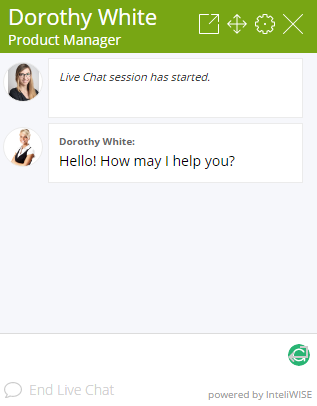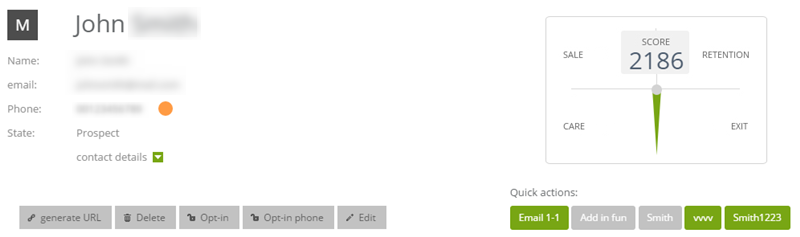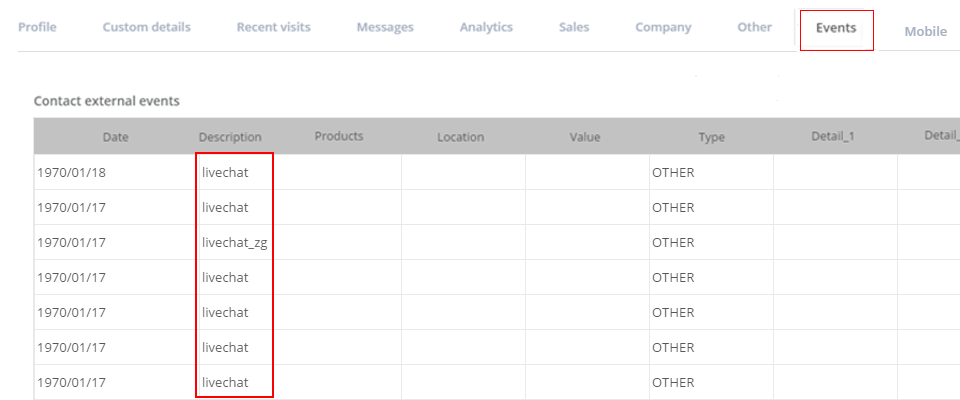The SALESmanago system can be integrated with InteliWISE Live Chat. After the integration, every interaction a contact has with the chat on a website will be recorded and saved on the contact card.
The moment a chat box will display on a monitored site can be specified by using a set of triggers available in InteliWIse Live Chat. This way, a chat box can appear in response to certain user actions.
Scope of integration:
- adding new contacts to the database through Live Chat,
- sending information gathered in Live Chat to relevant contact cards,
- running automation processes in response to contact activity with Live Chat, including:.
- sending email, SMS, VMS,
- assigning tags, scoring, owners and campaigns,
- displaying alerts,
1. To start, log into the Live Chat administrator dashboard. Then activate Integration with SALESmanago.
2. Provide an email address.
3. The provided email address will be verified automatically.
4. After successful verification, the user will be connected to a Live Chat operator.
5. The provided email address will be automatically added or updated in SALESmanago. If the email address is not in the system, a new contact card is created.
6. On the contact card, a new event will be added (type: ‘other’ name: ‘livechat’).
Submit your review | |