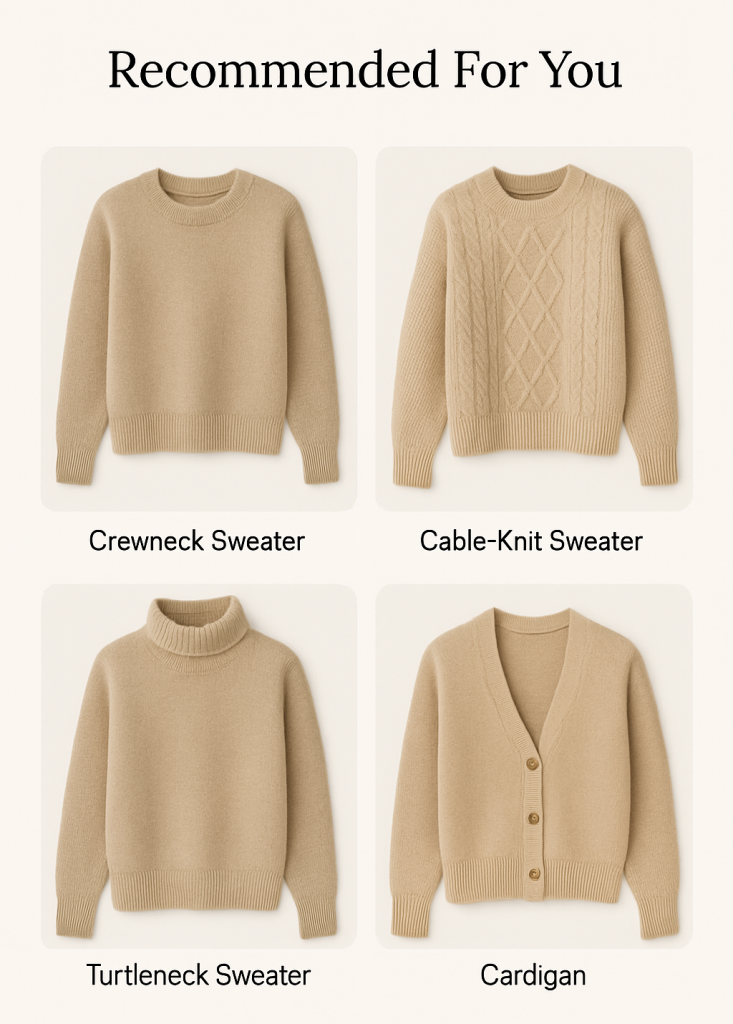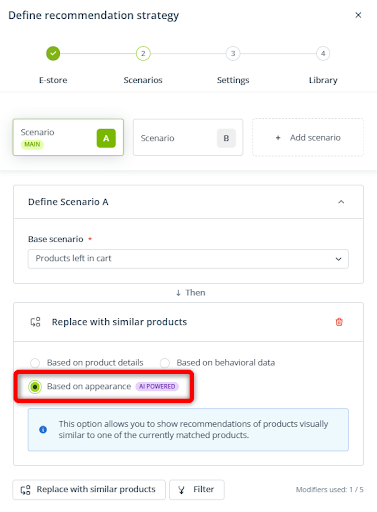Useful links
With SALESmanago, you can use AI-powered image recognition technology to identify products that are visually similar to items that have already attracted the interest of your Contacts or website visitors. Rather than relying solely on metadata (such as category or price), this solution identifies similar products based on shapes, colors, patterns, and other visual characteristics—offering a more intuitive shopping experience.
You can use SALESmanago’s image recognition technology for two purposes: to provide visually similar recommendations and to enable product searches based on uploaded images. Both applications are ideal for visually driven industries, such as fashion, accessories, furniture, and garden and home décor.
NOTE: Depending on your SALESmanago plan, these solutions may be additionally paid.
Contents
1. Getting started
Solutions based on visually similar products help bridge the gap between shopper intent and product discovery. By offering suggestions based on appearance rather than technical attributes, they provide a more natural and effective path to conversion.
In SALESmanago, you can use visual image recognition technology in two ways:
- Deliver visually similar recommendations. Facilitate product exploration, tailor recommendations to individual tastes, and improve your chances of conversion. Use the Recommendation Architect >> to create a dedicated recommendation strategy for products similar to those that have already attracted the attention of individual recipients. In SALESmanago, you can apply this strategy in email campaigns, Web Push notifications, and Recommendation Frames. You can also obtain a list of visually similar products via the Recommendation API and use it anywhere outside SALESmanago, for example, in your own website widgets or your mobile app. See Section 2 below for detailed guidance.
- Enable website visitors to search for products based on an uploaded image. Take your website experience to the next level by allowing visitors to search for products similar to those they have seen elsewhere. Boosts user engagement by offering a natural, intuitive way to explore your offer. Foster inspiration-based shopping and reduce friction in product discovery. With this solution, a user can upload an image—such as a photo or a screenshot from their smartphone—to the search engine on your website or in your mobile app, and SALESmanago will return a set of visually similar products from your Product Catalog. Designed for user-driven discovery, searching by photo brings your eCommerce store in line with modern, visual-first shopping experiences seen on platforms like AliExpress, Amazon, or Zalando—empowering users to easily shop what they see. This functionality is available only via the API and supports only Product Catalogs (not XML Product Feeds). See Section 3 below for detailed guidance.
To activate the visual image recognition features on your account, please contact our Support team ([email protected]), providing the following details:
- Your industry type (for example, fashion, health and beauty, electronics, etc.).
- The style of product images in your e-store (for example, single product shots, photos taken from different angles, catalog photos, products on live models, products in real-life settings).
Based on this information, we will select the AI model that best suits your needs.
NOTE: Depending on your SALESmanago plan, these solutions may be additionally paid.
The activation process may take several hours. We will notify you once the feature is activated and ready to use.
After activation, the solutions will operate in real-time.
IMPORTANT:
- To use these solutions in SALESmanago, you need to have an existing Product Catalog or XML Product Feed on your account. Note that the associated API methods are available only for Product Catalogs.
- For best results, product images in your e-store should follow a consistent style (for example, they should all be studio shots, photos with live models, or lifestyle imagery). Such uniformity enables more accurate visual comparison.
2. Visually similar recommendations
Visually similar recommendations can have a vast range of application, including:
- Recommendations on product pages—Show products similar to the currently viewed ones in a dedicated space on the product page.
- Abandoned cart campaigns—Show products similar to those left in the cart in your emails, Web Push notifications, Recommendation Frames, or any custom solutions. Help people find the right product by proposing alternatives.
Visually similar recommendations can be configured using the Recommendation Architect.
Learn how to use the Recommendation Architect >>
After creating a recommendation strategy involving visually similar products (see Section 2.A. below), you can implement it across various channels, including:
- SALESmanago tools—emails, Web Push notifications, and Recommendation Frames. Just select the strategy when defining the template or Recommendation Frame settings.
- API—using the dedicated API v2 method >>, you can retrieve a list of personalized recommendations. Data obtained through this method can be used to display recommendations across various channels and tools, also external to (not associated with) SALESmanago. For example, you can display them in your mobile app or on a POS or print them out.
A method offering the same capabilities is available for Frontend SDK >>
2.A. Creating a strategy in the Recommendation Architect
Below, you will find generic instructions for creating a recommendation strategy involving visually similar products.
In the Recommendation Architect, select a base scenario that matches your marketing strategy, for example, Recently viewed products or Products left in cart. Then, use the modifier: Replace with similar products, choosing the option: Based on appearance.
That’s it! The original products (for example, products left in the cart) will be replaced with visually similar items.
IMPORTANT:
- If you use the Replace with similar products modifier with the option: Based on appearance, only one product from the base scenario serves as a reference for the visually similar recommendations—the most recent one. For External Events, the most recent product is the first product listed in the Products data field. For the base scenario: Recently viewed products, the most recent product may be the currently viewed one. Therefore, if you want to display a Recommendation Frame or a similar custom widget on your product pages, consider using this scenario.
- After using the Replace with similar products modifier with the Based on appearance option, you can still apply further modifiers—especially filters. However, using the Replace with similar products modifier again is not recommended as visual similarity may be lost.
3. Searching products by photo
This functionality is available only via the API and supports only Product Catalogs (not XML Product Feeds).
The dedicated API method >> allows you to transfer a product image (in base64 format) to SALESmanago and retrieve a list of visually similar products from the specified Product Catalog. The list can include product IDs only or full product details.
You can use the retrieved list of products in any way you like, for example, in the search engine on your website or in your mobile app.