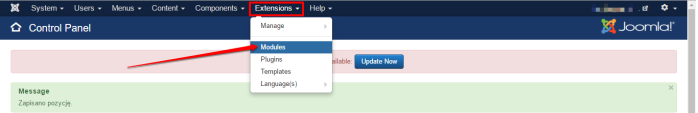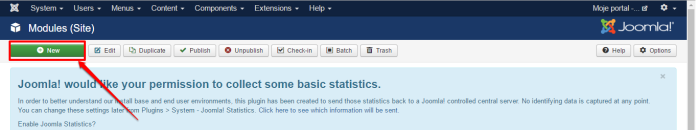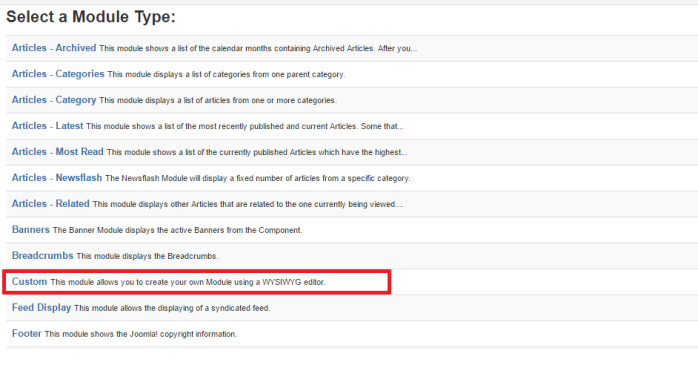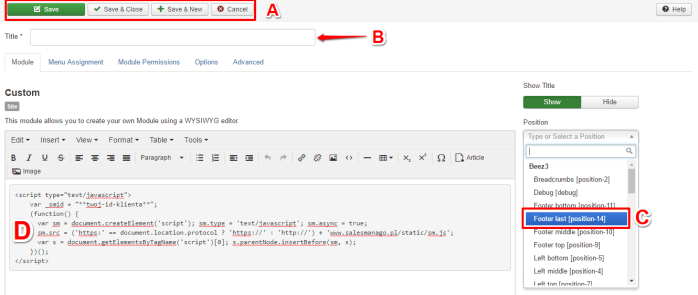To add a monitoring code to Joomla! one has to have a login and a password to the website. As soon as you log into go to the Extensions -> Modules tab.
Then click a green button New.
From the list that will show up below choose Custom.
By click “new” button you will be redirected to the HTML creator. Paste the monitoring code from SALESmanago (the code can be found in the system in Settings -> Integration).
[A] To save the structure choose one of the available options.
[B] Provide the title.
[C] Here, please choose the position – footer last (position -14).
[D] Paste the monitoring code from SALESmanago system.
Submit your review | |
Support SALESmanago - Customer Engagement Platform for impact-hungry eCommerce marketing teams
Average rating: 0 reviews
If you need more information about the topic mentioned above, please contact us:
[email protected]
+48 533 600 808