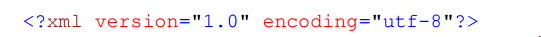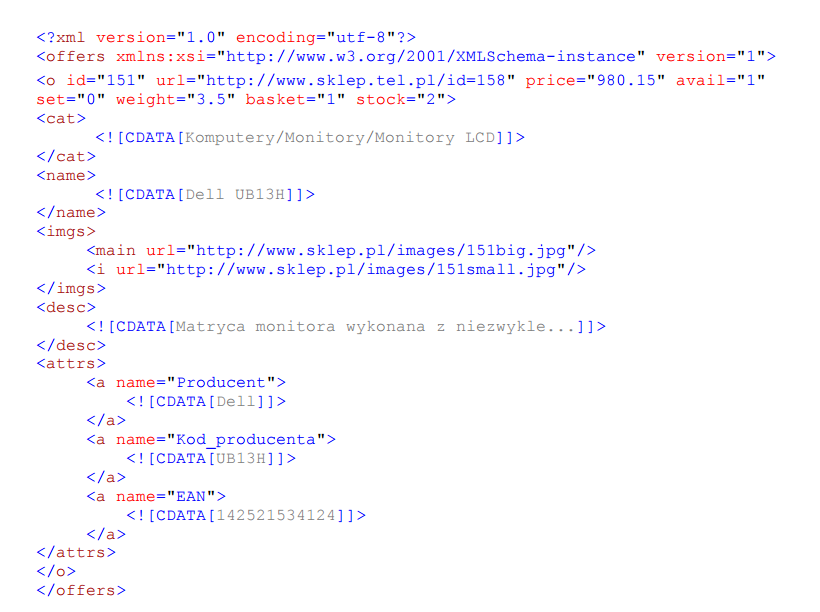XML (Extensible Markup Language) is a universal markup language, which is used to keep product or service data published on the website in a structured state. Proper configuration of the XML and its implementation to the SALESmanago is necessary to conduct the following activities:
- Send a dynamic email – a message with a very high degree of personalization, perfectly fitting each specific customer’s preferences and interests. For example, if someone browsed your website for red shoes, you can send them a message with the viewed products and other, similar products belonging to the same category or brand. The data used for this purpose is loaded automatically, from your XML file. Learn how dynamic emails can be created and used >>
- Dynamic recommendation frame – a dynamic content frame that you can put on a website or in a message. This type of frame uses real-time dynamic content, so it is always up-to-date. You can use it to deliver personalized product recommendations, for example, after someone visits your website and looks at trips to Egypt, you can then send them a special offer or a recommendation based on what they viewed. Another option is to send recommendations based on past purchases, which is great for reactivating former regular clients that became inactive. The data used for this purpose is loaded automatically, from your XML file. Learn how to send product recommendations with automation rules>>
- Set up a dynamic pop-up – a type of pop-up, that can display recently abandoned products from a particular client’s shopping cart. The customer could see a dynamic pop-up on their subsequent visit and reconsider buying the abandoned product. If the information you have in your XML is detailed, so will the dynamic pop-ups.
-
Send an email with an abandoned cart – this is a purpose-built email, that you can use to rescue carts abandoned by would-be clients. This type of emails has a special widget in its content that dynamically displays products abandoned by visitors, along with data loaded from your shop’s XML file. This solution can successfully convince customers to reconsider their decision and buy the abandoned products after all. Learn how to automatically send emails with abandoned carts >>
-
Using AI Machine Learning – a module that relies on an intelligent recommendation algorithm, an advanced technology that analyzes and studies customer behavior to predict what they are likely to buy in the future. The module takes into account a complex set of data, such as transaction history, product category correlations, buyer paths and more to deliver personalized offers in the right moment and medium.
-
Implementing the Automatic Sales Chat – a bot synchronized with a Facebook page, that can act in place of customer service, especially in routine cases and issues, or during the first contact with a new client. Automatic Sales Chat can display products, redirect to product pages, load product descriptions and answer questions. You can create any number of scenarios of varying complexity to cover all situations.
TIP: The descriptions of the scenarios above are only examples of what can be done and information that can be used to create dynamic e-mails, dynamic recommendation tables or dynamic pop-ups. We can create all sorts of scenarios and the only limitation is the information that is found in the XML – the more information you have in them, the more abilities to help you create unique possibilities.
Additionally:
- to create a dynamic project with an abandoned cart – send information about an external event – cart.
- to create a dynamic project with a purchased product – send information about an external event – purchase.
- to match products that are bestsellers, for example, information as to which products are bestsellers, has to be in the XML.
- to pull information into dynamic content about promotional prices – this information also has to be present in an XML file.
- if you have seasonal products, label them as such in the XML, and thanks to that you can use that information and XML structure to show current products to your client base.
TIP: External events can be sent through API, JavaScript, and plugins.
Additionally it has to be remembered that if some information about a product is not sent in the external event, but you want to use them for personalization within the dynamic content, they have to be in the XML. Products are identified thanks to the product ID.
GENERAL REQUIREMENTS FOR XML
| Information in XML | General |
| ID (external _id): unique for each product (up to 32 characters) | required |
| Name (name): up to 100 characters | required1 |
| Brand (brand): up to 512 characters | required |
| Category (category_main): up to 200 characters | required |
| Description (description) : up to 1024 characters | required |
| Price (price): numeric, up to two decimal places after point | required |
| Product URL (url_product): up to 512 characters | required |
| Image URL (url_img): up to 512 characters | required |
| Additional information (availabile, bestseller, new_product): two values 0 / 1, yes / no, etc.(boolean) | optional |
| List of categories (categories): up to 512 characters | optional |
| The ability to add five details: up to 512 characters | optional |
| Manufacturer (manufacturer): up to 100 characters | optional |
| Discount price (price_promo): numeric, up to two decimal places after point | optional |
| Quantity (quantity): integer | optional |
| Popularity (popularity): integer | optional |
| Gender (gender): integer | optional |
| Season (season): up to 40 characters | optional |
| Color (color): up to 40 characters | optional |
optional* – It is required for collecting transactional data.
required1 – if the field is empty, it gains a default value „noName”.
required – it is required.
IMPORTANT:
- SALESmanago prefers XML files prepared according to Google Shopping and Ceneo specifications because it has ready-made transforms for such files:
- Specification according to Ceneo: https://shops.ceneo.pl/documents/Informacje%20na%20temat%20struktury%20pliku%20xml.pdf
- Specification according to Google Shopping: https://support.google.com/merchants/answer/7052112?hl=en
- If the XML file is not prepared according to Google Shopping or Ceneo specifications, then it must meet the requirements specified in the table above.
- Each XML must be encoded as UTF-8 or Windows-1250.
- Each XML must be available at a specific URL.
EXAMPLE OF XML FILE
Below you can find an example of XML file structure. Remember that the XML file must be kept up-to-date. The more data you put in XML, the more interesting and complex product scenarios you will be able to create.
NOTE: If you are not sure how to create a dynamic content scenario based on an XML file, please contact your Project Manager or write to the address [email protected]. Our employees will always be happy to answer all your questions and help you choose the best solution for your industry.
Read more about adding the XML file to the system >>