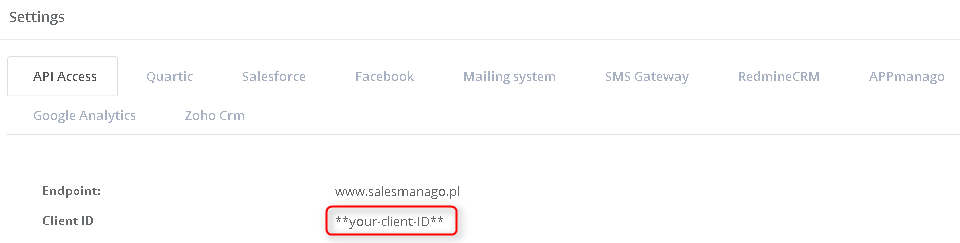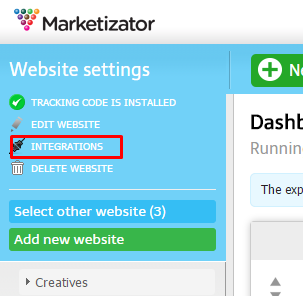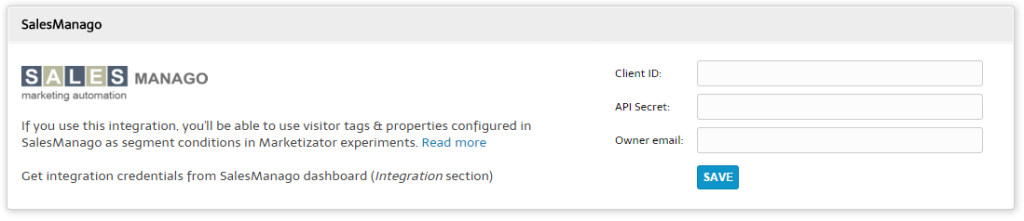Omniconvert.(formerly Marketizator) is an eCommerce platform used to increase sales. It features personalized content, website optimisation, lead analytics and customer segmentation tools.
After the integration is completed, you will be able to load data from SALESmanago (e.g. Tags) to segment website visitors and support tests conducted in Omniconvert. Use the instruction below to learn how to carry out this integration.
1. Find the required account data in SALESmanago.
In SALESmanago go to Settings, then Integration, then find Client ID and API Secret.
2. Connect SALESmanago to Omniconvert.
Go to the Integration menu in Omniconvert, fill in empty fields with data you got from SALESmanago in the previous step and click Save.
In the Owner e-mail field you should put the email address you use to log into SALESmanago.
3. Creating a segment based on data from SALESmanago.
In order to create a new segment, find the SALESmanago Parameter option.
The following can be a parameter:
- Name
- E-mail address
- Telephone number
- Scoring
- Physical address details
- tag.NAME (where NAME corresponds to the name of a tag in SALESmanago)
- property.NAME (where NAME corresponds to the name of a detail in SALESmanago)
4. Using data from SALESmanago as dynamic variables for the purpose of image content.
You can introduce data from SALESmanago to help create content. After the integration, you use any variable pertaining to page visitors. See example:
{SALESMANAGO[name]}, {SALESMANAGO[tag.name]}
Submit your review | |