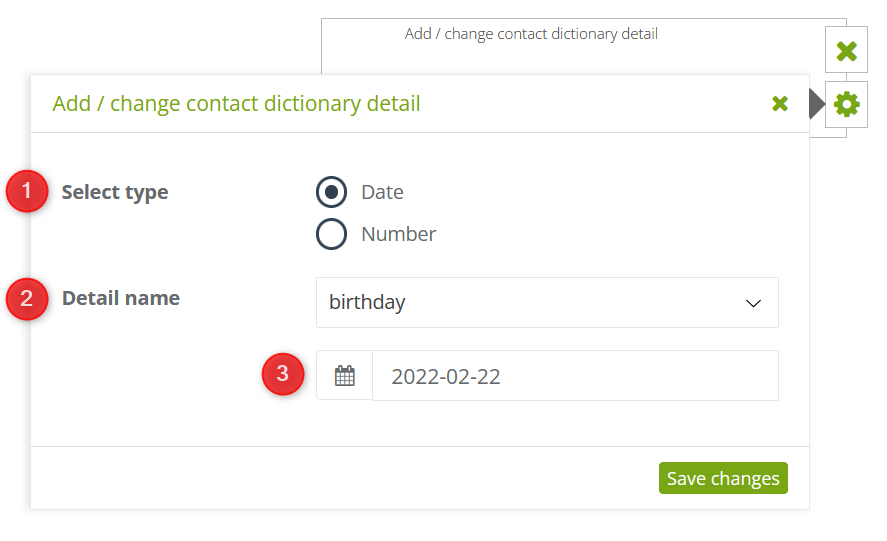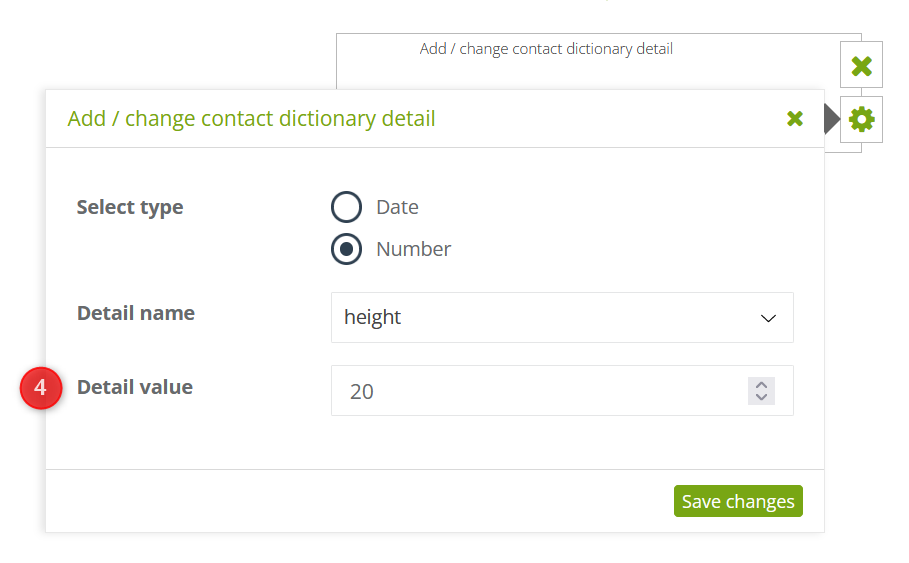Dictionary details are additional information about a contact that cannot be added to the Contact Card by a regular import. They differ from standard details in that they contain data based on a date or number (e.g., user child’s birthday, shoe size). You can find dictionary details on the Contact Card in the Details and tags tab.
Read more about dictionary details >>
This action allows you to add the dictionary details to the contact or change them. You can use this additional data in subsequent processes, e.g. when sending periodic emails.
Read more about sending periodic emails >>
[1] Select type – define the type of data on which the dictionary detail is based: date or number.
[2] Detail name – select the dictionary detail you are interested in from the list.
[3] Date – if the chosen dictionary detail is based on a date, select the day you want it to relate to.
[4] Detail value – if the chosen dictionary detail is based on a number, enter its value.
When you have made the settings, click save changes.