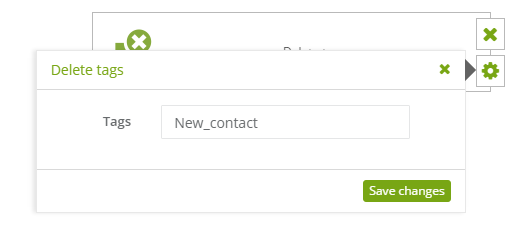Tags can be added or deleted using rules of automation. This ensures that the tags are correct for the right people, emails or other rules.
The ‘delete’ tag can be applied in many cases. A contact has been added to a funnel – contact has opted-out. In the following example, if the contact opts-out of further newsletters, this tag will be removed.
To set this action:
[1] The type of action: delete tags.
[2] Tags: choose which tag should be deleted.
Submit your review | |
Support SALESmanago - Customer Engagement Platform for impact-hungry eCommerce marketing teams
Average rating: 0 reviews
If you need more information about the topic mentioned above, please contact us:
support@salesmanago.com
+1 800 960 0640