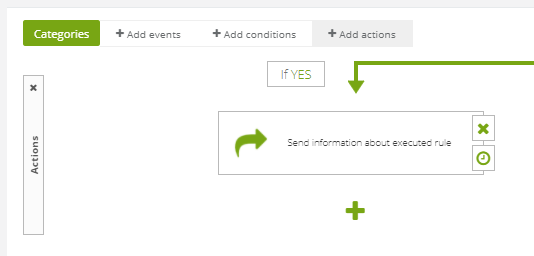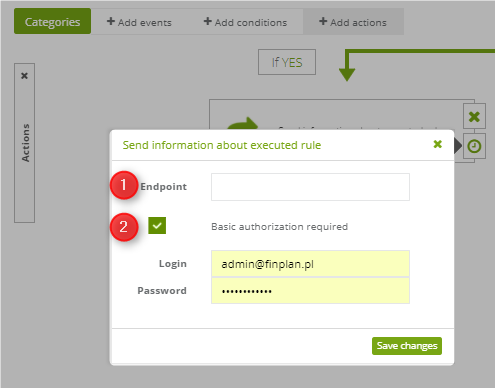By means of Action: Send information about executed rule, you will run the automatic delivery of rule information directly to an external application. The action uses webhooks, which is the easiest method of communication between applications.
What is a webhook?
By means of webhooks you can easily notify an external system right after an activity has been executed. All events from automation rules configured in the SALESmanago system may become defined actions, for example, adding a contact to the system, adding a tag (segment) or sending an automatic message.
External systems integrated by means of webhooks will be synchronized immediately after executing an activity in SALESmanago. In SALESmanago, you can configure many webhooks – you can set different types of webhooks for different events in the system. It will make all your systems updated with all data in real-time.
SALESmanago sends a request using the POST methods, which contains JSON with all necessary information about a contact and a rule:
{
“id”: “Automation Rule ID”,
“name”: “Automation Rule name”,
“description”: “Automation Rule description”,
“contactId”: “Contact’s ID”,
“email”: “Contact’s email address”,
“phone”: “Contact’s phone number”,
“company”: “Contact’s company name”
}
The request will be sent from the address indicated in the following Support article >>
Exemplary usage:
- synchronization of contact with external CRM systems,
- notifications about email opening,
- changes in marketing funnels,
- reaching scoring points,
- adding a new segment to a contact.
Go to Automations → Automation Processes → Automation Rules → + New Rule
Choose an event, about which you want to notify an external system, and select Send information about executed rule from the list of actions.
Then, adjust the settings:
[1] Endpoint – enter the URL address where SALESmanago will send a newly-configured webhook request.
[2] Basic authorization required – requests sent by SALESmanago may be secured using the HTTP Basic access authentication mechanism, which requires a username and a password.