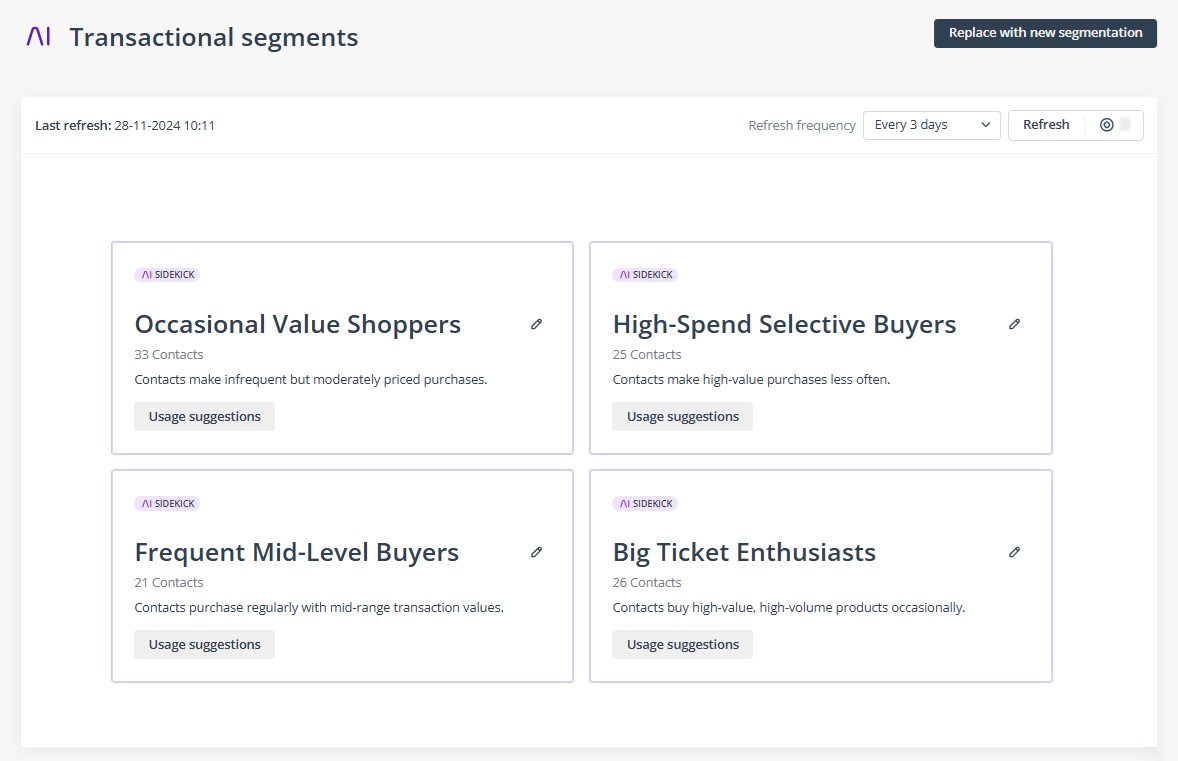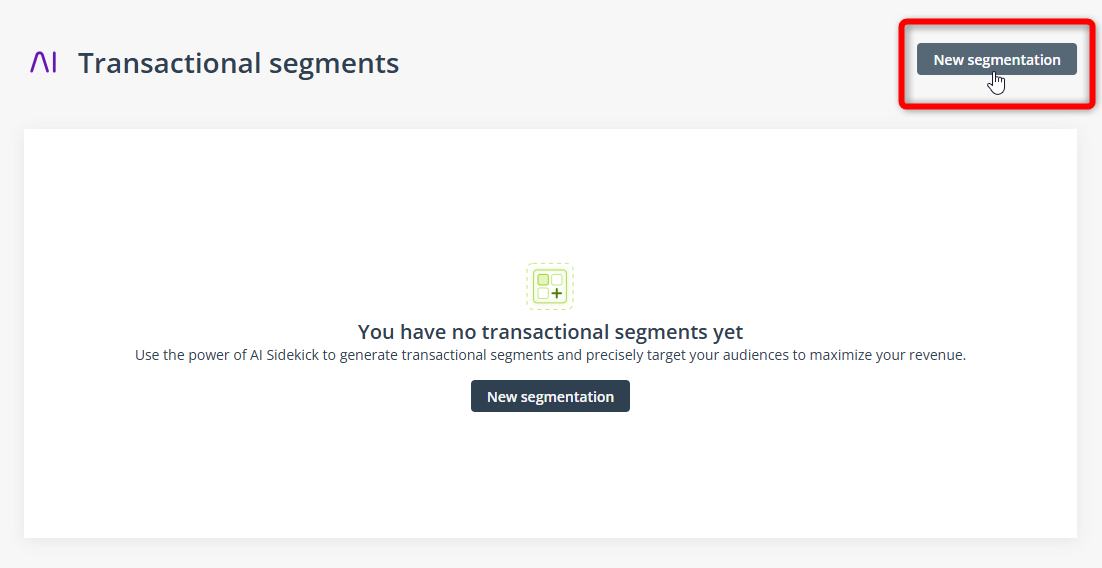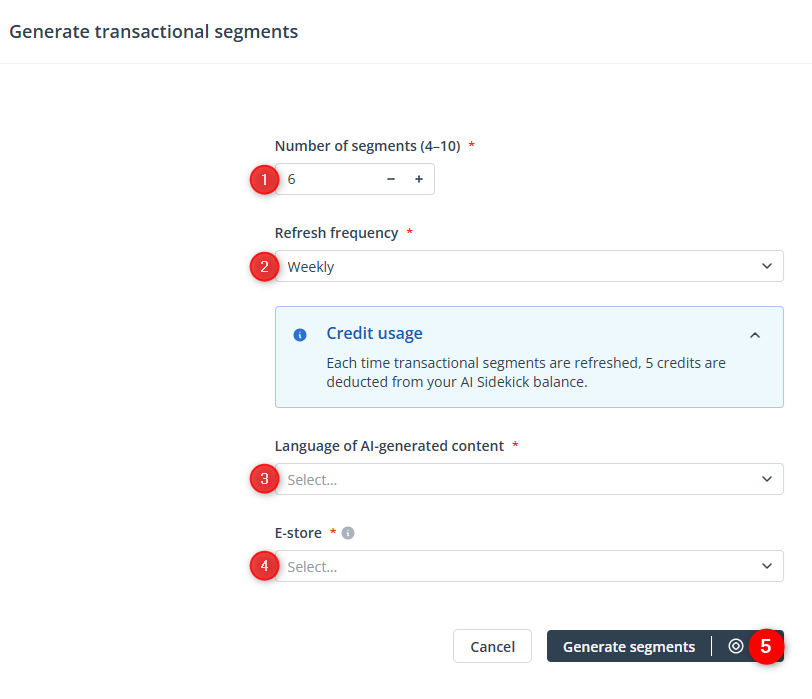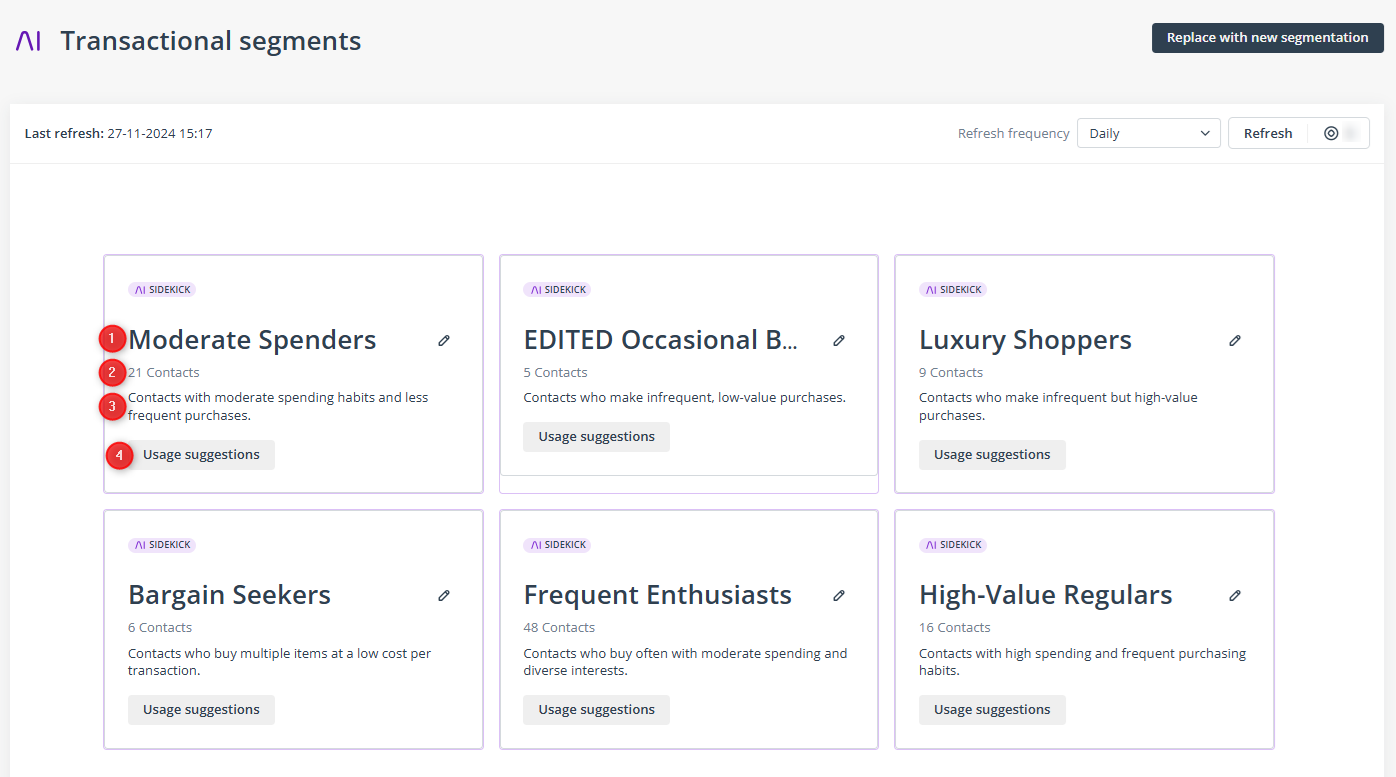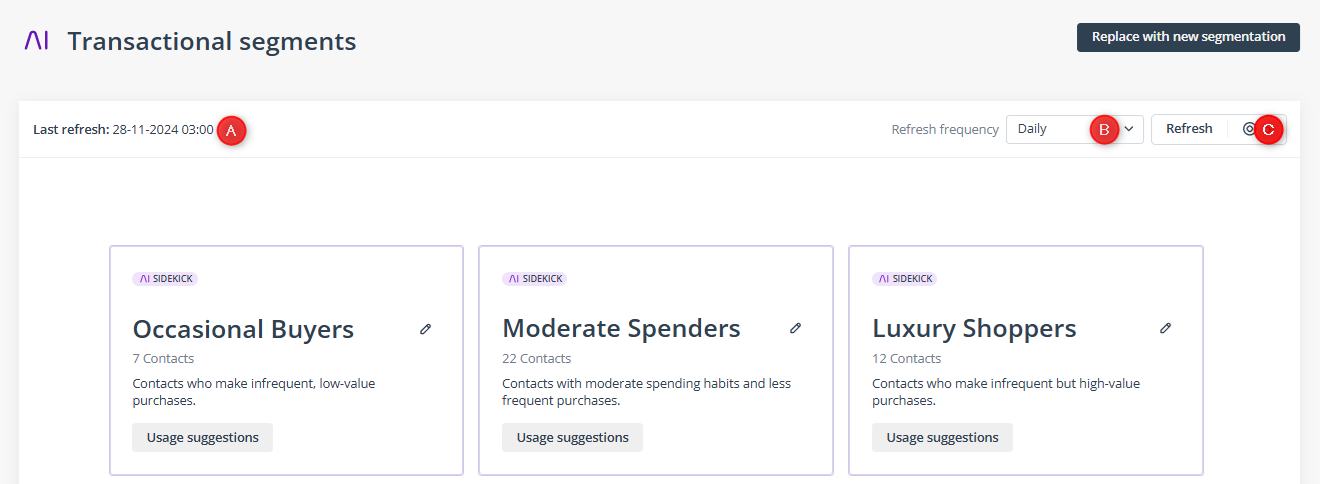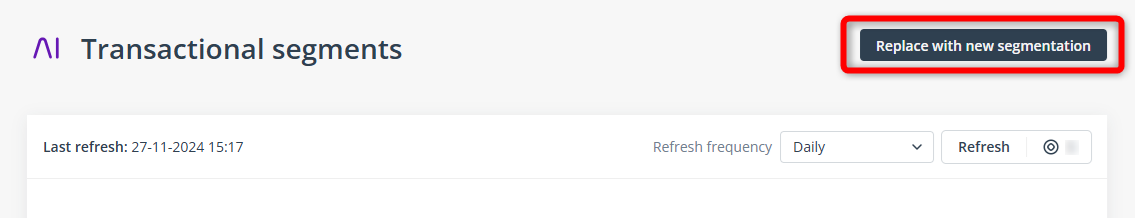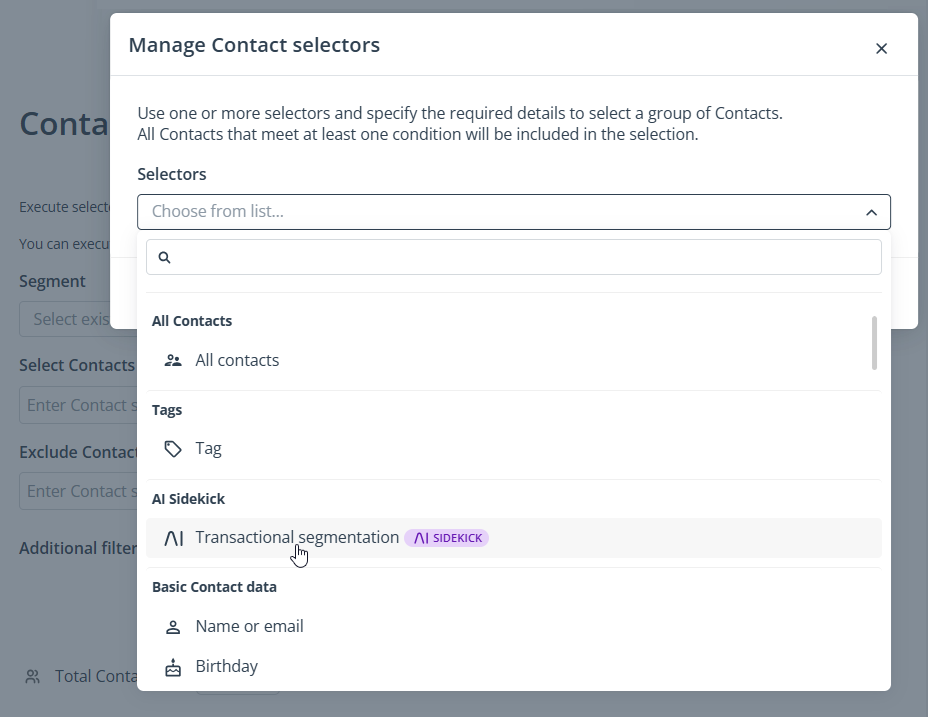AI Sidekick is a feature integrated into a number of SALESmanago functionalities, including the Email Design Studio, Workflows, and Live Chat. In the area of segmentation, it allows you to create Contact segments based on natural language prompts and to generate transactional segments. This last capability is described in detail in this article.
In SALESmanago’s Transactional Segmentation, cutting-edge AI technology analyzes your historical transactional data, identifies the most optimum ways to group Contacts based on this data, and generate a number of segments (described in natural language) that can be used across the platform, wherever Contact selection is required.
This straightforward solution is particularly valuable to new customers who may be unfamiliar with SALESmanago’s segmentation capabilities or may have limited transactional data. AI-generated Transactional Segments allow them to easily put their data to work and effectively target their audiences right from the start of their SALESmanago journey. Nevertheless, this feature can be beneficial to all SALESmanago customers who seek to leverage their transactional data.
To generate AI Transactional Segments, go to
Audiences → Segmentation → AI Transactional Segmentation
Contents
1. Getting started
SALESmanago’s AI Transactional Segmentation is designed to generate useful and easy-to-apply Contact segments based on historical transactional data collected in the SALESmanago database. This transactional data is transferred from your e-store in the form of External Events of the PURCHASE type. A dedicated AI model analyzes this data to identify patterns in your Contacts’ behaviours and creates from 4 to 10 segments that are ready to use in your daily marketing activities. Each segment has a unique name and description. Additionally, AI will generate recommendations for the best way to use this segment—all in the language of your choice.
To ensure your segments remain up-to-date, they can be refreshed by incorporating new transactional data. Such refreshing can be triggered manually or set to occur automatically at regular intervals.
AI Transactional Segmentation is a part of AI Sidekick, which is an additionally paid SALESmanago feature. AI Sidekick tokens are charged for both the generation and refreshing of segments. The system will always inform you about the cost for each action. The cost does not depend on the number of generated and then refreshed segments.
Remember that you can have only one set of AI Transactional Segments at a time. If you use this feature again (meaning: if you re-generate segments), the existing segments will be replaced with new ones. However, any segments already in use will remain functional, in their most up-to-date version.
Read this article to learn more.
2. Creating AI transactional segments
To generate AI transactional segments, go to Menu → Audiences → Segmentation → AI Transactional Segmentation. Click Create new segment to open the wizard.
In the wizard, specify the following details:
[1] Number of segments—Define how many segments you want AI to generate. You can generate between 4 and 10 segments. Note that the cost of segment generation and refreshing is always the same, irrespective of the number of segments.
TIP: Based on advanced data analysis and the dimensionality of the dataset, the number of segments recommended by SALESmanago is 6. This number is most likely to ensure precise, actionable insights that drive targeted engagement and maximize ROI.
[2] Refresh frequency—Choose how often you want to refresh your segments. You can decide to refresh your segments manually only, or you can define regular intervals. The blue frame below provides information about the current cost per refresh. The higher the frequency, the more often you will be charged.
[3] Language of AI-generated content—Select the language in which AI will generate descriptions for your segments and recommendations for their use.
[4] E-store—Choose the e-store whose data will be used by AI to generate segments. You can also analyze transactions from all your e-stores.
IMPORTANT: If you select an e-store and later change its location field (by editing the settings of the XML Product Feed or modifying the Product Catalog via the API), you will need to generate the segments again.
When you have defined all the necessary details, click Generate segments [5].
The generation process may take up to 1 minute.
3. Using AI Transactional Segments in practice
When your segments have been generated, you will be able to view them in Audiences → AI Transactional Segments.
Here, you can look up the following segment details:
[1] Name—Segment name suggested by AI. You can edit it by clicking the pencil icon next to it.
[2] Number of Contacts—The number of Contacts in this segment. Each Contact in your database can be assigned to one Transactional Segment only.
[3] Description—A brief outline of the main characteristics of Contacts included in this segment.
[4] Usage suggestions—Recommendations and examples for the best way to use this particular segment, generated by AI.
In addition to these details, you can check when the segments were last refreshed [A]:
You can also change the refresh frequency [B]. Remember that each refresh costs AI Sidekick tokens.
Use button [C] to refresh the segments manually. You can do this at any time. The refreshing process can take up to one minute.
If you would like to change the number of segments, or if the volume of your transactional data has changed significantly and you believe more optimum segments could now be generated, you can click Replace with new segmentation:
IMPORTANT: As a result of this action, AI Sidekick will generate a new set of transactional segments that will replace the existing segments. The old segments will no longer be visible on the list, will be unavailable during Contact selection, and it will be impossible to refresh them. However, this will not affect any previously scheduled communications or previously created standard segments (created in the Segmentation Center)—in all such cases, the old AI Transactional Segments will remain fully functional in their last version.
How to use AI Transactional Segments in practice
You can use AI Transactional Segments whenever you select (or exclude) Contacts in SALESmanago, for example, when sending emails, defining the recipients of a Web Push notification, or defining the audience for your Recommendation Frames. Just open the selector menu and find Transactional segmentation in the list.
A new window will open. Select one or more Transactional Segments and click Next.
That’s it! As you can see, AI Transactional Segments are a quick and easy way to target your audiences based on their purchasing behaviors.