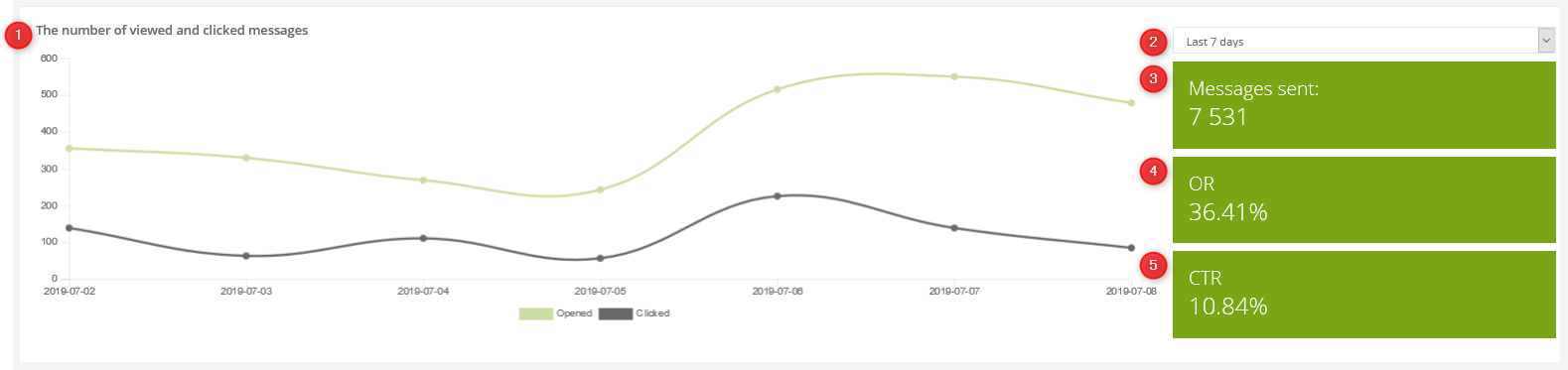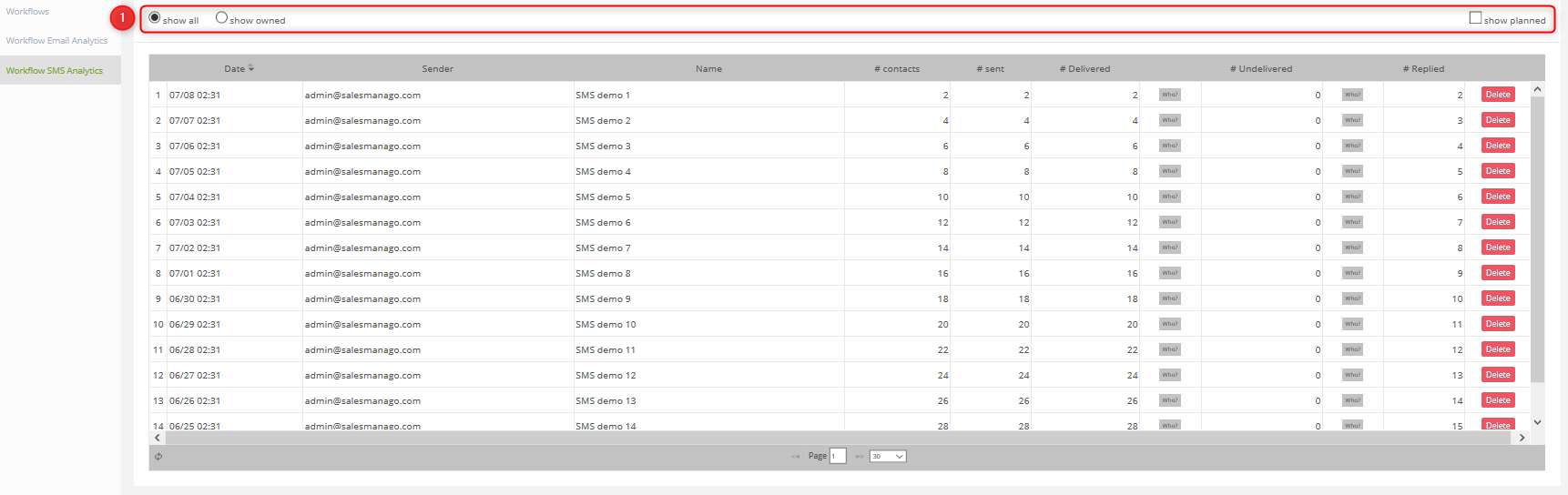Thanks to the Workflow campaign you can create complex structures that run marketing activities instead of you! Learn our analytics and get precise data.
In Workflow Analytics you can find both Workflow Email Analytics and Workflow SMS Analytics
1. WORKFLOW EMAIL ANALYTICS
In the main menu bar go to: Menu→ Automations → Automation Processes → Workflow → Workflow Email Analytics
[1] The number of viewed and clicked messages – shown in the line chart
[2] Time frame – select one option from the drop-down list
[3] Messages sent – shown in numbers
[4] OR – Open Rate, the ratio of open to sent messages
[5] CTR – Click Through Rate, the ratio of unique clicks to send emails (it excludes hard and soft bounces)
Below you can see a list of emails that were sent
The list of messages sent you can see in the table with the division into: date, sender, message, #sent, # opened, #clicked, OR, CTR
There are also two checkboxes here [1] show planned also and show deleted which you can choose and click [2] Filter to see only those messages that meet the conditions of the checkboxes. You can also click [2] Search where you can search the message using the name, subject, date. Next, click [3] Export to export selected data.
2. WORKFLOW SMS ANALYTICS
In the main menu bar go to: Menu → Automations → Automation Processes → Workflow → Workflow Email Analytics
Below you can see the view of Workflow SMS Analytics
This is the list of all SMS messages sent is in the table with the division into the following columns: : date, sender, name, #contacts, #sent, #delivered, #undelivered, #replied. Here you can also delete each message.
It is possible to filter messages by choosing checkboxes [1]. These are the checkboxes: show all (default), show owned, show planned.