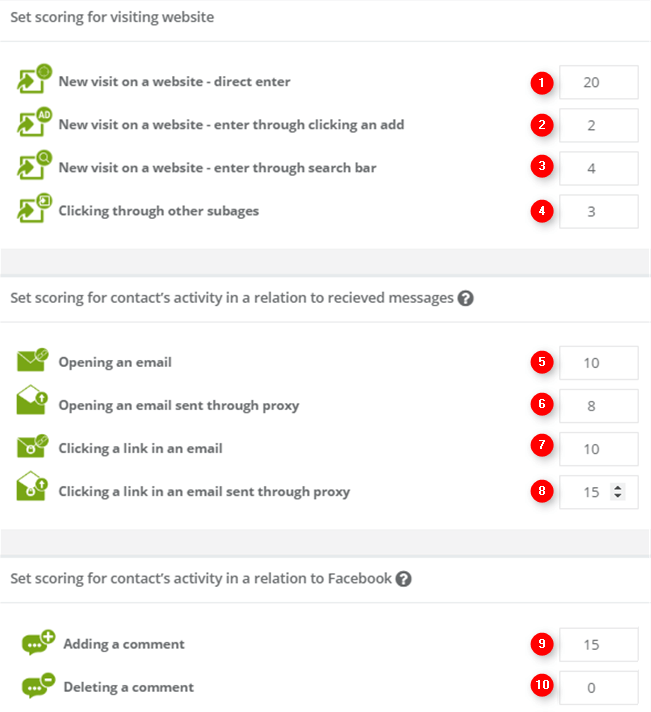Useful links
- Integration with Facebook- social media monitoring
- Workflow | Event: Contact scoring changed to more than
- Workflow Event: Contact scoring changed to
- Workflow | Condition: Contact scoring reached
- Workflow | Condition: contact scoring exeeded
- Workflow | Action: Set scoring
- Workflow | Action: Add scoring to a contact
One of the basic ways of telling active contacts from inactive ones is assigning scoring to contacts. Scoring is a point system in which points are assigned to contacts for performing certain activities. You can set the general rules for scoring as well as assign points in more specific cases using automation rules.
Benefit:
- Recognizing the level of user’s engagement and activity.
To set the general rules for scoring, go to
Automation Processes => Automation Rules => Scoring rules
Contents
- Background information
- Basic rules for contact scoring
- Other ways of assigning scoring
1. Background information
A. Everyone who starts working with SALESmanago is assigned a number of points based on their activity.
B. Avoid entering very high scores for activities. This will make it easier to tell apart contacts with varying levels of activity.
Example:
- website visit 2 pts.
- opening an email: 5 pts.
- clicking a link in an email: 3 pts.
If a contact gets a message, opens it, clicks 4 links and visits the website, then for all of these actions the contact will be assigned 2+5+(4×3) points for a total score of 19.
2. Basic rules for contact scoring
[1] New visit on website – direct entry – points are given for every visit on the monitored site.
[2] New visit on website – enter through clicking an ad – points are given for every visit on the monitored site from an advertisement such as Google Ads.
[3] New visit on website – enter through search bar – points are given for every visit on the monitored site from an internet search engine such as Google.
[4] Clicking through other subpages – points are given for every subpage hit made by the contact, on the monitored site, during one visit.
[5] Opening an email – points are given every time an email is opened.
[6] Clicking an email – points are given every time an email is clicked.
[7] Adding a comment – points are given every time someone leaves a comment on the monitored site (using a widget).
[8] Deleting a comment – points are given every time someone deletes a comment on the monitored site (using a widget).
To keep your settings, click Save.
3. Other ways of assigning scoring
A. Automation rules More information
B. Contact management More information