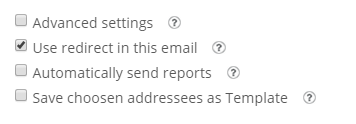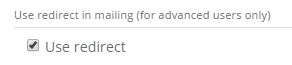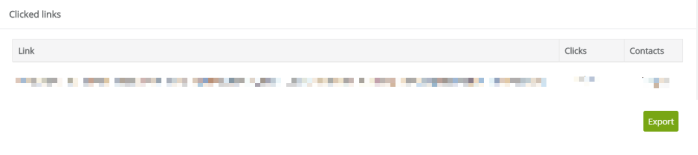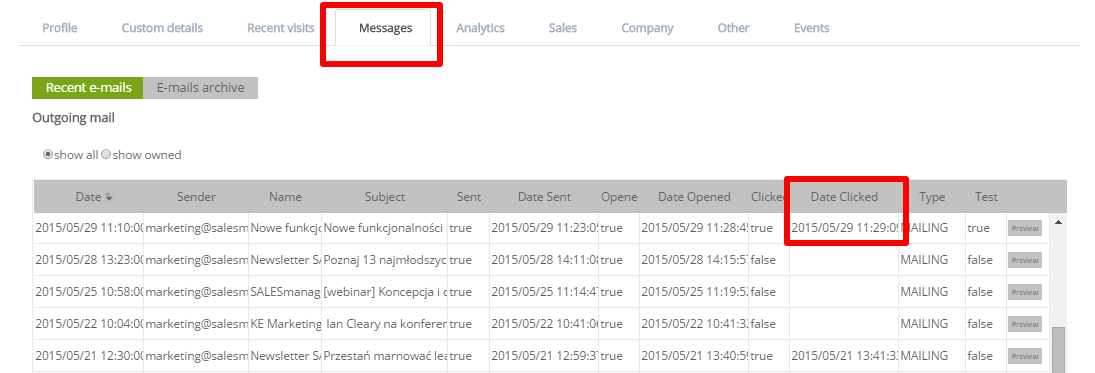SALESmanago offers you detailed analytics into clicks on links contained in emails that you have sent in your mailing campaigns.
[A] ADDING LINKS TO EMAIL TEMPLATES.
1. Remember that the links you wish to add must be complete. Shortening links by means of specialized software can cause the tracking parameter to be removed from the link. This, in turn, may result in an inaccurate click analytics.
2. Shortened links in the message can cause the email software to falsely interpret them since messages containing such links may be classified as spam.
3. Effectively, SALESmanago will count only clicks on the links redirecting users to the monitored website.
4. If you wish the system to count clicks on all links, you will need to tick USE REDIRECTIONS option.
[B] SETTING UP THE ‘USE REDIRECTIONS’ FUNCTION
Option 1.
Each time for selected emails you wish to send set the option: ‘USE REDIRECTION IN THIS EMAIL’.
Option 2.
If you would like all clicks to be counted in all emails sent, you can set the redirect function by going to SETTINGS → OTHER → APPLCATIONS → Use redirection. Using this setting you will not need to set the function each time you send an email, as in the option described above.
IMPORTANT: You may spot some discrepancies between the metrics provided by SALESmanago and those reported by Google Analytics. The difference appears if the USE REDIRECTIONS function has not been selected. SALESmanago effectively counts clicks on the links redirecting users to the monitored website while Google Analytics counts all clicks.
[C] DETAILED CLICK ANALYTICS
Go to EMAIL MARKETING -> SENT EMAIL ANALYTICS for more insight into clicks on emails in your mailing campaigns.
In the CLICKS HISTORY you may select the option: Map of clicks. If you hover the cursor over the map you will see a template of the email sent with linked areas marked on it. Next to the click links you will see the value showing the total number of clicks on a given area by all contacts.
The table below displays a list of clicked links. You can view here the sum of all clicks and who exactly clicked a particular link.
DIRECTLY ON THE CONTACT CARD, in the emails tab, you can view the history of messages sent to a given contact. Here, you can view exactly if the contact clicked the email together with click dates.
Submit your review | |