This condition is met when a monitored Contact visits a specific URL.
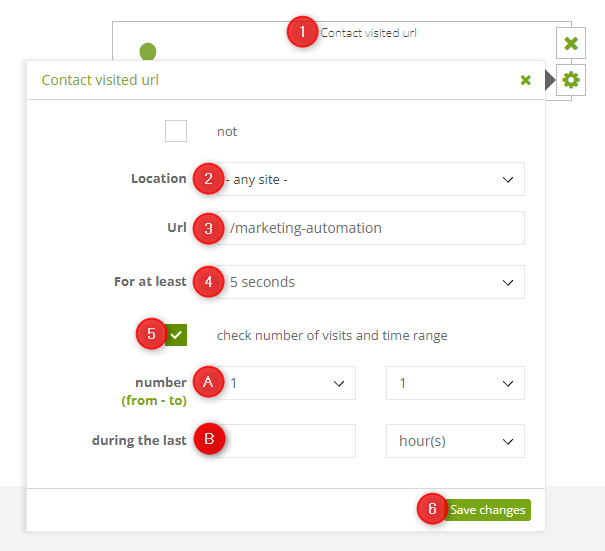
Define the following settings:
[1] Condition type—Contact visited URL.
NOTE: In order to create a condition: “Contact did not visit URL”, check the “not” checkbox.
[2] Location—choose the website for which the Condition is to be checked. The list contains websites that have the SALESmanago Monitoring Code (if you do not see a website, start typing its name). You can choose a specific domain or any site. If you choose any site, the Condition will be met (and the dependent Action will be triggered) if the URL specified in point [3] below was visited on any of your monitored websites.
A monitored website is a website with the SALESmanago Monitoring Code.
[3] URL—This field is mandatory. Specify the subdirectory (or its part) for which the condition should be met. You can enter any catalogs and subcatalogs, but do not include the domain. You can include the slash character, however, this is not required. Note that if you add slash characters, they will be taken into account by the system.
EXAMPLES: If you enter: “/info/”, the condition will be met for URLs such as company.com/info/management-board. If you enter “info”, the condition will be met for URLs such as company.com/info/management-board, company.com/company-info, or company.com/info.
[4] For at least—define the minimum time that a Contact has to spend on the website for the condition to be met.
Choose a value between 5 seconds and 5 minutes. If you do not specify any time, the condition will be met for every visit to the specified URL, irrespective of its duration.
NOTE: The SALESmanago system is only able to determine the length of a visit if the Contact continues to browse your website, i.e., moves from the specified URL to another URL on the same domain. For this reason, a Condition with this setting may not work as you expect. Consider leaving the default setting (“-”).
[5] Check number of visits and time range (optional)—check this box if you want to define the number of visits that had to occur within a specified time range for the Condition to be met.
For instance, you can specify that this Condition will only be met if a Contact visited the URL between 5–10 times during the last 14 days. The maximum time range is 30 days.
If you leave this box unchecked, the system will verify visits from the last 30 days.
If you check this box, new options will appear:
[A] number—define the minimum and maximum number of visits to the specified URL that had to take place within the specified time range for the Condition to be met.
The available range is from 1 to 999 visits.
[B] during the last—define the maximum time before this stage of the Automation Rule within which the specified URL had to be visited for the condition to be met.
Enter a number and select a unit: day or hour.
EXAMPLE: You have created the following Automation Rule:
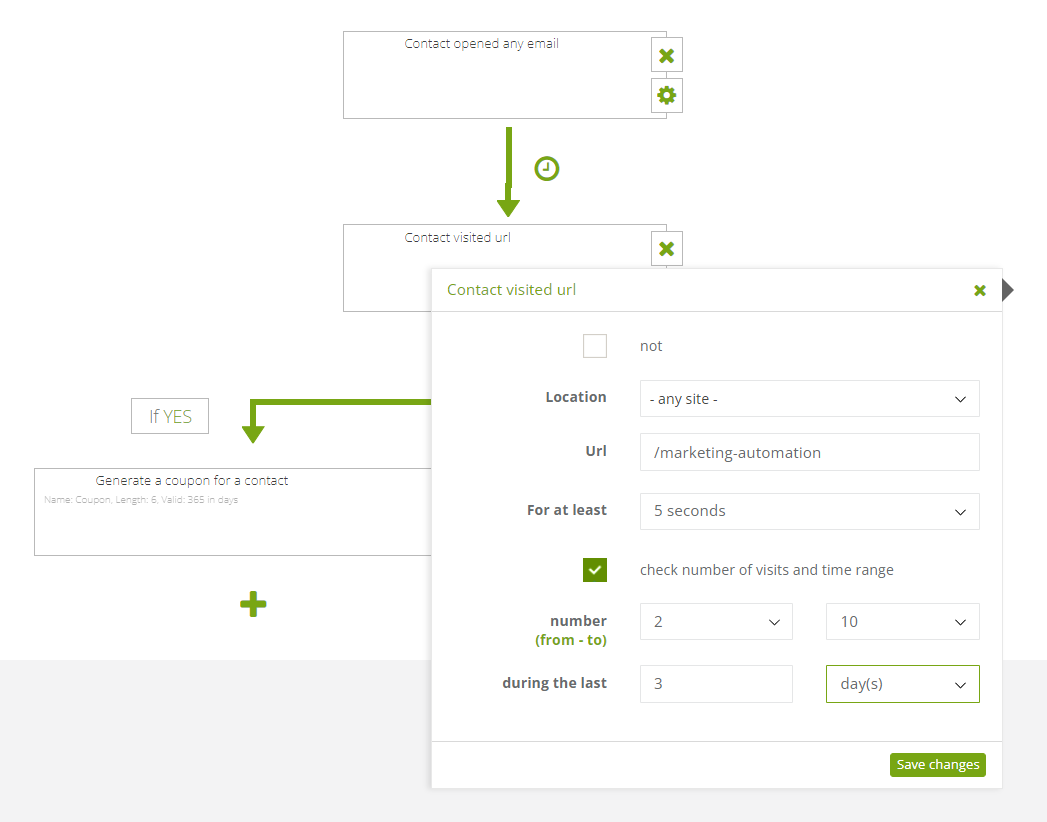
The triggering Event (Contact opened any email) occurs for a Contact on May 7, and the Condition is verified by the system immediately after the occurrence of the Event (as no postponement has been specified).
If the Contact visited the specified URL (/marketing-automation) on any monitored domain for at least 5 seconds between 2 to 10 times during the last 3 days (May 4–7), the SALESmanago system will perform the Action (Generate a coupon for a contact) for that Contact.
If the condition is not met, no action will be performed for that Contact.
When you have defined all the settings, click Save changes [6].
Submit your review | |