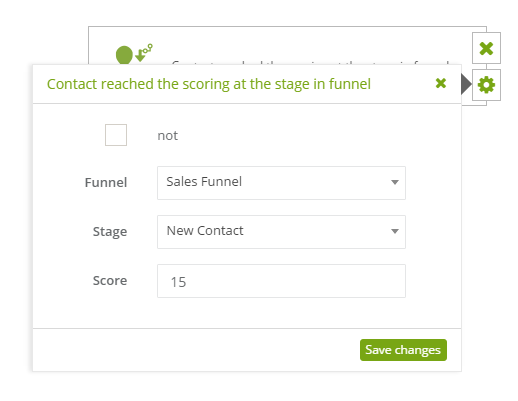This condition triggers when the scoring of a contact in a given funnel stage reaches a set value. Set a limit, and when it’s exceeded, the automation will activate.
For example, after setting a value of 15 points, when a contact reaches this stage with a scoring of 15 or more, the automation rule will activate for that contact.
TIP: If you set this condition to 15, and someone enters the stage with 20, the rule will trigger right away. A contact doesn’t have to get 15 points at this stage, just enter it with that many points. So if a contact carries enough points over to this stage, then the rule will activate instantly.
Keep in mind that contact scoring is global. Scoring at the stage is for when you want to limit activations explicitly to a specific funnel stage.
So even though scoring is global, you can create automations that are neatly confined to what happens in the funnel, without the risk of them suddenly activating for random people who reach a certain scoring value.
So even though scoring is global, you can create automations that are neatly confined to what happens in the funnel, without the risk of them suddenly activating for random people who reach a certain scoring value.
[1] Funnel – specify to which funnel this condition will apply.
[2] Stage – specify to which stage of the funnel this condition will apply.
[3] Score – set the exact score a contact must reach or exceed to trigger the rule.
Submit your review | |
Support SALESmanago - Customer Engagement Platform for impact-hungry eCommerce marketing teams
Average rating: 0 reviews
If you need more information about the topic mentioned above, please contact us:
support@salesmanago.com
+1 800 960 0640