Welcome to Customer Preference Center
Did you know that 80% of Customers are willing to give you detailed information about their product preferences and interests? Use this powerful tool to gather such data (called zero-party data) which enriches the information you already have about your customers (behaviors, transactions—called first-party data).
In this guide, you will learn how to create a Customer Preference Center. It will navigate you through the data gathering process and what you can do with it.

Customer Preference Center is a tool that allows you to
- Discover your customers’ preferences by collecting their zero-party data: all Personal data knowingly, actively, and voluntarily provided by customers to the business for marketing purposes
- Enrich customer information and complete a 360° profile with additional information and preference sets*
- Collect a variety of zero-party data sets that can be fully customized to meet your needs
- Create a space for your contacts to store and manage all their preferences and consents. This can be updated through various polls, pop-ups and forms on your website. That way, you can ask them all kinds of questions to discover their preferences
*You can always access the data on your customer’s contact card.
Benefits of using Customer Preference Center
- Allow customers to fully control and monitor all their marketing consents
- Listen to the customers’ needs more precisely
- Gather real, rich data and be more efficient in your actions
- Assure your consumers that they are in good hands
- Avoid AI and statistical pitfalls
What kinds of data can you collect in the Customer Preference Center?
With Customer Preference Center you can collect all types of zero-party data and ask people anything relevant to your business. To collect specific types of information, you need to select the appropriate option in the first step of the Customer Preference Center wizard.
Product preferences
Product preferences is a set of criteria for a contact to determine which groups of products from your offer interest them. You can further use them to create product recommendations. The more data you collect, the better you will understand your contacts’ interests.
Tip
Define a set of product information as filters used to specify customer preferences. Add product suggestions to help them select the right criteria.
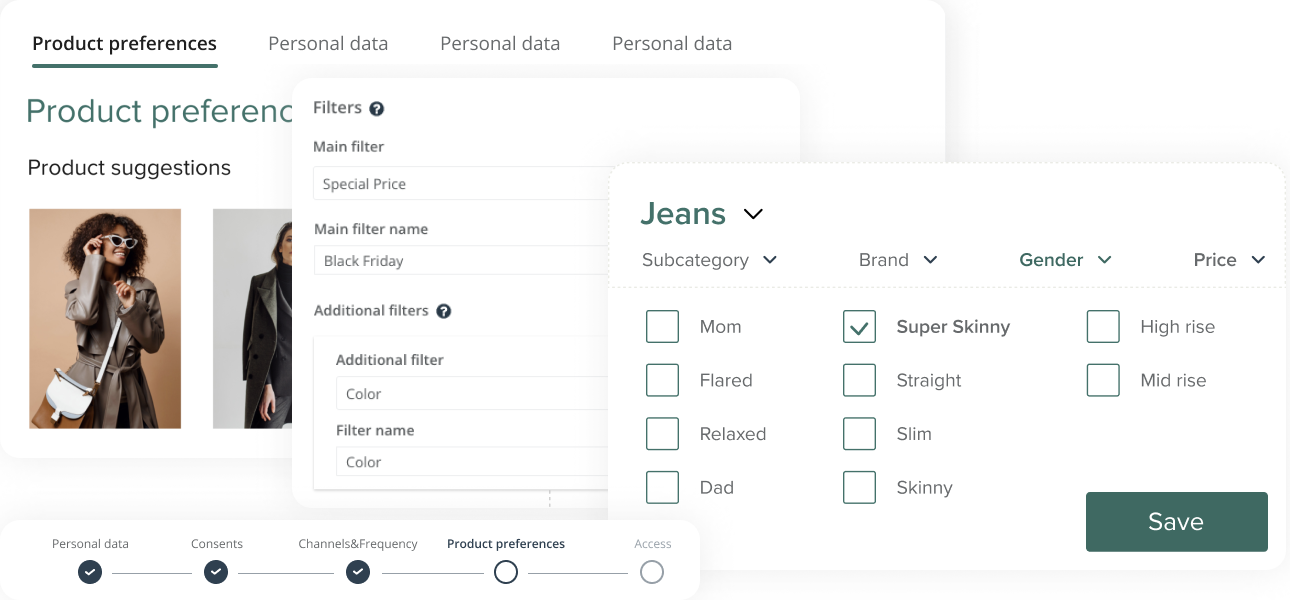
Criteria are directly correlated with the information pulled from the product feed (XML). The structure of product preference filters is similar to search filters in the online store. The main filter will be the primary criterion by which contacts will express their preferences, and additional filters will help narrow and specify them.
Help your contacts complete the product preferences section. In the Customer Preference Center, display product suggestions that match the contact’s profile. Additionally, the Center allows you to manually select products from the gallery.
Examples
Choosing the main filter will determine which additional filters will be displayed as active. These new filters can be used by the contact to narrow down information related to the main filter.
For example, a store which sells only two things, Jeans, defined by parameters of color, cut and price, and Blouses, defined additionally by material. Depending on the chosen main category (Jeans or Blouses) the set of additional filters visible for the contact will only contain the parameters of the chosen item.
Below you will see the filters (information set in the wizard based on the fields in the XML) and preferences (selected by the contact in the Center) that can be selected using these filters.
Fashion
Filter set: Gender, Color, Item type, Brand, Price Preference: ABC’s green jeans for women, costing less than 200 €
Beauty
Filter set: Purpose, Age, Activity, Body part, Brand, Scent, Health concern Preference: XYZ’s neutral babycare products, for sensitive skin with no fragrance
Travel agency
Filter set: Country, Vacation type, Organization, Diet Budget, Accommodation Preference: Fully organized, all inclusive R&R vacation in 4-star hotels in Malta with vegan options
Finance
Filter set: Loan value, Length of loan , Loan insurance , Other loans Preference: $5.000 loan for six months, with insurance and no other obligations.
B2B commerce
Filter set: Industry, Stage of production, Purpose, Volume of production, Brand, Budget Preference: Preference: EFG’s solutions for big FMCG distributors, to automate logistics of the warehouse in a medium price range
Personal data
Personal data is information provided by contacts in the form of answers to all kinds of questions presented in this section. You can ask a number of different questions relevant to your business, such as age, shoe size, favorite vacation spot, or dog’s name. The more you ask, the more detailed the information will be to help you to get to know your contacts better.
Tip
Use the data gathered from the questions to complete 360° profiles. Enrich automation rules with them and surprise your audience with even better levels of content customization.
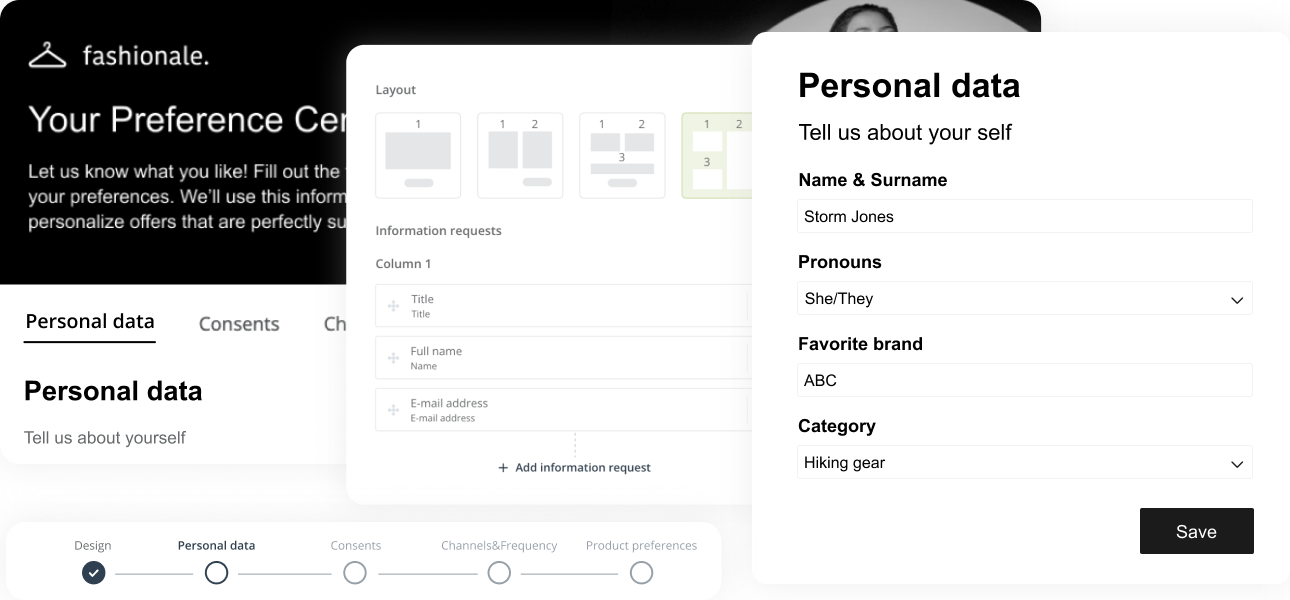
Select key information that interests you, then edit fields to create questions and prompts that encourage people to provide the desired information. This is a parameter that refers to a specific characteristic or preference of the contact. It consists of two parts: an attribute and a value. The attribute tells you what the information is about. The value allows you to quantify it.
Examples
Marketing consents
A marketing consent is a freely given, specific, informed, and an unambiguous indication of the type of communication a person wants to receive (and allows their data to be processed for that purpose). A person can check and manage all marketing consents given to a company at any point of their relationship with the brand.
Tip
Marketing consents, in light of the GDPR and other information security regulations, are legally necessary to conduct marketing communications and also to process data for marketing purposes.
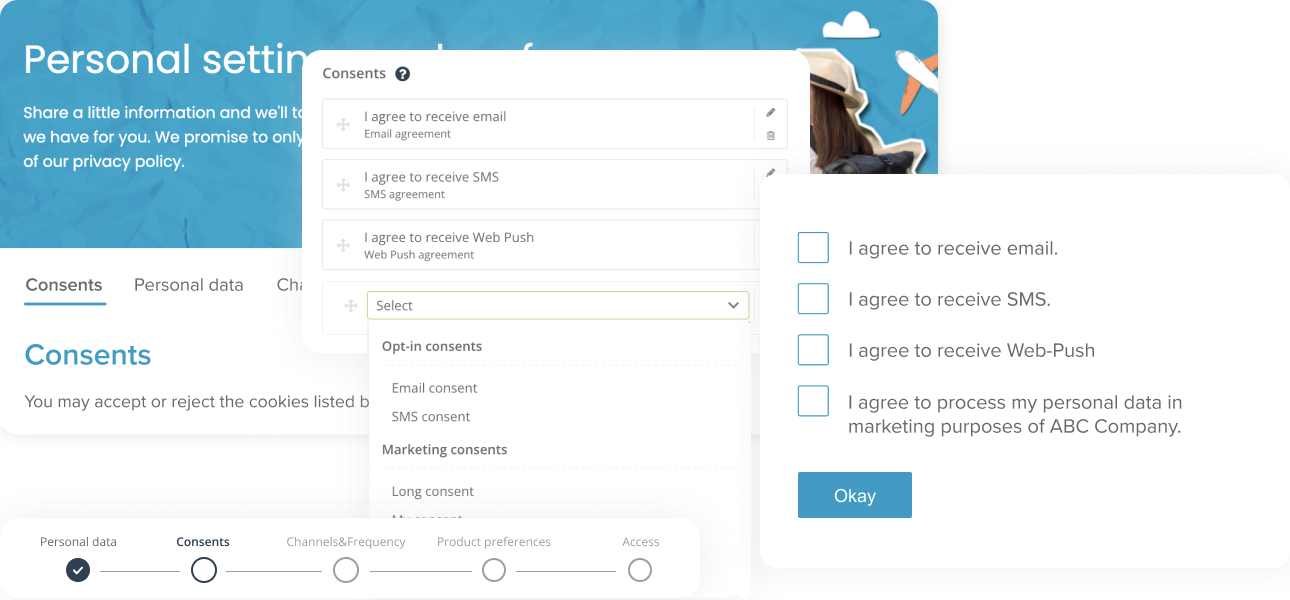
Pick marketing consents you want to display in your Customer Preference Center. You can choose from two types of consents. The first type is correlated with a contact’s opt-in/opt-out status. These consents tell you whether a contact agrees to let you send them messages in a selected channel. The second type enables contacts to allow you to process their data for marketing purposes. You can create new consents in the Settings section.
Customer Preference Center allows your contacts to view and manage their consents as they wish.
Examples
Opt-in consents
Email Consent
Opt-in consents
SMS Consent
Marketing consents
Acceptance of Privacy Policy
Marketing consents
Consent for Sending Marketing Materials
Marketing consents
Consent for Third Party Marketing
Channels & Frequency
Channels & Frequency provide information that will let you know your contacts’ preferences for communication methods. Specifically, it shows their favorite marketing channel and messaging timing and intensity.
Tip
Through this section you can learn your contacts’ preferred marketing channels and frequency of communication. They can specify:
• Their preferred channel of contact (email, SMS or Web Push)
• Their preferred frequency of contact (often, sometimes or occasionally)
• Which days and hours they prefer for receiving messages.
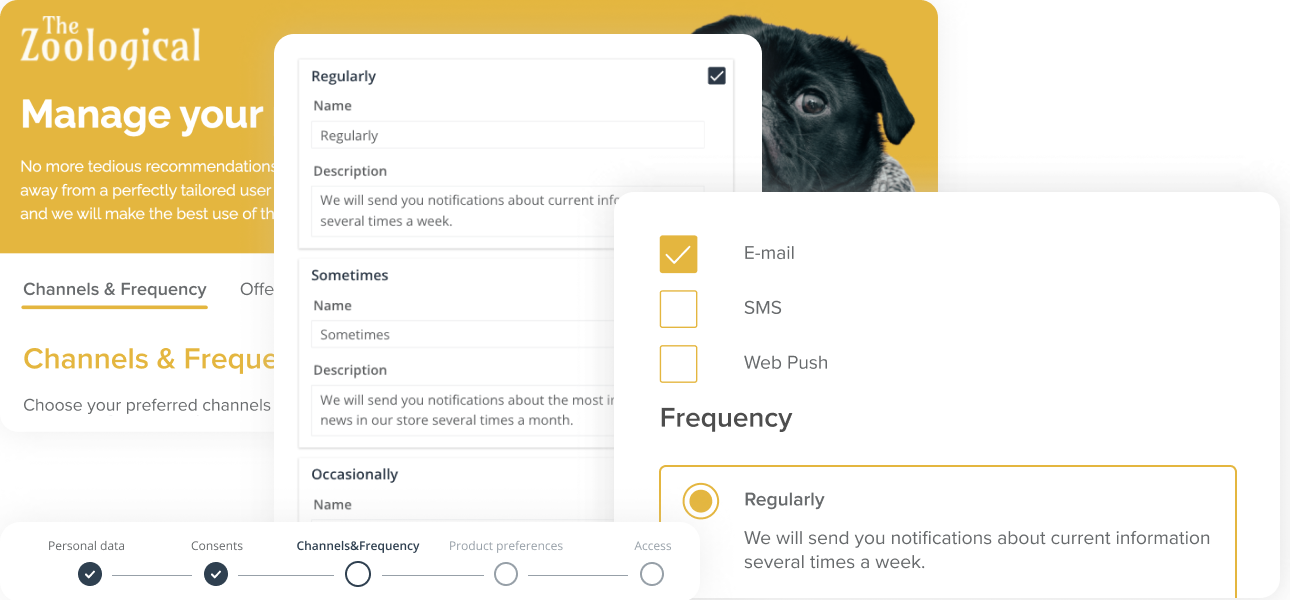
Collecting this data is very important for strategic communications planning. It allows you to adjust the intensity and timing of your messages and create appropriate campaigns across different channels to communicate with your contacts on their terms. Analyze these preferences for better message targeting. It is important to note that they are only suggestions, not rigid declarations that block communication.
Examples
Channels & Frequency
Occasional text messages and emails sent on Fridays between 1:00 p.m. and 5:00 p.m.
Channels & Frequency
Regular emails sent in the morning hours throughout the week
Channels & Frequency
SMS and Web Push messages sent from time to time (sometimes) on Mondays or Wednesdays, with no hour preferences
Channels & Frequency
Regular communication in all channels, sent in the morning (between 6 a.m. and 8 a.m.)
Channels & Frequency
Only essential communication (occasionally) via SMS only on Saturdays
Channels & Frequency
Any type of communication but only in the evenings (between 7 p.m. and 10 p.m.)
How do you collect data via Customer Preference Center?
There are many ways to collect zero-party data in Customer Preference Center:
- Prepare a separate page with surveys and questionnaires
- Combine it with contextual forms and pop-ups placed within your website
- Send your customers a link to the Center and get to know them even better
Prepare a place to collect data
Prepare a Customer Preference Center using a simple wizard or customize a template of your choice.
Use our library of ready-made templates for eCommerce. They are customized for different industries, such as Fashion, Beauty, Finance, or B2B commerce.
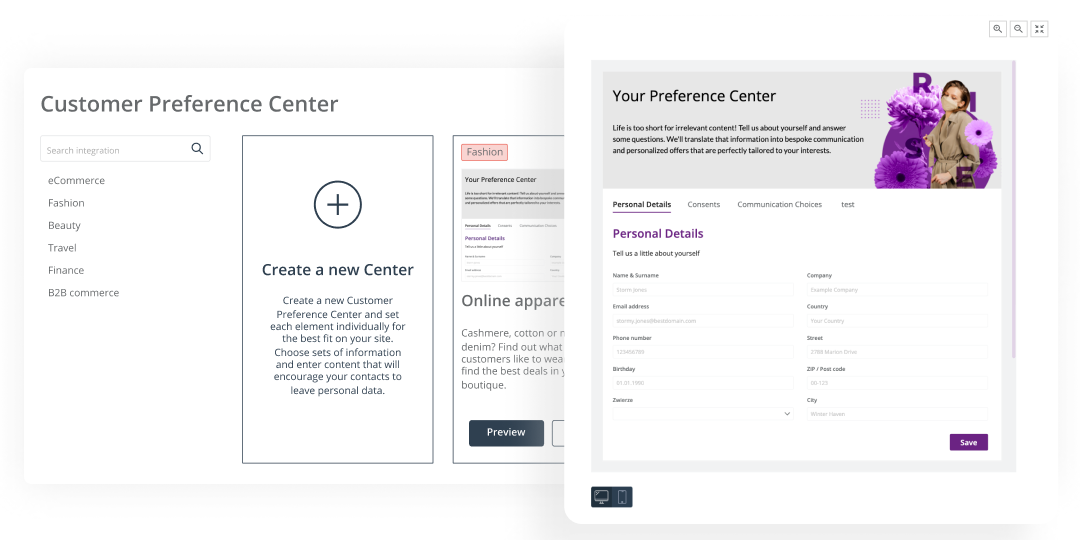
Implement the Center on your website using the API method.
For this purpose you need a Center ID that you can copy after saving and activating your Customer Preference Center.
By placing the Customer Preference Center on your site through an API method, you allow users to enter preferences directly on the page and manage them in a quick and easy way.
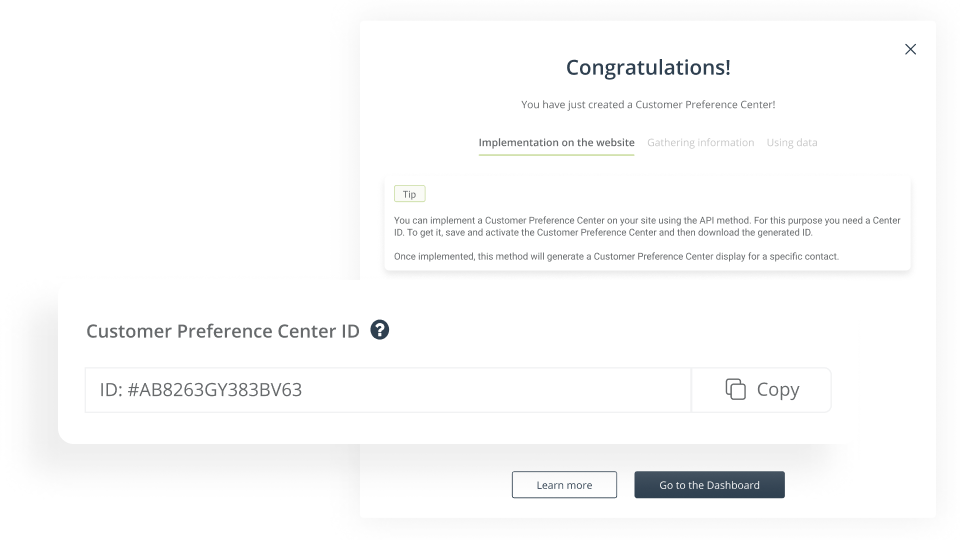
Start collecting data
Send an email with a link to the Preference Center to your audience.
To obtain the link, save and activate your Customer Preference Center.
You can distribute the access link to the Center to your contacts via: email, SMS, or WhatsApp messages.
Send your contacts attractive messages with a link to your Customer Preference Center. Highlight the benefits of sharing their data to encourage and motivate this behavior. The more data you collect, the better you know your contacts. In-depth knowledge of your contacts will make your marketing efforts more effective and profitable.
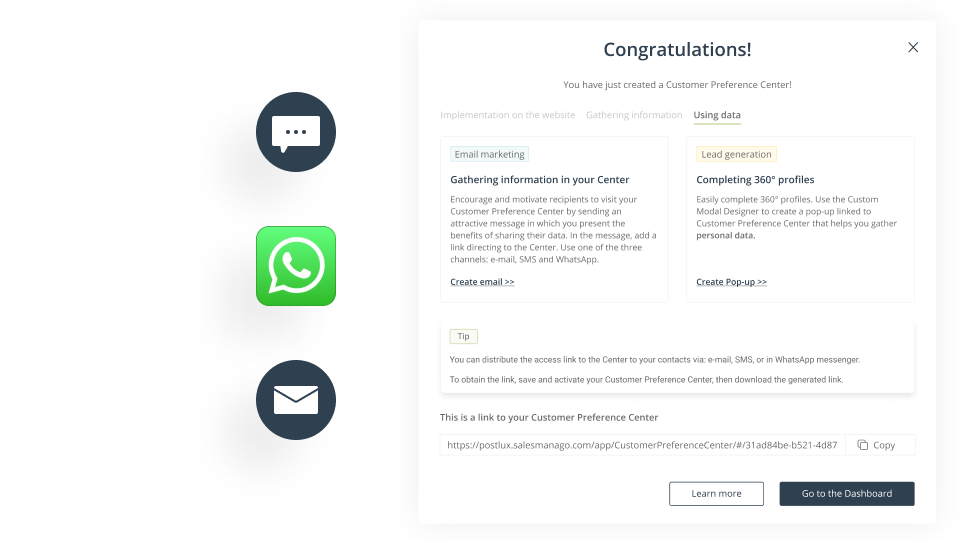
Complete 360° profiles
You can easily complete 360° profiles with Customer Preference Center data (Personal data) via pop-ups and forms. Use the Custom Modal Designer and Pop-up Express Designer to create a pop-up. When creating a pop-up in the Custom Modal Designer, add a form where you add an input field with Key information. Then select the correct Key information from the list and edit the fields accordingly. When using Pop-up Express Designer, do the same but you can skip the step of adding the form itself because it will be automatically added to the layout.
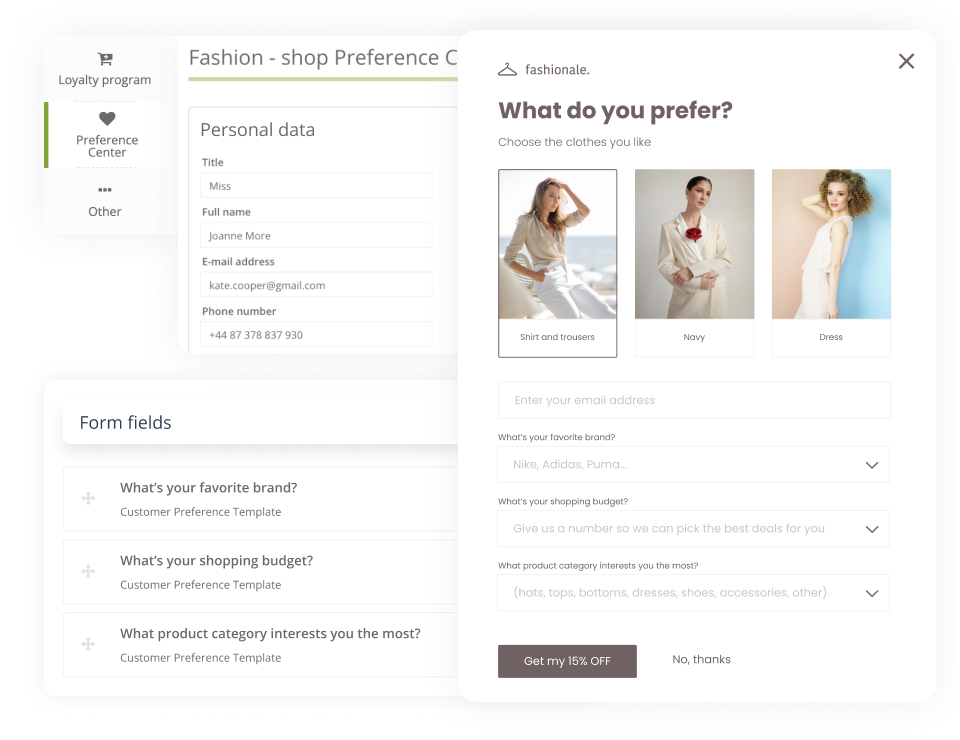
How do you use Preference sets to enrich your marketing?
Segmentation
Build detailed Segments using Customers’ preferences and target your messages to the right people.
Set up segments in the Customer Segmentation Center. When creating a new segment, select (or exclude) contacts that have indicated relevant parameters in the Customer Preference Center.
Tip
Use these segments to enhance your marketing activities in:
• Email Marketing
• Mobile Marketing
• Web Push notifications.
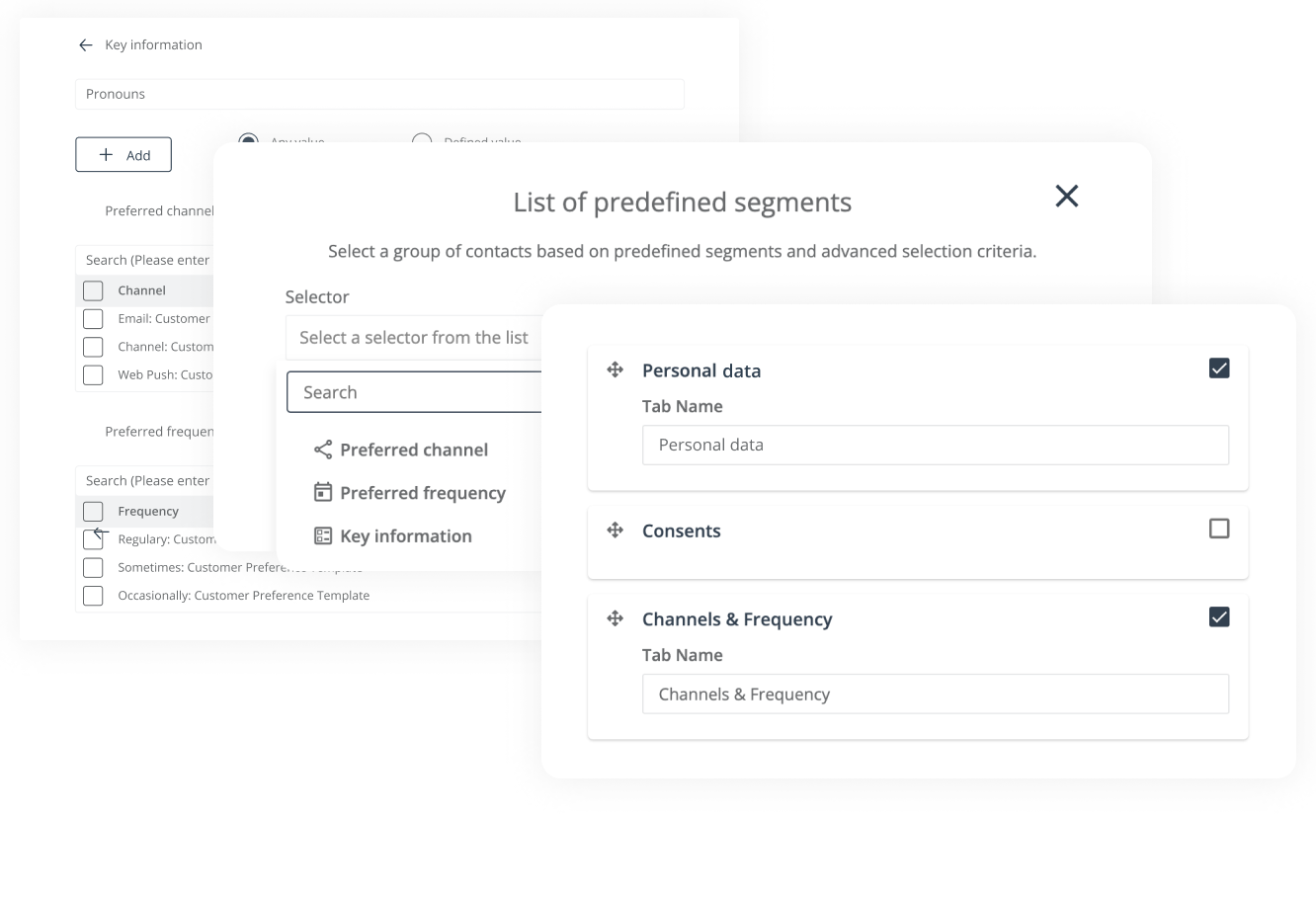
Use cases
Segmentation
Build a segment of New Yorkers (Personal data) who prefer to receive emails (Channels & Frequency) regularly (Channels & Frequency) and send them your weekend event agenda.
Segmentation
Target users who prefer Web Pushes (Channels & Frequency) and declared food allergies (Personal data) to send them information about new blog articles and recipes suiting their interests.
Segmentation
Build a segment of people who prefer all communication channels (Channels & Frequency) but want to receive messages occasionally (Channels & Frequency) and prepare a monthly email bulletin announced by Web Push and followed by SMS with a promo code.
Segmentation
Build a segment of people with kids (Personal data) who prefer email communication (Channels & Frequency), plus live in a particular city (Personal data), to invite them to events for parents with their kids. You can narrow the segment to people with kids in a certain age (Personal data) to invite them to even more tailored events.
Segmentation
Build a segment of homeowners (Personal data) who have chosen regular communication (Channels & Frequency) as a target of your DIY home & garden newsletter.
Recommendations
Create a Recommendation frame with a scenario that displays products matched to customer preferences on your website, or send tailored recommendations via Dynamic email and Dynamic Web Push notifications.
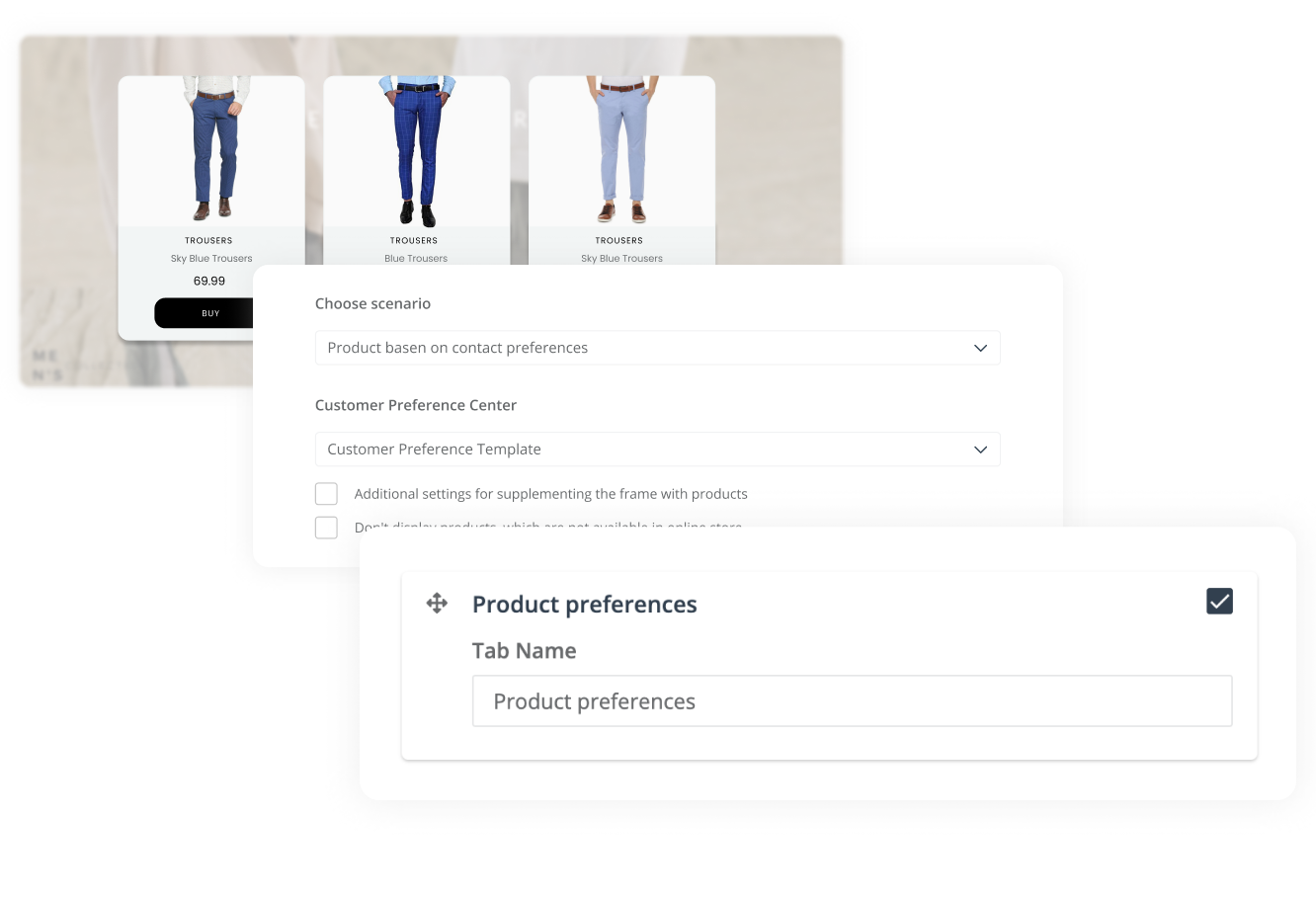
Use cases
Recommendations
In your fashion eCommerce that focuses on trousers, a person lets you know they are interested in long, blue, bootcut trousers that cost less than $70. During their next website visit, you can use recommendation frames to present a fine selection of items which fit this description to increase the chance of a purchase.
Recommendations
In your online perfumery, prepare separate email campaigns for people who prefer women’s or men’s fragrances. Gather preferences for favorite fragrance notes, manufacturers, and price ranges to tailor the dynamic recommendations in the emails sent.
Recommendations
In an online travel agency, gather contacts’ preferences for dream vacations, including destinations and leisure activities. Send them Dynamic Web Push notifications with tailored tour suggestions to people who have filled out the Product preferences section.
Recommendations
In B2B commerce, gather customer information such as industry, company size, spending budget and monthly demand for your products. Then reach out with offers through various channels.
Recommendations
In an online gift shop, combine the effectiveness of Dynamic Emails and Dynamic Web Push to reach the widest possible audience with holiday product offers based on contacts’ preferences.
Automation processes
Use information from Customer Preference Center to trigger sequences of automated, omnichannel actions and communication.
Tip
Use this data to set up Workflow or Automation Rules with Events and Conditions:
• Event: Contact indicated a preference for Channels & Frequency
• Condition: Contact has specified preferences for Channels & Frequency
• Event: Contract has completed the Key information • Condition: Contact has Key information
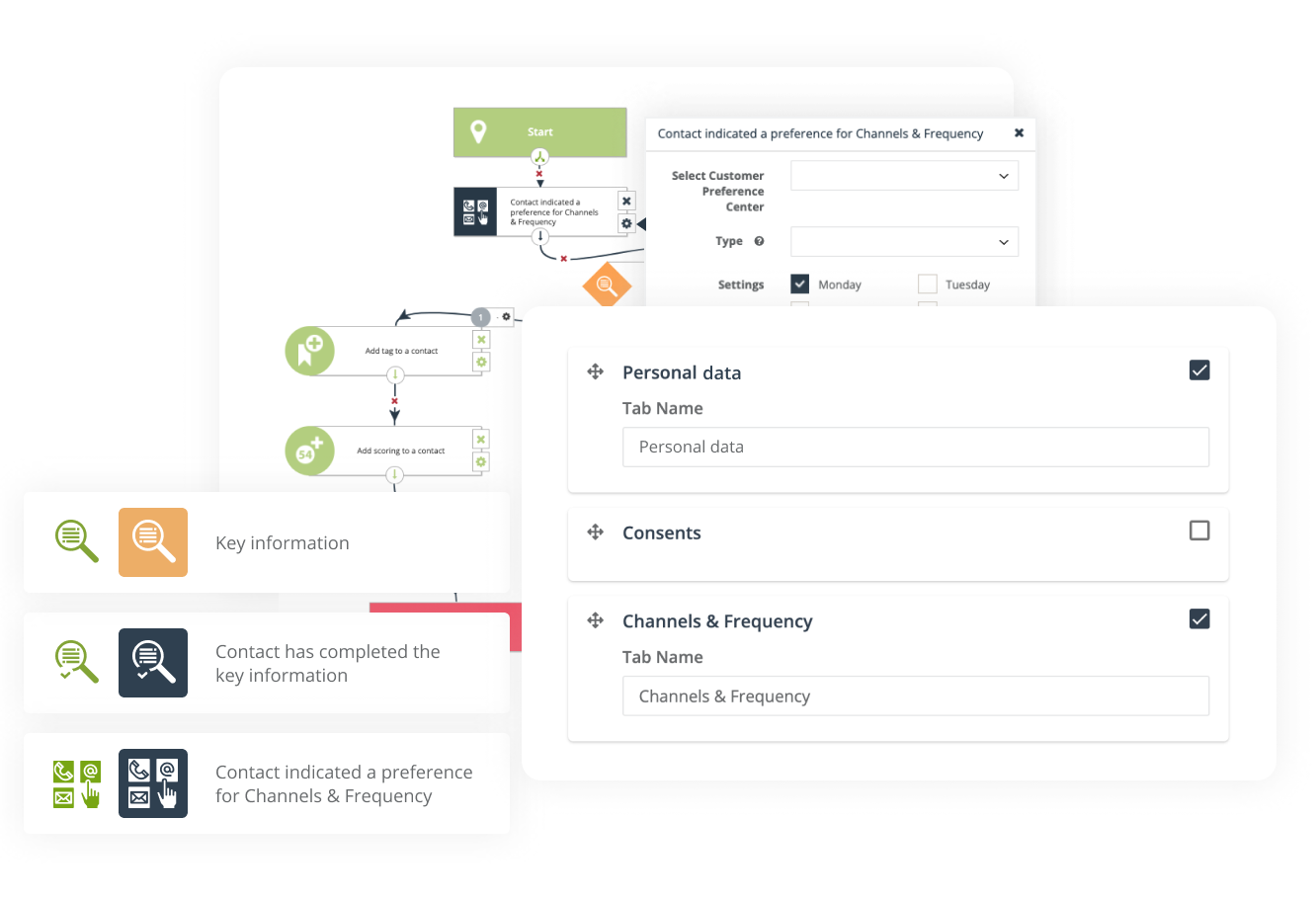
Use cases
Automation processes
In a survey on a travel agent’s website, you get information that a customer wants to go on vacation abroad this year (Personal data). This triggers (Event: Contact has completed the Key information) a sequence of communication leading to downloading a catalog. In the same questionnaire, the customer specifies which country they want to visit (Personal data). Use this knowledge (Condition: Contact has Key information) to personalize communication and send them information about traveling to that very destination.
Automation processes
Prepare several communication scenarios and depending on the communication channel preference (Channels & Frequency). Then set up a Workflow that will send messages through the appropriate channel(s) (Condition: Contact has specified preferences for Channels & Frequency).
Automation processes
Gather information about what times your contacts want to receive messages (Channels & Frequency). Prepare different message variants that will be sent to the right people. Adjust (Condition: Contact has specified preferences for Channels & Frequency) the form of greeting according to the time of day (Good morning, Good afternoon, Good evening).
Automation processes
Prepare for different scenarios depending on contact’s preferred frequency of communication (Channels & Frequency). Do a weekly newsletter with the best deals, a monthly recap, and/or special bulletins for a holiday. Set up a Workflow to match the frequency of communication (Condition: Contact has specified preferences for Channels & Frequency) to your audience’s preferences and send relevant newsletters.
Automation processes
Effectively recover abandoned shopping carts. Gather information about what days the person wants to receive messages (Channels & Frequency). Prepare special deals depending on the day of the week and maybe something extra for the weekend. Send messages (Condition: Contact has specified preferences for Channels & Frequency) on the right days and in the preferred channels (Channels & Frequency).
What data can you analyze and how can you put it to good use?
At any given moment, you can access detailed analytics of every Customer Preference Center. On a dashboard, you will find information such as:
- How your customers completed their data sets
- How many of them have already completed their profiles
- Preferences your customers declare regarding channels and communication frequency, marketing consents, and products
- Suggested recommendations for each contact
Depending on what kind of data you’re collecting, those kinds of elements can be analyzed. If you use recommendations, then the effects from recommendations can be tracked in the individual analytics. These can be used to help you decide what to do next (Dynamic Email, Dynamic Web Push notifications, Recommendation frames).
You can always check up-to-date preferences on a contact card.
Benefits of such analysis
- Preparing better strategies to gather zero-party data more efficiently
Result: Higher sales due to better recommendations - Making your Preference Center even more compelling
Result: Improved efficiency of data collection - Adding more valuable information to general audience description
Result: Data-driven marketing and business strategy - Finding preferred channels so you can build separate communication strategies around them
Result: Improved conversion rates across channels