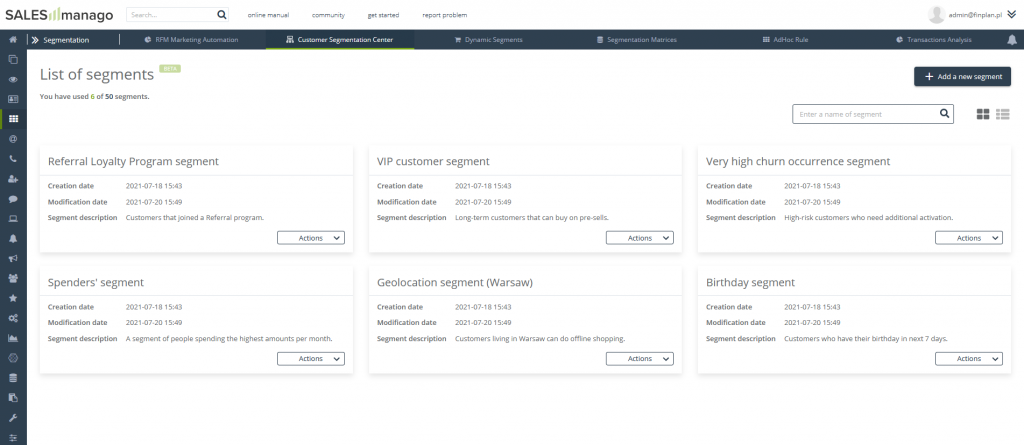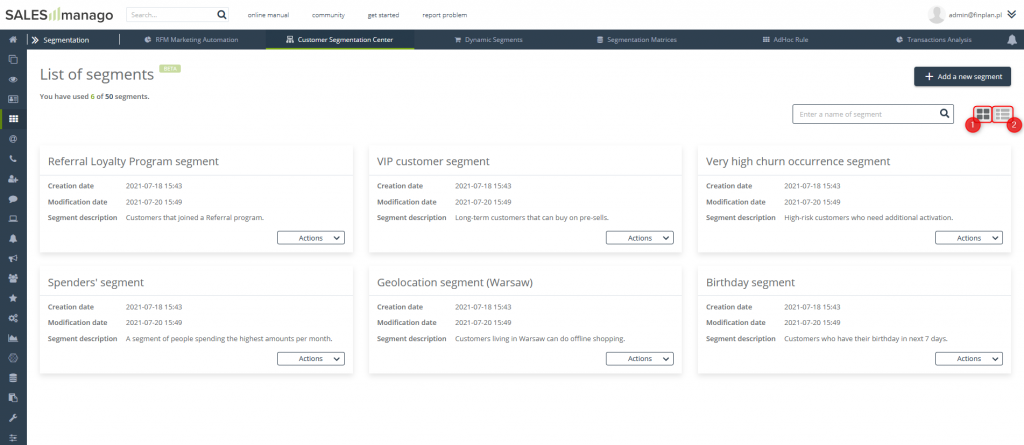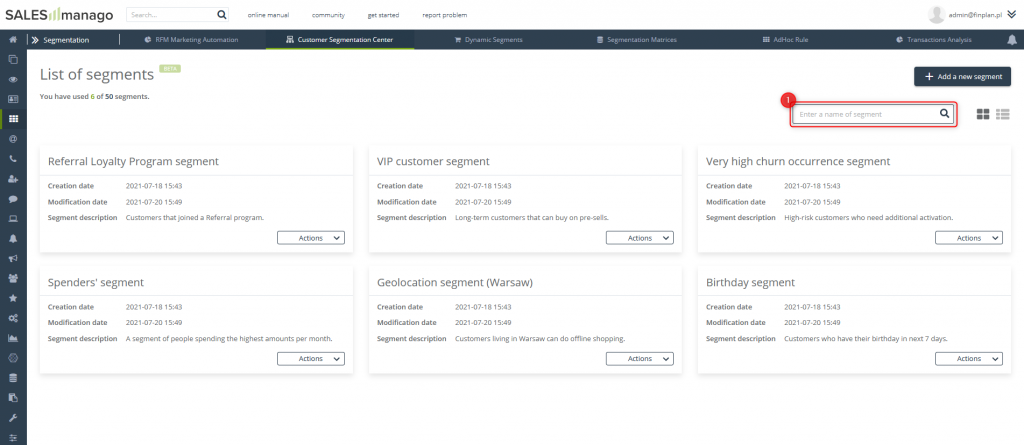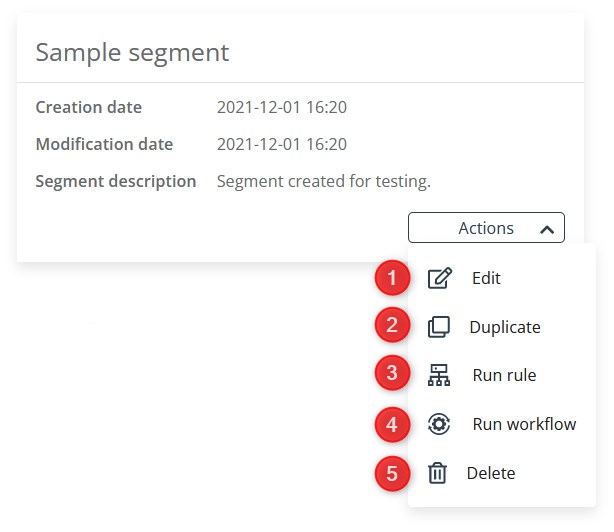The Customer Segmentation Center is an advanced tool that allows instant, no-code data processing through a unified interface. From the main overview, you can create new segments and edit the already saved ones.
To use the Customer Segmentation Center in SALESmanago, go to
Audiences → Segmentation → Segmentation Center
Contents
- Basic information
- Changing list view
- Searching for segments
- Actions on existing segments
1. Basic information
The Customer Segmentation Center allows you to prepare, manage, and store up to 50 segments. From the segment list overview, you can explore added segments as tiles or a list, search for specific segments using the search engine, and add new segments.
Adding a new segment >>
2. Changing list view
In the Customer Segmentation Center panel, you have the ability to switch between displaying segments as tiles or as a list.
To change the view, select the tile [1] or list [2] option.
3. Searching for segments
You can create and store up to 50 different segments in the system. To search for a particular segment, use the search engine.
Enter a segment name in the search window [1] and confirm your selection. The search engine will show all segments containing the specified phrase. The search is not case-sensitive.
4. Actions on existing segments
When managing finished segments, you can select one of three available actions. To do so, expand the “Actions” menu available on the tile (or on the right side of the row in the “List” view) [1].
Then select one of three actions:
[A] Edit – Allows you to change settings for contact groups and filters within a selected segment
IMPORTANT: If the edited segment is used in any process, the system will display the following warning:
[B] Duplicate – Copies the segment and all its settings
[C] Run rule – Runs the segment in Automation Rules
[D] Run workflow – Runs the segment in Workflow
[E] Delete – Permanently removes the segment
IMPORTANT: Deleting a segment is permanent and removes it from the list of segments forever. However, if the segment has been used before deletion, such as in a recurring message, its settings will remain saved.