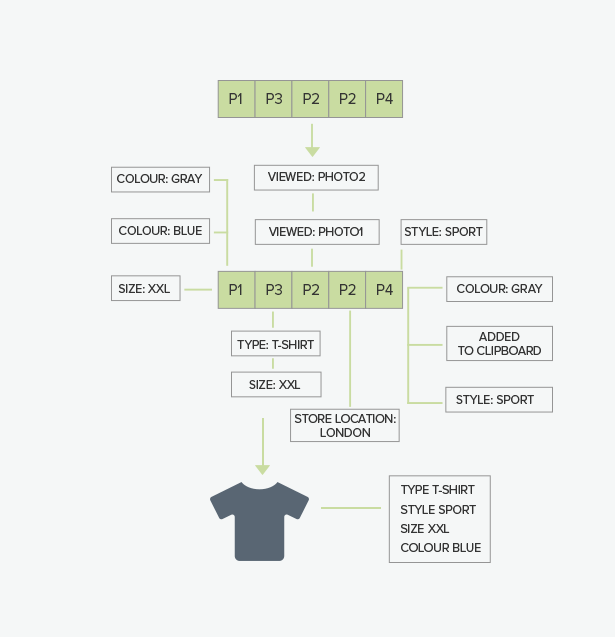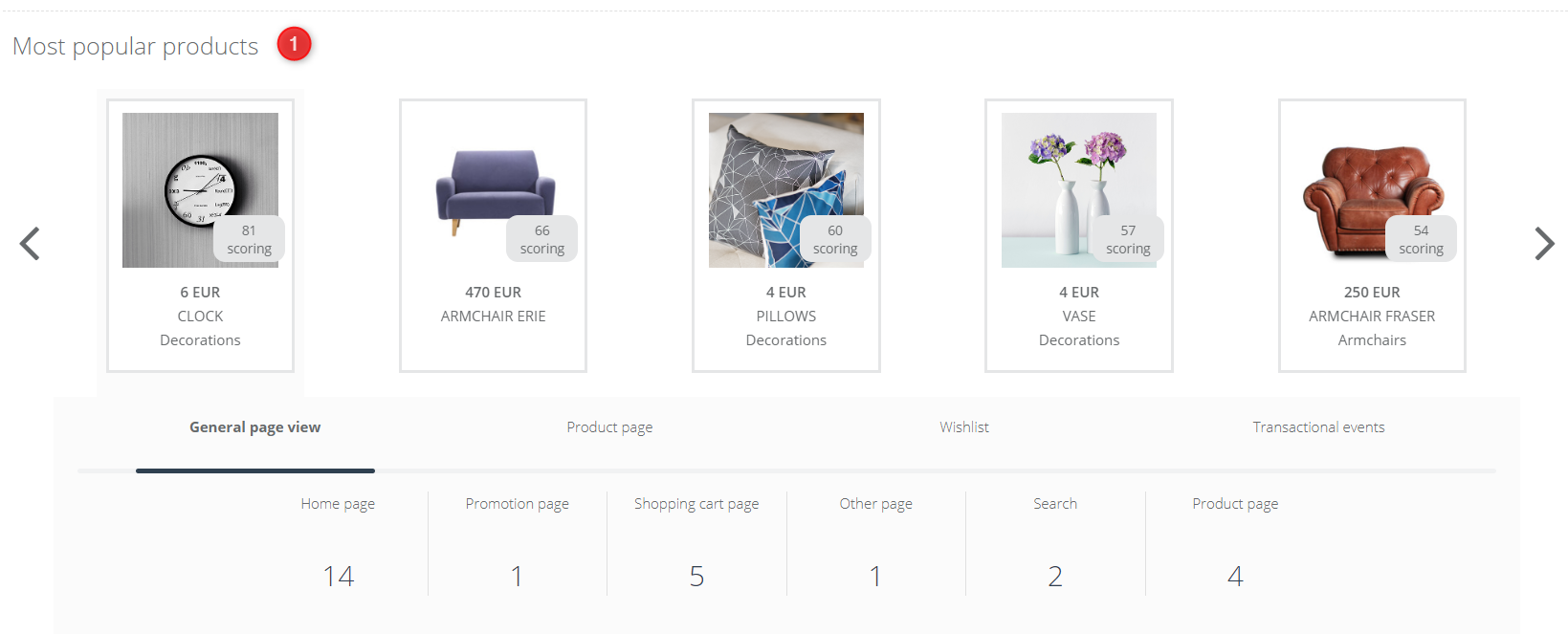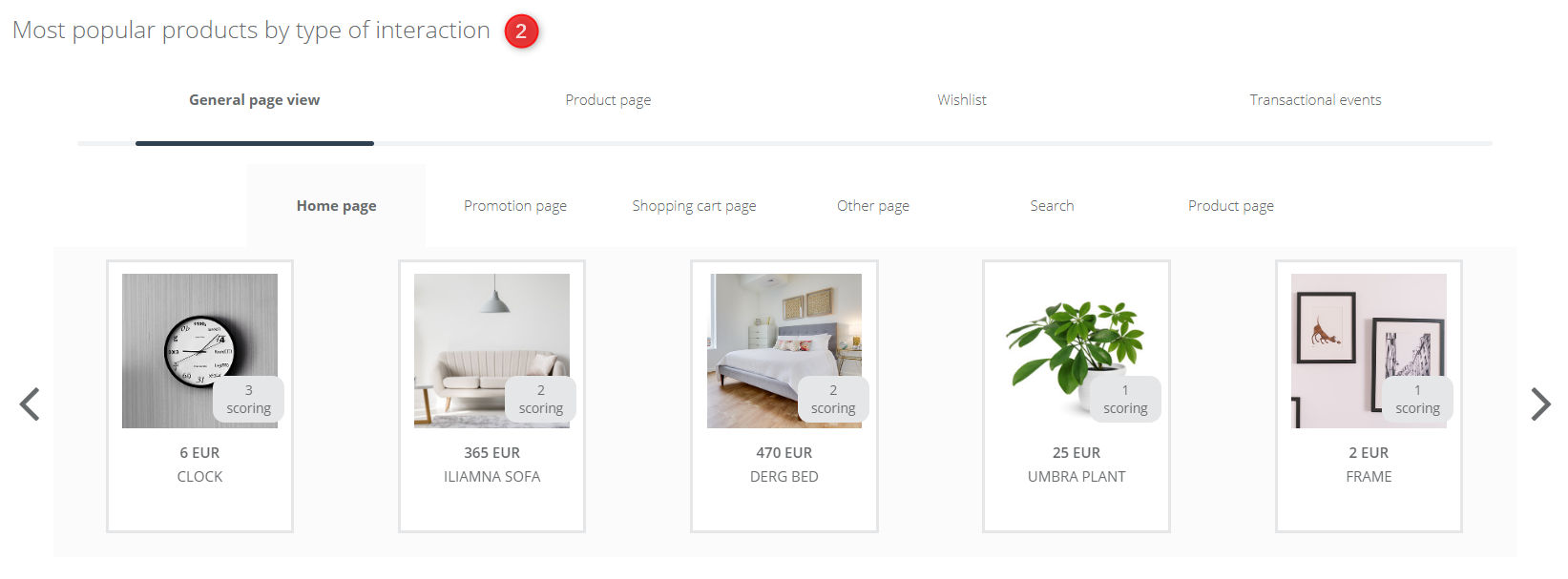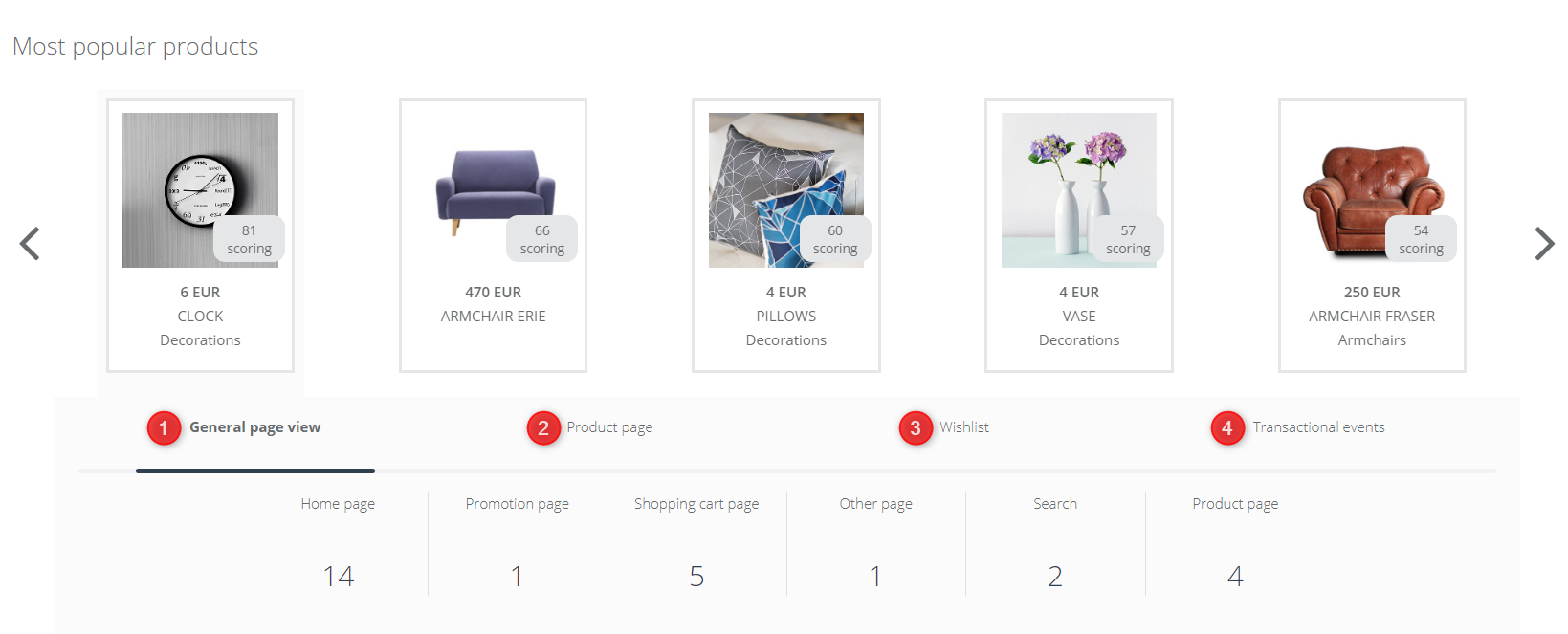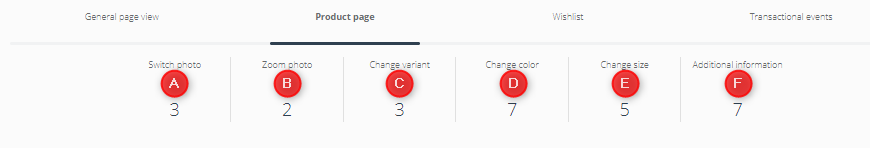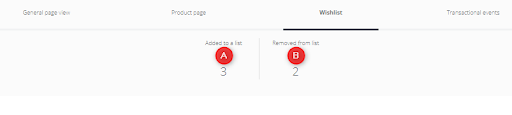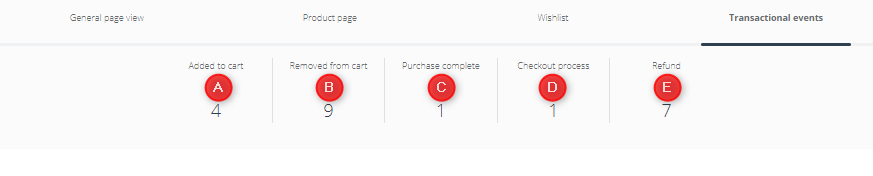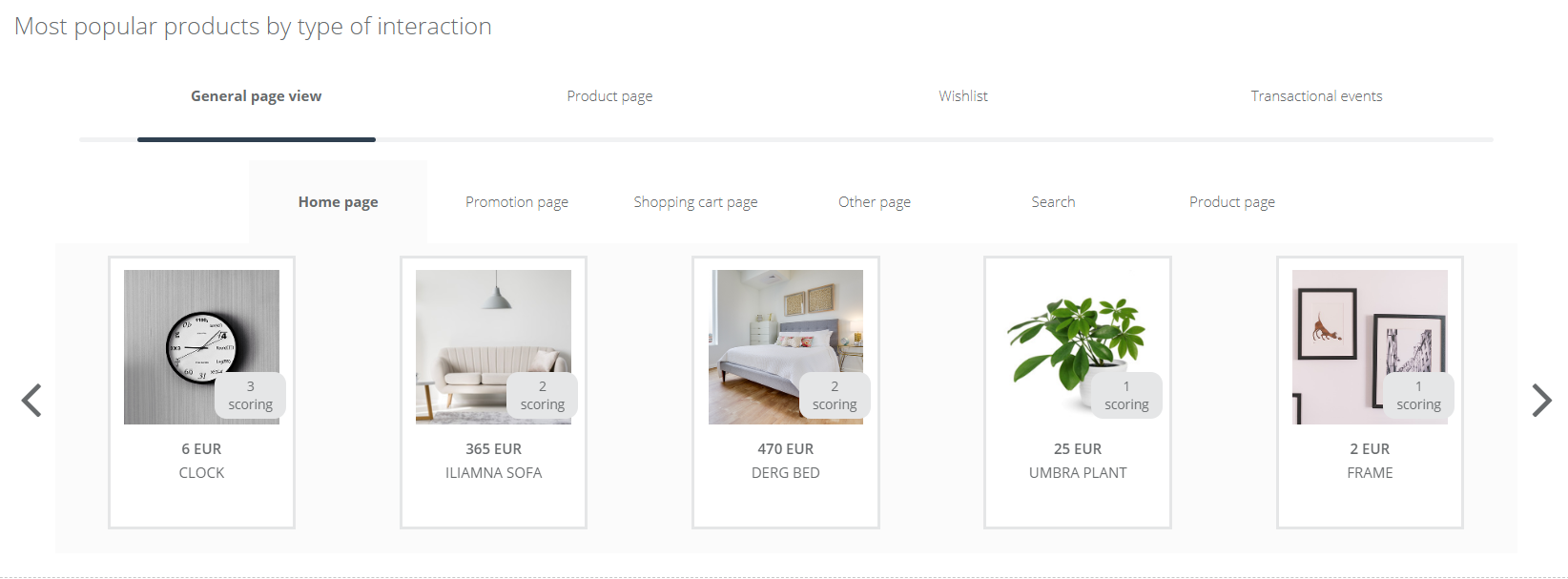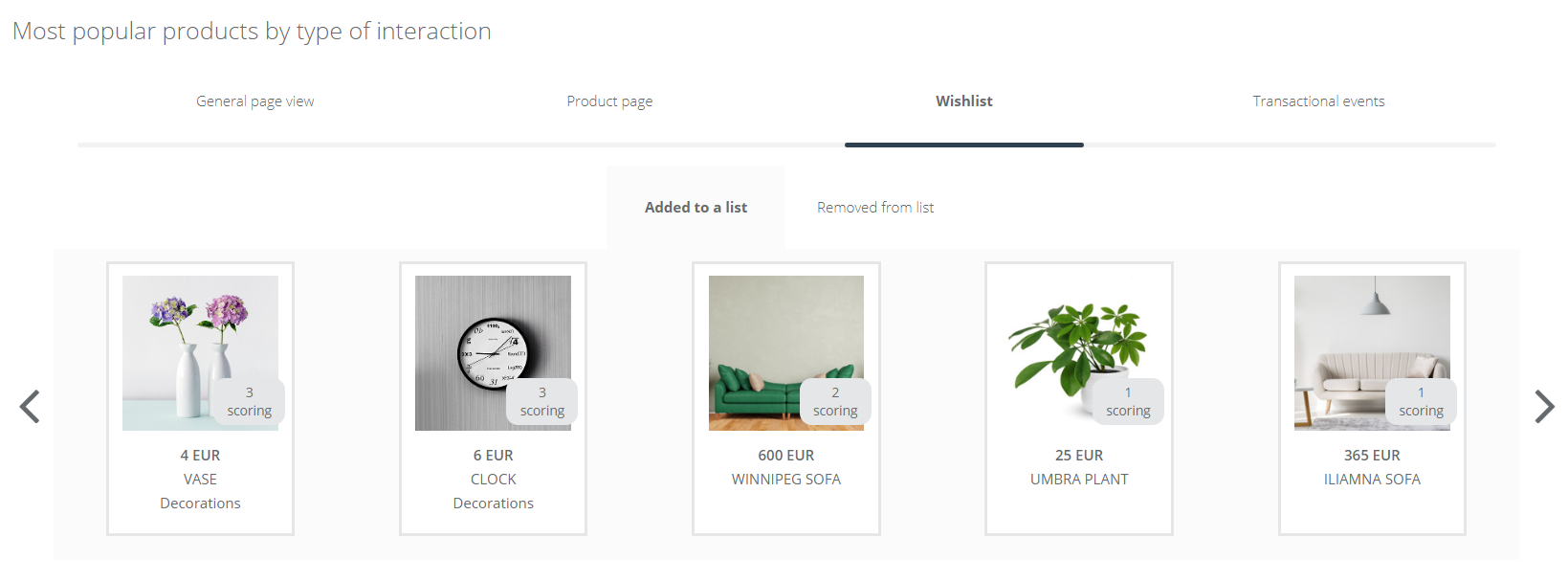Deep Behavioral Profiling is the most cutting-edge module for advanced contact tracking on your website. Now you can monitor and save information about all customer interactions with a specific product. Measure interest and personalize the communication with customers based on what they are actually looking for. The data collected in the module about tracking user interactions with the website is used to create unique analytics, identifying product attributes and understanding the users’ needs.
In order to display the DEEP BEHAVIOURAL PROFILING PANEL, you need to go to
CRM => CONTACTS LIST => CONTACT CARD => DEEP BEHAVIOURAL PROFILING
Contents
-
- What is a Deep Behavioural Profiling and for what it is useful?
- Basic functions of Deep Behavioural Profiling on the contact card.
- Technical implementation of the Deep Behavioural Profiling module.
1. What is a Deep Behavioural Profiling and for what it is useful?
Deep Behavioural Profiling it’s a module which creates a shopping profile of the client based on his behaviour, interactions with the product and clicks on the website. The panel allows you to create recommendations for this concrete client by giving him the right scoring – up to counted interactions done by a client on the website. You can not only follow your client viewed product list but also information about all checked by him parameters and details about the product. Based on that, the exclusive features are emerged, which enable the system to make a specific offer including his preferences. The module when counting the scoring consider where the client saw the product, did he enter the site, did he change the colour of the product, did he add the product to the wish list or did he add it to the cart.
Thanks to this solution, it is possible to track various customer activities on the site, such as:
- displaying a specific element on a website,
- hovering over any element,
- clicking on an interactive element, e.g. enlarged graphics, buttons, sliders,
- change of product variant, colour or size,
- adding a product to the list (e.g. Favourites list)
- start and end of basket checkout,
- the complaint, product return,
- interaction with any configurators and calculators (e.g. credit),
- degree of website scrolling,
- integration with YouTube and Vimeo players embedded on the website to identify the minute / second to stop, restart and stop watching the movie.
Based on all this information scoring of the product is counted, and products with the highest-scoring are displayed in a Deep Behavioural Profiling panel in two lists:
[1] Most popular products
[2] Most popular products by type of interaction
2. Basic functions of Deep Behavioural Profiling on the contact card.
On the contact card your Deep Behavioural Profiling panel is divided into two, previously mentioned lists:
On the developed list “Most popular products” you can see segregated products from the highest to the lowest scoring. Also, you can see a precise amount of admitted and summed scoring points for a specific product – just click the photo of the product, and the following information will display:
[1] General page view – where the client saw our product and how much scoring points has gained this place based on client clicks.
Capabilities:
[A] Home page
[B] Promotion page
[C] Shopping cart page
[D] Other page
[E] Search
[F] Product page
[2] Product page – interactions made by a client on the product page and attached to them scoring based on client’s clicks.
Capabilities:
[A] Switch photo
[B] Zoom photo
[C] Change variant
[D] Change colour
[E] Change size
[F] Additional information
[3] Wishlist – information about counted scoring if a client:
[A] Added a product to a list
[B] Removed a product from list
[4] Transactional events – information about counted scoring if a client:
[A] Added to cart a product
[B] Removed from cart a product
[C] Purchase complete
[D] Checkout process
[E] Refund
Second developed list which you can see on a panel page is a list of segregation products by amount of the specific reaction:
This bookmark counts scoring and segregates products by an amount of the specific reaction, for example – as in the picture – you can see that the most viewed product on the home page is a clock, then a sofa, or:
The most often added to a wishlist product is a vase, and least of all – sofa.
3. Technical implementation of the Deep Behavioural Profiling module.
Deep Behavioural Profiling module is additionally paid feature. All information about the technical implementation of this feature you will get with a purchase of this module. If you have any question about this panel – feel free to contact us – success@salesmanago.com