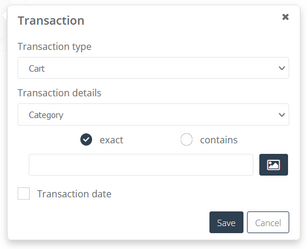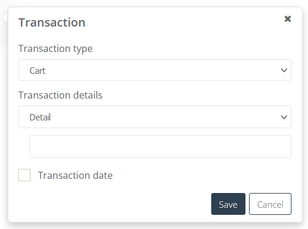Transactions – this feature allows you to segment the contacts visiting your website, based on information about finalized transaction (purchase) or canceled transaction (cart).
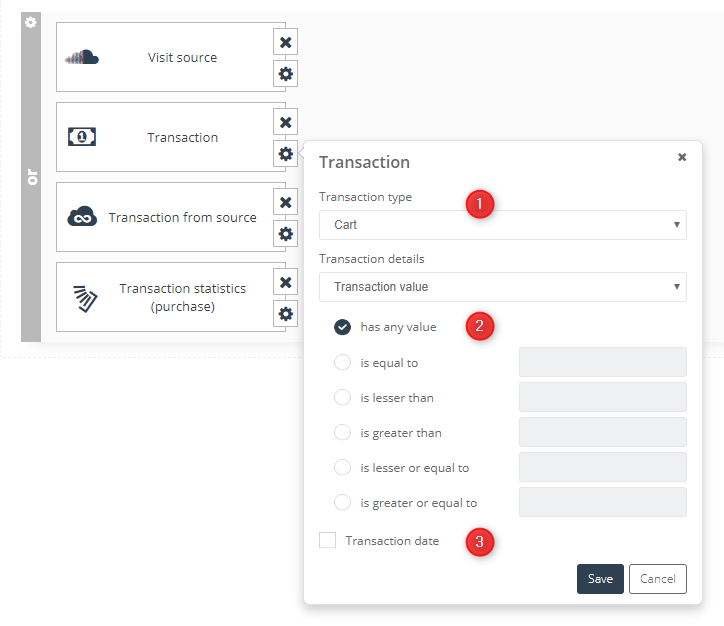
[1] TRANSACTION TYPE – you can choose the type of transaction:
- cart – sent external event such as cart;
- purchase – means finalizing a purchase on the website, otherwise speaking – an external event such as purchase occurring
[2] TRANSACTION DETAILS – to every transaction type, you can choose additional detail from the list below. Remember, those values will be defined for at least one transaction (cart/ purchase), which had to occur, to qualify the contact to the given segment. This element bases on one transaction, not on their sum.
- Transaction value – you can choose additionally one of the features, which will correspond to one transaction. Regardless of the number of products in one transaction.
Available features to choose between:
- has any value
- is equal to
- is lesser than
- is greater than
- is lesser or equal to
- is greater or equal to
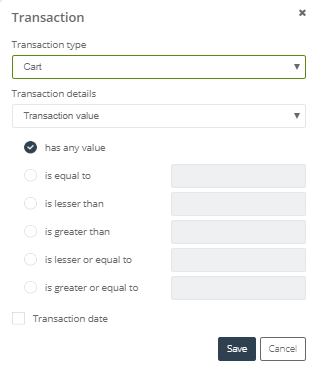
- Product ID (exact /contains) – this feature allows to create a segment of the contacts, which purchased or added to the cart specific product. It’s not important whether this product was one of the multiple in a transaction or as a single product. It’s important, that the contact finalized the transaction, which contains this product.
- exact – you can type the specific product ID or choose a product from the products gallery and then its ID will be dragged automatically.
- contains – you can type the fragment of the product ID and then all the products containing given character string, will be chosen.
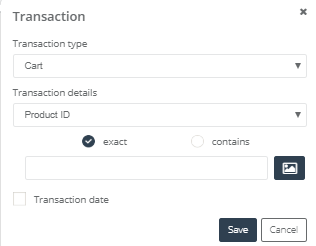
- Product price – this feature allows you to choose the group of contacts, which finalized a transaction containing the product with the given price value. Important: it can’t be mistaken with transaction value.
Features to choose between:
- has any value
- is equal to
- is lesser than
- is greater than
- is lesser or equal to
- is greater or equal to
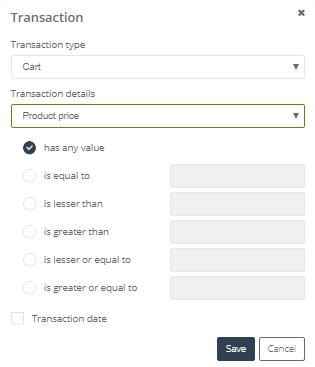
- Name (exact /contains) – this feature allows you to create the segment of contacts, which purchased or added to the cart the given product – here you can define it based on the product’s name. It’s not important whether this product was one of the multiple in a transaction or as a single product. It’s important, that the contact finalized the transaction, which contains this product.
- exact – you can type the specific product name or choose a product from the products gallery and then its ID will be dragged automatically.
- contains – you can type the fragment of product name and then all the products containing given character string, will be chosen.
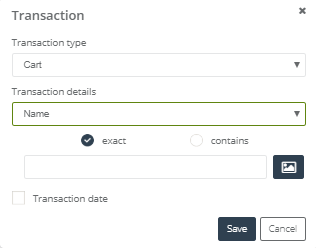
- Brand (exact /contains) – this feature allows you to create the segment of contacts, which purchased or added to the cart the given product – here you can define it based on the product’s brand. It’s not important whether this product was one of the multiple in a transaction or as a single product. It’s important, that the contact finalized the transaction, which contains this product.
- exact – you can type the specific product brand or choose a product from the products gallery and then its ID will be dragged automatically.
- contains – you can type the fragment of the product brand and then all the products containing given character string, will be chosen
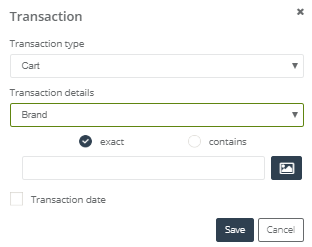
- Producer (exact /contains) – this feature allows you to create the segment of contacts, which purchased or added to the cart the given product – here you can define it based on product’s producer. It’s not important whether this product was one of the multiple in a transaction or as a single product. It’s important, that the contact finalized the transaction, which contains this product.
- exact – you can type the specific product producer or choose a product from the products gallery and then its ID will be dragged automatically.
- contains – you can type the fragment of product producer and then all the products containing given character string, will be chosen.
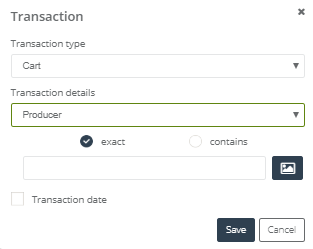
- Category
- exact – you can type the specific product category or choose a product from the products gallery and then its ID will be dragged automatically.
- contains –you can type the fragment of product category and then all the products containing given character string, will be chosen.
- Sex (exact /contains) – this feature allows you to create the segment of contacts, which purchased or added to the cart the given product – here you can define it based on sex assigned to the product. It’s not important whether this product was one of the multiple in a transaction or as a single product. It’s important, that the contact finalized the transaction, which contains this product.
- exact – you can type the specific product sex or choose a product from the products gallery and then its ID will be dragged automatically.
- contains – you can type the fragment of product sex and then all the products containing given character string, will be chosen.
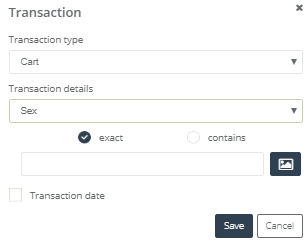
- Detail – enter the product detail that you want to be included.
IMPORTANT: fields such as product ID, product price, brand, sex, and producer – have to be assigned to the product, which is mentioned in the product list. (XML / product feed).
[3] TRANSACTION DATE – additional feature, which can be chosen by marking a checkbox. It allows you to choose between different time ranges. Then, the contact will be qualified to the segment, if in the chosen time at least one transaction meeting given conditions, has occurred. If you don’t mark this feature, the segment will be qualified all the contacts, which have ever finalized the transaction containing requirements mentioned above.
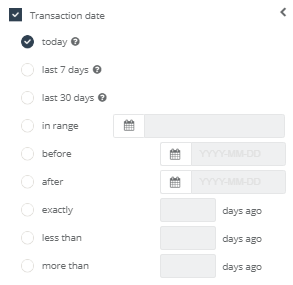
- today – this feature qualifies all the contacts, for which the transaction has occurred on the given day – today (in the range of time from one midnight to the other one);
- last 7 days – this feature qualifies all the contacts for which the transaction has occurred in the range of time from dynamic segment conversion to 7 days before (day – from one midnight to the other one);
- last 30 days – this feature qualifies all the contacts for which the transaction has occurred in the range of time from dynamic segment conversion to 30 days before (day – from one midnight to the other one);
- in range – this feature qualifies all the contacts for which the transaction has occurred in a chosen range of time (day – from one midnight to the other one);
- before chosen day – this feature qualifies all the contacts for which the transaction has occurred before the specific day (day – from one midnight to the other one);
- after chosen day – this feature qualifies all the contacts for which the transaction has occurred after the specific day (day – from one midnight to the other one);
- exactly X days ago – this feature qualifies all the contacts for which the event has occurred exactly the specified number of days ago (day – from one midnight to the other one);
- less than X days ago – this feature qualifies all the contacts for which the transaction has occurred less than the specified number of days ago (day – from one midnight to the other one);
- more than X days ago – this feature qualifies all the contacts for which the transaction has occurred more than the specified number of days ago (day – from one midnight to the other one).