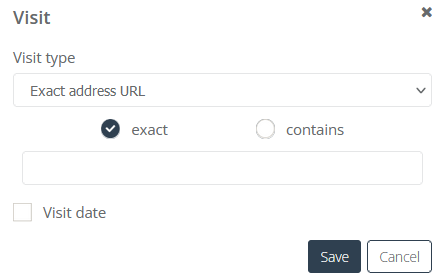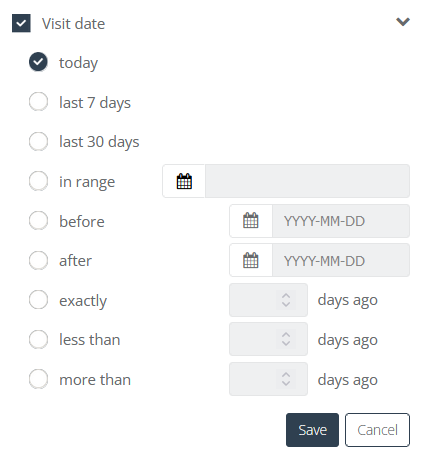Visit – this element allows you to segment contacts based on information about visits to the website. Group the users according to their products interests (e.g. a specific product category) and use it to create marketing campaigns. You can also enter the particular URL to track contacts’ visits to the website and then analyze the change in segment size over time.
[1] Visit type – select the type of visit that will be one of the criteria for creating a dynamic segment:
- Product visit – a type of visit that relates to product pages in your store. You can use further options to specify sending information about the visit.
- Exact address URL – indicate a URL address (exact or containing a phrase) that the contact had to open to send information about the visit.
[2] Visit details – by selecting a product visit, you can select an additional detail that will be taken into account in the segmentation:
- Product ID (exact/contains) – contacts who visited the product with a specific ID or whose ID contains a given character string will be added to the segment.
- Product price – enter the price of the product using the option:
- has any value,
- is equal to,
- is lesser than,
- is greater than,
- is lesser or equal to,
- is greater or equal to.
- Name (exact/contains) – contacts who visited the product with a specific name or whose name contains a given character string will be added to the segment.
- Brand (exact/contains) – contacts who visited the product with a specific brand or whose brand contains a given character string will be added to the segment.
- Producer (exact/contains) – contacts who visited the product with a specific producer or whose producer contains a given character string will be added to the segment.
- Category (exact/contains) – contacts who visited the product with a specific category or whose category contains a given character string will be added to the segment.
- Sex (any/exact) – indicate a product’s user sex or set any.
IMPORTANT: For all the details (except the price) you can make a selection via the product gallery.
[3] Visit date – select the checkbox if you want to set a time criterion for the created dynamic segment. The contact will be qualified to the segment if they have visited the page indicated in the previous conditions at least once. If you do not set this option, all the contacts that have ever visited the website will be qualified to the segment, taking into account the previous conditions.
- today – this option qualifies all the contacts, which visited the website on the given day – today (in the range of time from one midnight to the other one);
- last 7 days – this option qualifies all the contacts, which visited the website in the range of time from dynamic segment conversion to 7 days before (day – from one midnight to the other one);
- last 30 days – this option qualifies all the contacts, which visited the website in the range of time from dynamic segment conversion to 30 days before (day – from one midnight to the other one);
- in range – this option qualifies all the contacts, which visited the website in a chosen range of time (day – from one midnight to the other one);
- before chosen day – this option qualifies all the contacts, which visited the website before the specific day (day – from one midnight to the other one);
- after chosen day – this option qualifies all the contacts, which visited the website after the specific day (day – from one midnight to the other one);
- exactly X days ago – this option qualifies all the contacts, which visited the website exactly the specified number of days ago (day – from one midnight to the other one);
- less than X days ago – this option qualifies all the contacts, which visited the website earlier than the specified number of days ago (day – from one midnight to the other one);
- more than X days ago – this option qualifies all the contacts, which visited the website later than the specified number of days ago (day – from one midnight to the other one).