Visit source – allows you to segment the contacts visiting your website, based on the place and the method of website visiting.
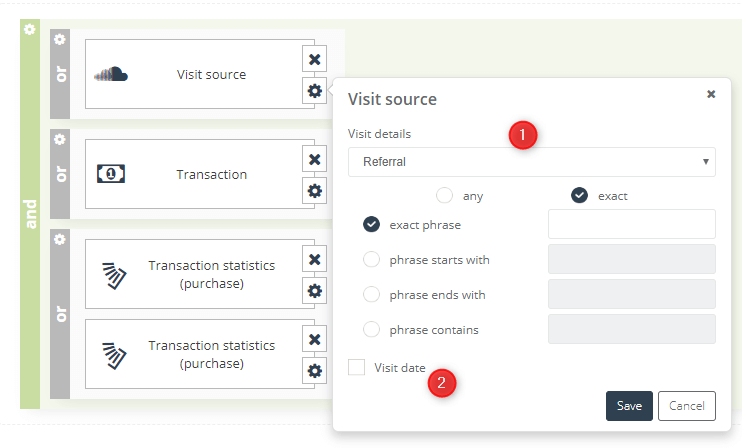
[1] VISIT DETAILS – choose the source of the visit you are interested in:
- Referral (any/exact) – redirection, otherwise speaking redirecting websites:
- choosing feature any contacts which have visited our website through redirection from the other domain, will be qualified to the group of contacts;
- choosing feature exact allows us to enter a specific source, for example, Facebook or specific redirecting domain;
- UTM (any/exact) – these parameters allow you to identify visit sources, specifically those used by google analytics:
- choosing feature any, visit our website by the contact through the link containing any UTM parameter, it’s enough to capture relevant data;
- choosing feature exact allows us to choose utm_source, utm_medium, and utm_campaign and define their value. Then, contacts, which visited our website through the link containing a specific parameters in a link. will be qualified to this segment;
- Search – entering from search results.
- Advert – redirection from ad targeting from google ads.
- Direct – direct visit on the website
- Mass email [opened] (any/exact) – opening the mass email (mass emailing)
- choosing feature any system will select all the contacts, which have visited the www website by clicking email sent to the group of contacts (mass mailing);
- choosing feature exact allows us to choose a specific email, which opening by the user resulted in visiting our website;
- Mass email [clicked] (any/exact) – Clicks in the mass email (mass emailing) choosing feature any system will select all the contacts, which have visited www website by clicking an email sent to the group of contacts (mass mailing); choosing feature exact allows us to choose specific email, in which clicking by the user resulted visiting our website;
- Email from rule [opened] (any/exact) – the opening of an email sent by the automation rule.
- choosing feature any system will select all the contacts, which have visited the www website, previously opening an email sent from the automation rule;
- choosing feature exact allows us to choose specific email sent from the automation rule, which opening by the user resulted in visiting our website;
- Email from the rule [clicked] (any/exact) – the opening of an email sent by the automation rule.
- choosing feature any system will select all the contacts, which have visited the www website, previously clicking an email sent from the automation rule;
- choosing feature exact allows us to choose specific email sent from the automation rule, which clicking by the user resulted in visiting our website;
- Email from Workflow [opened] (any /exact) – the opening of an email sent from the workflow.
- choosing feature any system will select all the contacts, which have visited the www website, previously opening an email sent from the workflow;
- choosing feature exact allows us to choose specific email sent from the workflow, which opening by the user resulted in visiting our website;
- Email from Workflow [clicked] (any/exact) – the opening of an email sent from the Workflow.
- choosing feature any system will select all the contacts, which have visited the www website, previously clicking an email sent from the workflow;
- choosing feature exact allows us to choose specific email sent from the workflow, which clicking by the user resulted in visiting our website;
[2] VISIT DATE – additional feature, which can be chosen by marking checkbox. Then we can choose between time ranges. Not marking this feature results qualifying to the segment all the contacts, which have ever visited our website from the source chosen above.
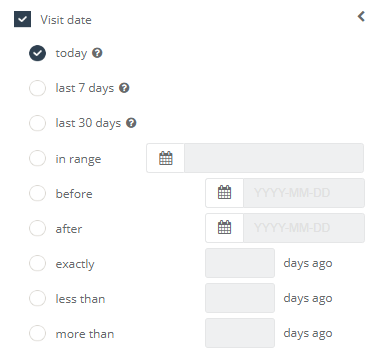
Available time ranges:
- today – this feature qualifies all the contacts, for which the event has occurred on the given day – today (in the range of time from one midnight to the other one);
- last 7 days – this feature qualifies all the contacts for which the event has occurred in the range of time from dynamic segment conversion to 7 days before (day – from one midnight to the other one);
- last 30 days – this feature qualifies all the contacts for which the event has occurred in the range of time from dynamic segment conversion to 30 days before (day – from one midnight to the other one);
- in range – this feature qualifies all the contacts for which the event has occurred in the chosen range of time (day – from one midnight to the other one);
- before chosen day – this feature qualifies all the contacts for which the event has occurred before the specific day (day – from one midnight to the other one);
- after chosen day – this feature qualifies all the contacts for which the event has occurred after the specific day (day – from one midnight to the other one);
If you need more information about the topic mentioned above, please contact us:
support@salesmanago.com
+1 800 960 0640