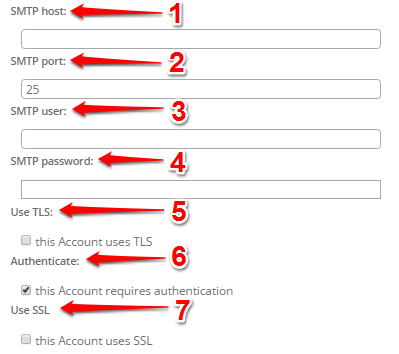EmailLabs.pl integration with SALESmanago is very simple. Thanks to the integration It is possible to send emails from SALESmanago using EmailLabs.pl servers. Remember that you can send one message to maximum 1000 contacts if you are using an external server. To carry out the integration insert data that EmailLabs.pl provides at the beginning of registration: individual name of hosting, login, password and port you need to connect with.
How to set an account in SALESmanago?
Head over to SETTINGS -> EMAIL ACCOUNTS -> ADD YOUR OWN EMAIL ACCOUNT and fill in the following fields:
[1] SMTP host – your SMTP server address.
[2] SMTP port – port which supports your mailbox.
[3] SMTP user – user’s account name (login).
[4] SMTP password – the password that you use while logging in to SMTP account.
[5] Use TLS – one of the coding systems, If It is used by the mailbox, mark this option.
[6] Authenticate – one of the coding systems, If It is used by the mailbox, mark this option.
[7] Use SSL – one of the coding systems, If It is used by the mailbox, mark this option.
Learn more about account configuration here>>.
Submit your review | |