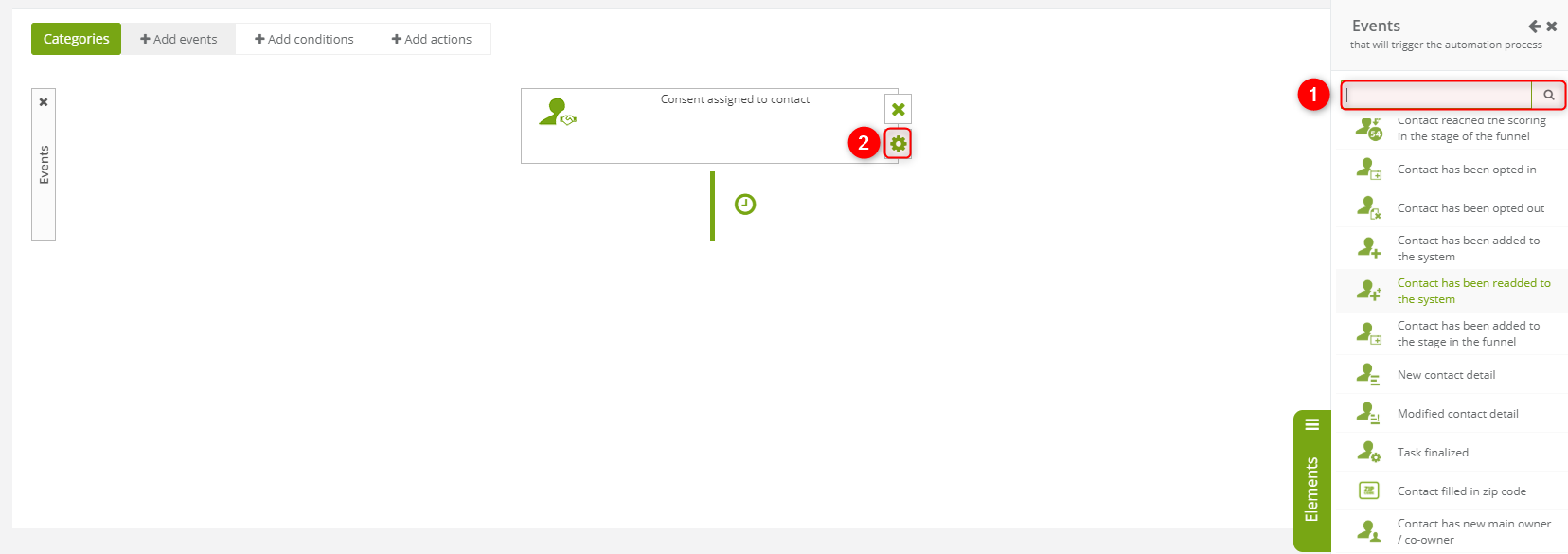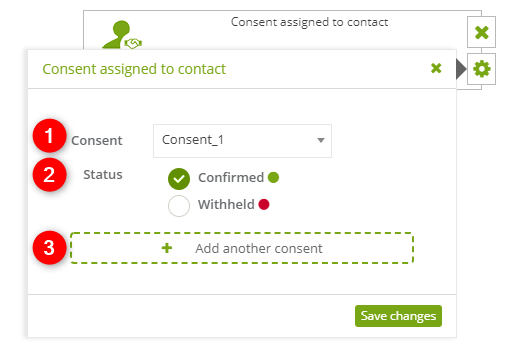Useful links
User consent for communication (either via email, text message or Web Push notification) is necessary when you plan marketing and sales strategy for your customers. You can automatically adjust the communication between you and your customers (you can start or finish it) when a consent with a particular status is assigned to a user. In practice, it means that if the system receives information about assigned consent (either confirmed or withheld), the automation rule will be triggered.
IMPORTANT: To take advantage of this event, you need to create consent More information
TO ADD AN AUTOMATION RULE WITH THIS EVENT YOU NEED TO GO TO
AUTOMATION PROCESSES => AUTOMATION RULES => ADD NEW RULE
Contents
- Adding an event to a rule
- Event settings
-
Adding and event to a rule
[1] – once you go to Elements tab and choose Events, find Consent assigned to contact on the list or you can use searcher to do so. Next, drag the event and drop it onto the dashboard.
[2] Events settings – click the button to choose consent or consents which will trigger the rule and determine the status of the consents.
2. Event settings
[1] Consent – choose a consent from the list that will trigger the automation rule. The list contains all consents that have been created in the system.
[2] Status – choose a status of consent that will trigger the automation rule. You can prepare separate automation rules for the contacts who confirmed or withheld the consent.
[3] Add another consent – if you want other consents to trigger the rule, click the button.
Submit your review | |