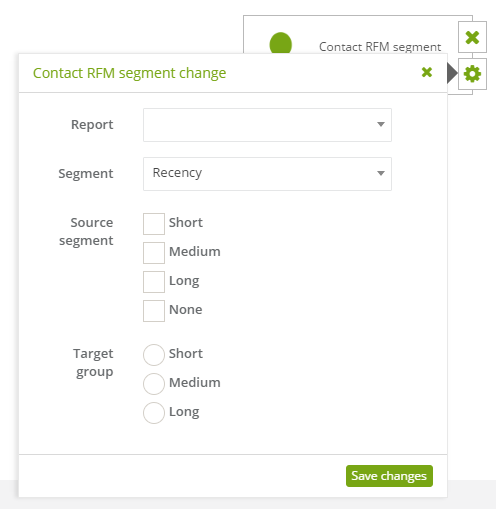This event activates the rule If contact changes Its status from current to target one, in RFM report. We can react due to this, for example, when spender becomes medium, and send him special offer to stimulate his activity. More about RFM analytics you can find here>>.
In this event, you should specify the:
[1] Event type: Contact RFM segment change.
[2] Report: choose one of the existing reports.
[3] Segment: you need to choose one of the segments:
- recency (last customer purchase),
- frequency (how often customer makes a purchase),
- monetary (the monetary value of made purchases).
[4] Source segment: depending on which segment we have chosen different options will display. Choose the contacts group.
Recency:
- short,
- medium,
- long,
- none (If contact is not in any of this group yet).
Frequency:
- common,
- regular,
- casual,
- none.
Monetary:
- spender,
- medium,
- saver,
- none.
[5] Target group: the event will activate If contact goes from source segment to target group. Here you also need to choose one of the groups, the same as previously.
After setting the event click Save changes.
Submit your review | |