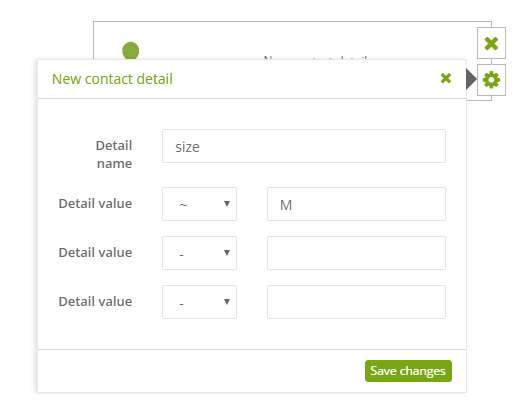This event refers to the addition of a new contact details with a given name and value. Details can be manually added to the contact card, the API system form/pop-up, as well as rules of automation. In the event you can provide the name of the change and the value that is taken.
To set this rule:
[1] The type of event: new contact detail.
[2] Detail name: add a new detail name.
[3] Detail value: add a new value of a detail. We use the numerical mathematical operator “=”, if the change has a value equal to the preset number. Similarly, “<” and “>”, to values “less than or greater”. In other cases we use „~” when the phrase in the rule is the part or whole value on the contact card (e.g. the phrase “alpha” for a detail “alphabet” on the contact card). For variable-numeric characters use “~”, which will result in the triggering of the rule. If the phrase specified in the rule is the same as the value, for example, value,”gender”. If you do not want to check the value and only add a detail, leave the default “-” sign. Only one incident per detail and value. You can if necessary, make several parallel events.
IMPORTANT: A value with the “=” sign sometimes recognizes fragments of detail value as well, for example, if detail value is set to 2, it may also recognize the number 23.
In such situations, the prefix “ex” (eg detail value = ex: 2) is helpful. This ensures that only the desired value is taken into account.