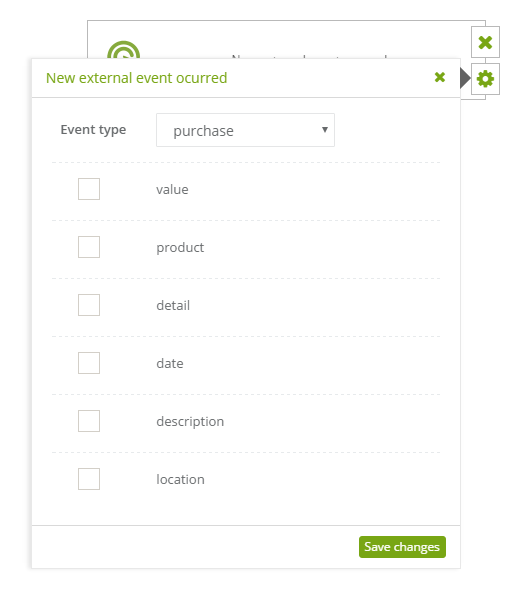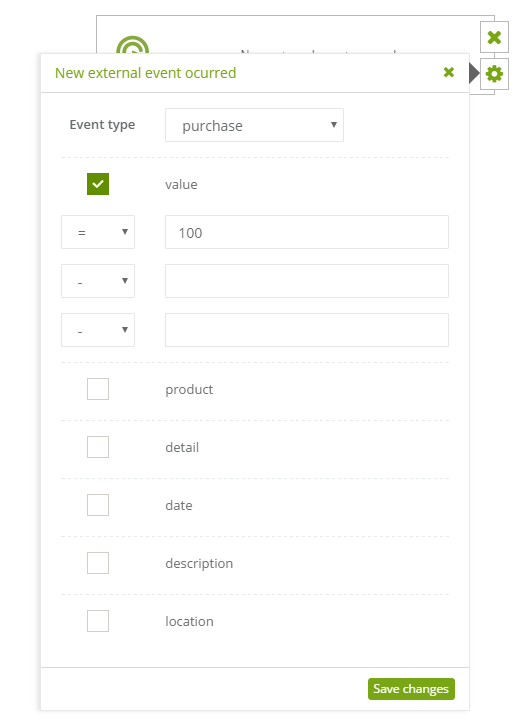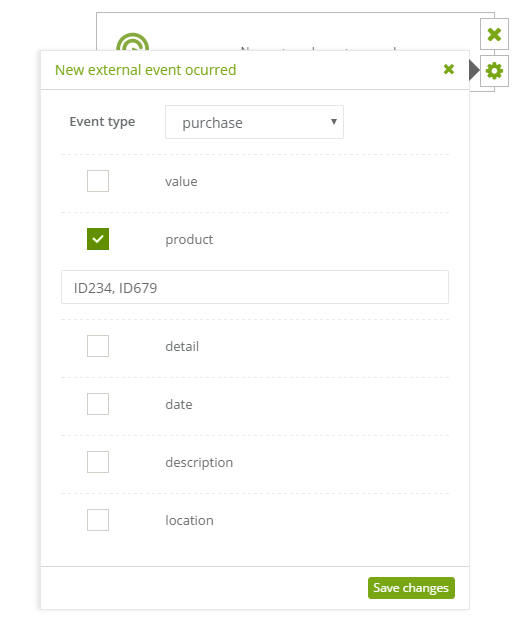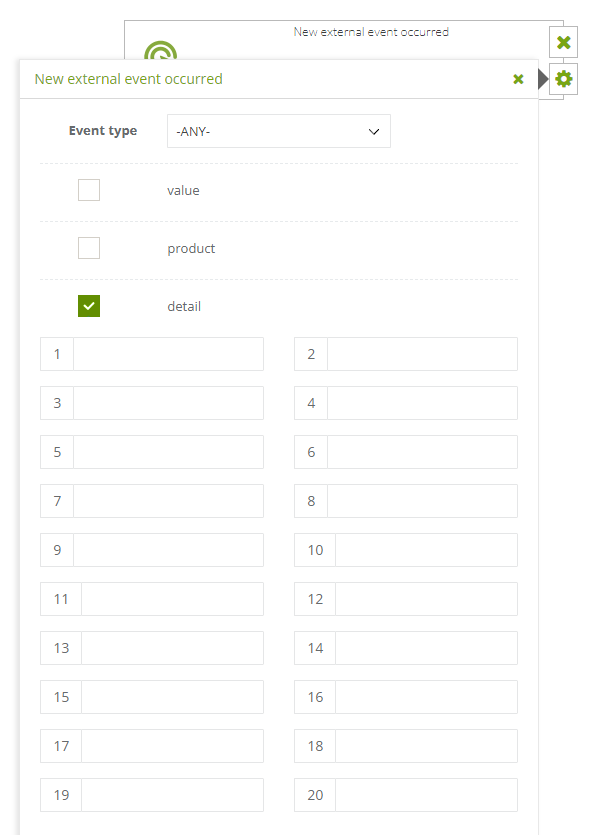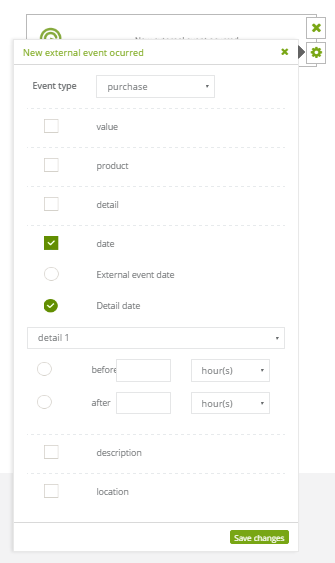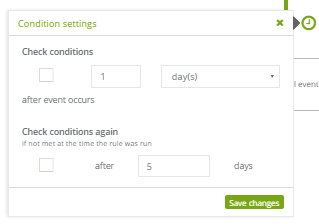External events are one of the methods of transmitting data through the API. The default is used to integrate online stores – other events include adding products to the cart or making a purchase. Events of this type are the main way to keep track of the abandoned shopping carts.
To set this rule:
[1] The type of event: new external event occurred.
[2] Event type: defined during integration. For stores integrated by default, SALESmanago Marketing Automation: “event type, basket/cart” is responsible for adding the product to the basket. “Event purchase/buy – for your purchase. You can select the type of event: “type of visit/visit, call”, or you can choose other types of events given by the individual ID.
[3] Optional: check the additional parameters.
- The value of an external event
- Products. They will be alerted by the API in a special column. Products can be given as individual IDs and can transmit several products after the decimal.
- Additional details: If necessary, you can schedule up to 20 external events. Define them with details and then use in rules of automation. The event will work if the detail value transferred in an External Event is identical to the value specified in the Event: new external event occurred.
- External event date: every external event has an added date of addition in the array – it does not need to be identical to the actual moment of transmission of the event. At this point you can determine that the event is not older than the one set in the event date.
- Detail date: except external event date, we can set the date of detail (inserted via API). Choose which detail needs to occur and before or after what time following elements will activate.
This event has to be linked with other element, on the arrow connecting the elements little clock icon will appear, click It to display setting pop-up. Following element will activate only If we mark the check conditions box. Optionally, we can set after what time from occurring the event the next element will be checked. Additionally we can set that the element will be checked again after set time period.
.
Submit your review | |