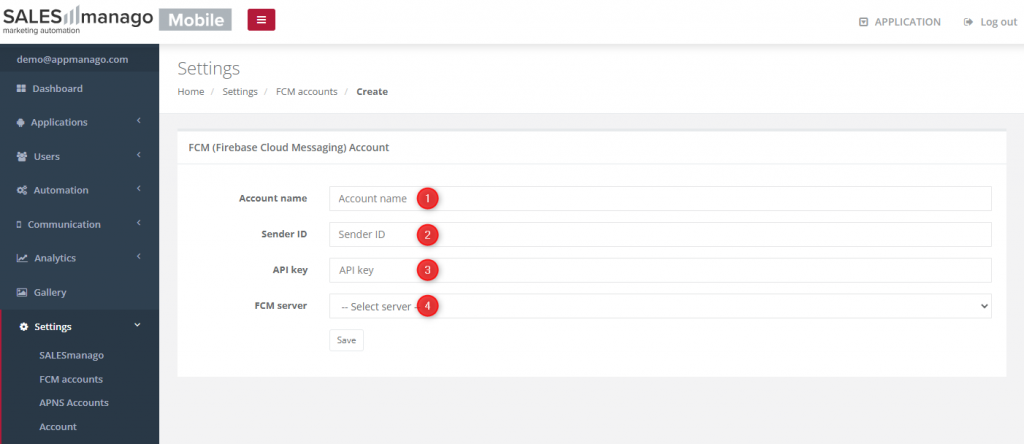SALESmanago Mobile offers an integration with Google’s Firebase Cloud Messaging (FCM), which allows you to send Mobile Push notifications to Android devices via the FCM platform.
To integrate your SALESmanago Mobile account with Firebase Cloud Messaging, create one or more FCM accounts in SALESmanago Mobile. On the left-hand menu, navigate to Settings → FCM accounts and click Create account. You will see the following screen:
[1] Account name—Enter an internal name for your new FCM account. The name should allow you to easily identify the account within SALESmanago Mobile.
[2] Sender ID—Enter the Sender ID for your FCM project. To find it in the FCM console, go to Project Settings → Messaging.
[3] API key—Enter an API key from the Google Cloud console. To view your API keys, go to APIs & Services → Credentials.
[4] FCM server—Select the FCM server that you want to use for the purposes of this integration.