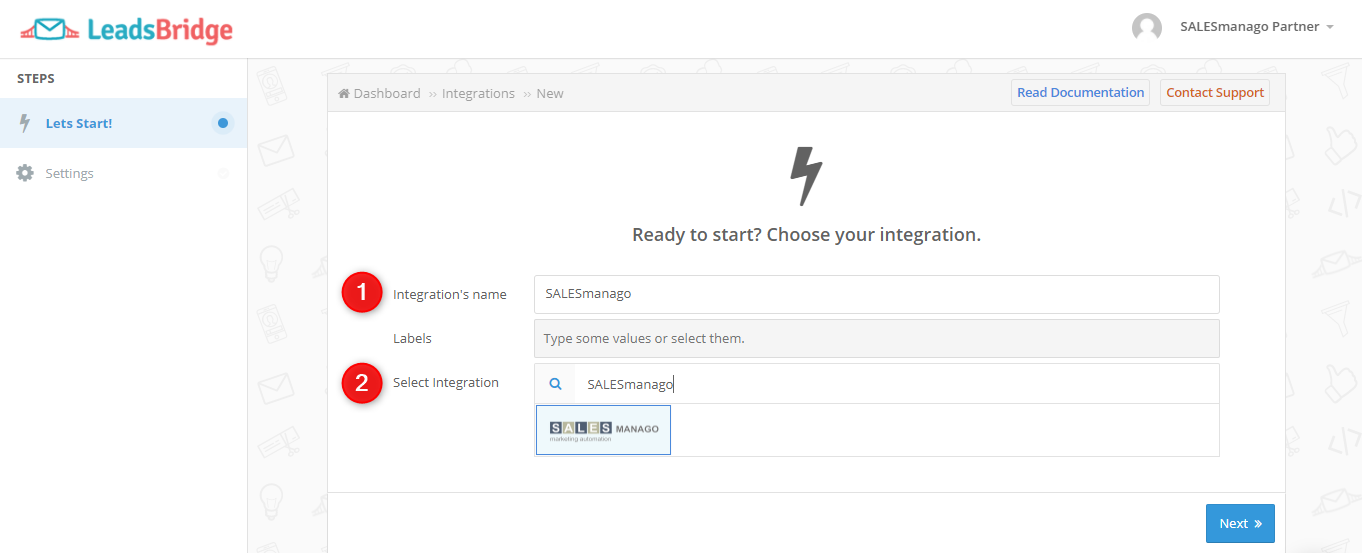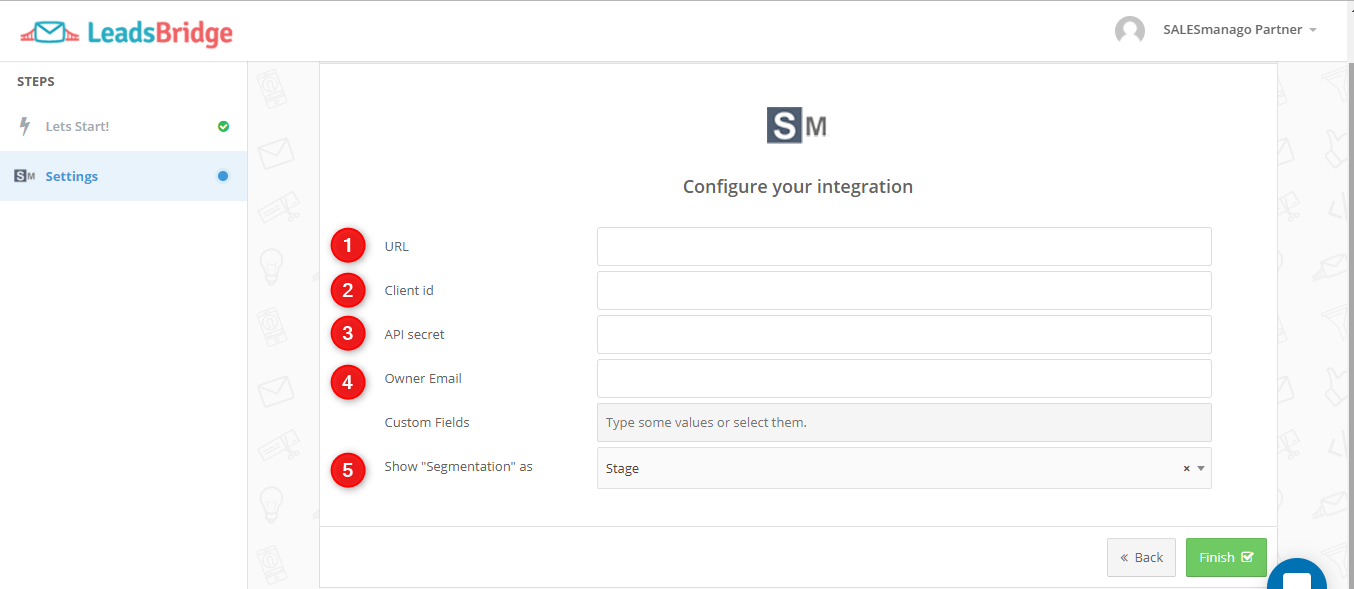LeadsBridge is a multifunctional platform that connects all your lead generation tools with more than 280 CRM/Email services. It is the simplest way to integrate SALESmanago with Facebook Lead Ads and your favorite lead generation sources.
- Facebook Leads Generation Ads
- Landing page builders
- Email inbox
- Webinar platforms
- EventBrite
Connect the SALESmanago integration:
Head over to the left sidebar and click on [1] Integrations. Then Click the button [2] Add New.
Enter a recognizable name for your integration [1]. Click on Browse and [2] Select SALESmanago from the list of providers. Then click Next.
[1] URL – type in the SALESmanago URL address.
[2] Client ID – the external identifier, it is available on the SALESmanago platform (illustration below).
[3] API Secret – paste the API key, it is available on the SALESmanago platform (illustration below).
[4] Owner Email – enter the email address which will be the owner of the newly generated leads.
[5] Show “Segmentation” as – you can choose tags or stages in the sales funnel. In the first case, the transferred leads will be marked with tags, whereas in the second case the transferred leads will be placed in the stages within sales funnels.
Below you can find information how to retrieve credentials needed from the SALESmanago system:
Log in to the SALESmanago system. Go to Settings => Integration => API Access