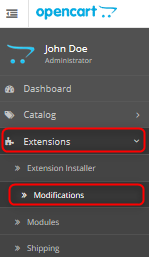OpenCart is an eCommerce platform which enables web sales. The platform can be integrated with SALESmanago. Thanks to the integration you can automate marketing campaigns and in consequence, increase sale.
THE SCOPE OF INTEGRATION
Basic scope of integration
- Integrate external events like ‘cart’ or ‘purchase’ both for contacts who are logged in and those who are not as long as they have a tracking cookie smclient
- Export of contacts and historical transactions from e-commerce platform
- Automatic addition of a monitoring code to a website
- Possibility of assigning tags when a contact registers, signs up for a newsletter or makes a purchase, later these contacts with tags will be sent to the system
- Automatic addition of such features as Live Chat, Pop-up Basic
Contact form integration
- Adding a monitoring parameter to contacts that filled in a contact form
- Transfer of information given when contacts register, log in or edit an account
- Transfer of contact data (e.g. name and surname, email address, telephone number, address, company name, date of birth, date of creating a contact, tags assigned in the shop)
- Transfer of contacts along with their opt-in/opt-out status
- Back synchronisation (This feature enables checking if contacts who register on e-commerce platform can already be found in SALESmanago database. When a contact exists in the database with opt-in status but while registration does not give a consent, in both SALESmanago system and e-commerce platform the contact has opt-in status.)
- Transfer of contacts together with tags indicating name of the shop
1. Log in to your account on the OpenCart platform.
INSTALLATION
IMPORTANT: You can start the installation by downloading a ZIP file or download the plugin. Both ways are described below.
PACKAGE
First you need to click the link and download a ZIP folder
2. In the main menu go to Extensions → Extension Installer.
3. Next, in the Extension Installer select the module.
Click [1] Upload and select salesmanago.ocmod.zip module. Next, click [2] Continue.
4. In the Admin panel, the main menu, go to Extensions → Modules.
5. Find SALESmanago on the list of modules.
PLUGIN
1. Click the link and download the plugin
2. Unpack the ZIP folder and then copy the files from Downloaded folder to the main folder of OpenCart platform.
3. Next, in the Admin panel go to Extensions → Modules.
4. Find SALESmanago on the list of modules.
5. Click ![]() to install the module.
to install the module.
CONFIGURATION
1. When the installation is done, add:
// Salesmanago
$registry->set(‘salesmanago’, new Salesmanago($registry));
in:
1) index.php after //Router and before //Dispatch
2) admin/index.php after //Router and before //Dispatch
2. Then go to Extensions → Modifications.
Click Refresh.
3. Then you need to add:
$this->event->trigger(‘post.cart.add’, $this); to catalog/controller/checkout/cart.php
in:
add() method, right before ($this->response->addHeader(‘Content-Type: application/json’))
4. In the next step you need to add:
$this->event->trigger(‘post.cart.edit’, $this); to catalog/controller/checkout/cart.php
in:
1) edit() method, right before $this->response->redirect($this->url->link(‘checkout/cart’));
2) remove() method, right before $this->response->addHeader(‘Content-Type: application/json’);
IMPORTANT: Before you uninstall SALESmanago module, remember to undo all changes that you have specified above.