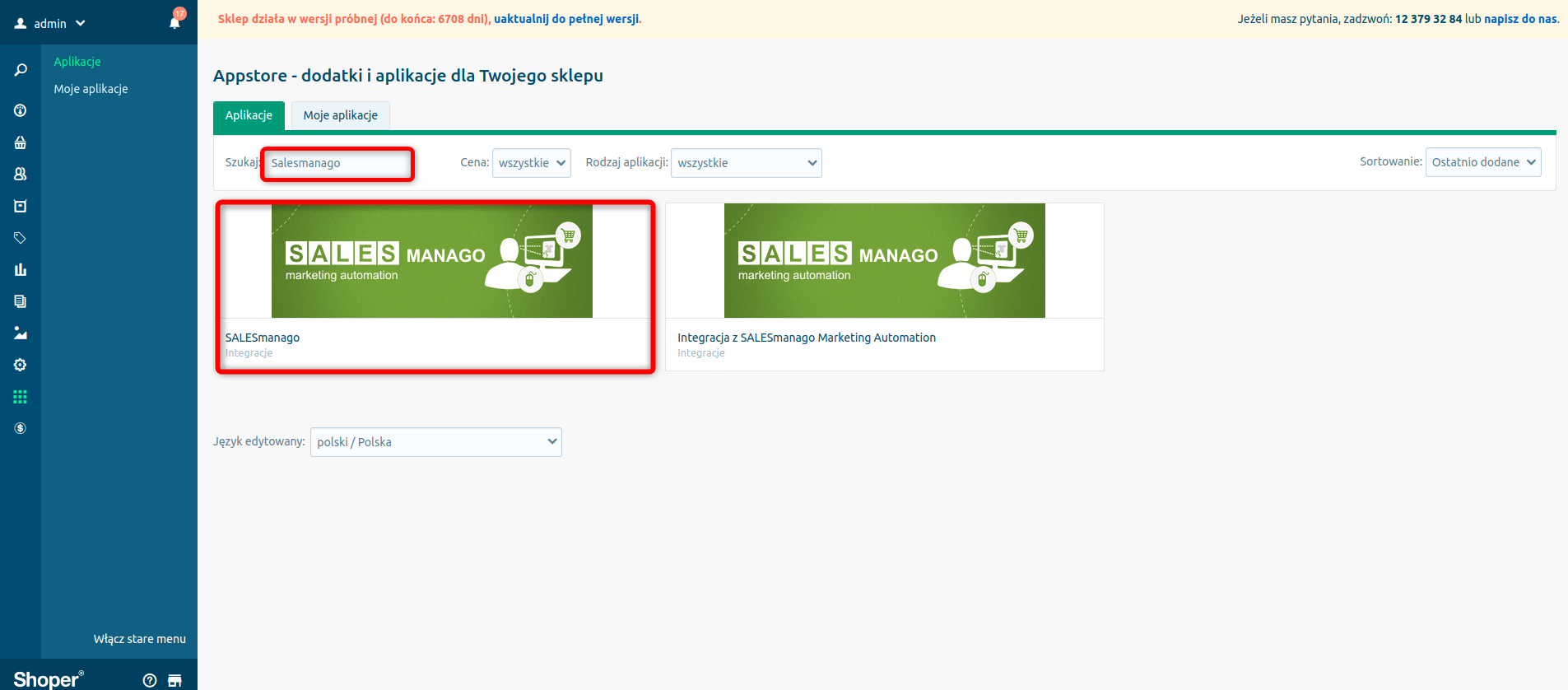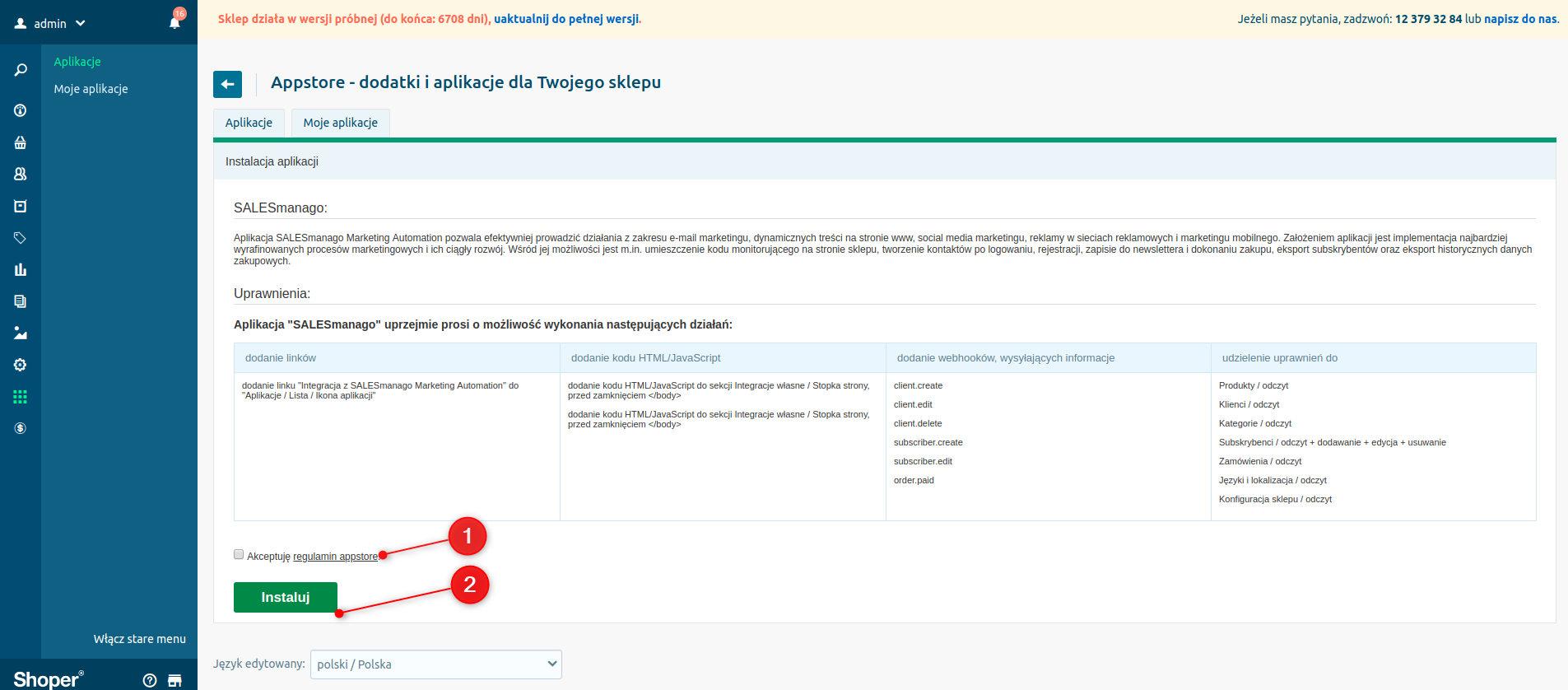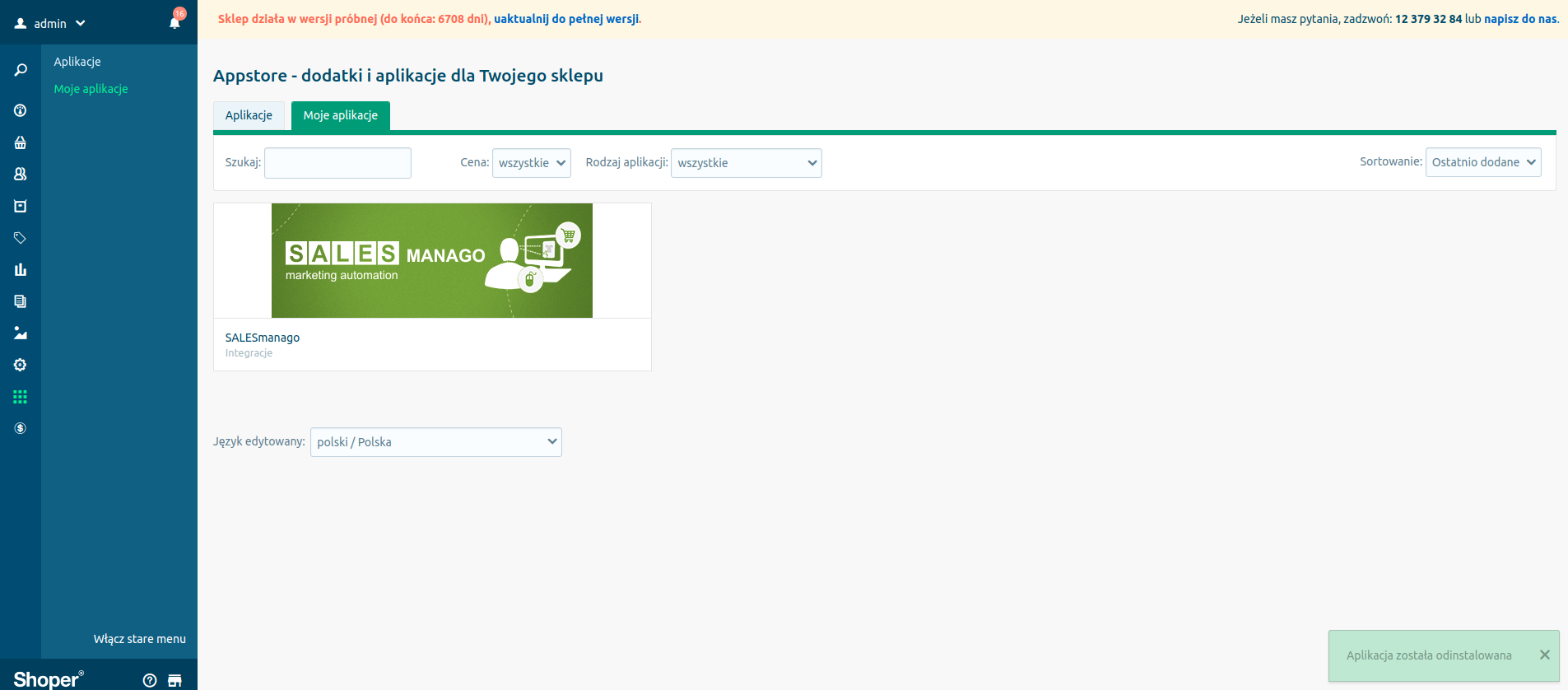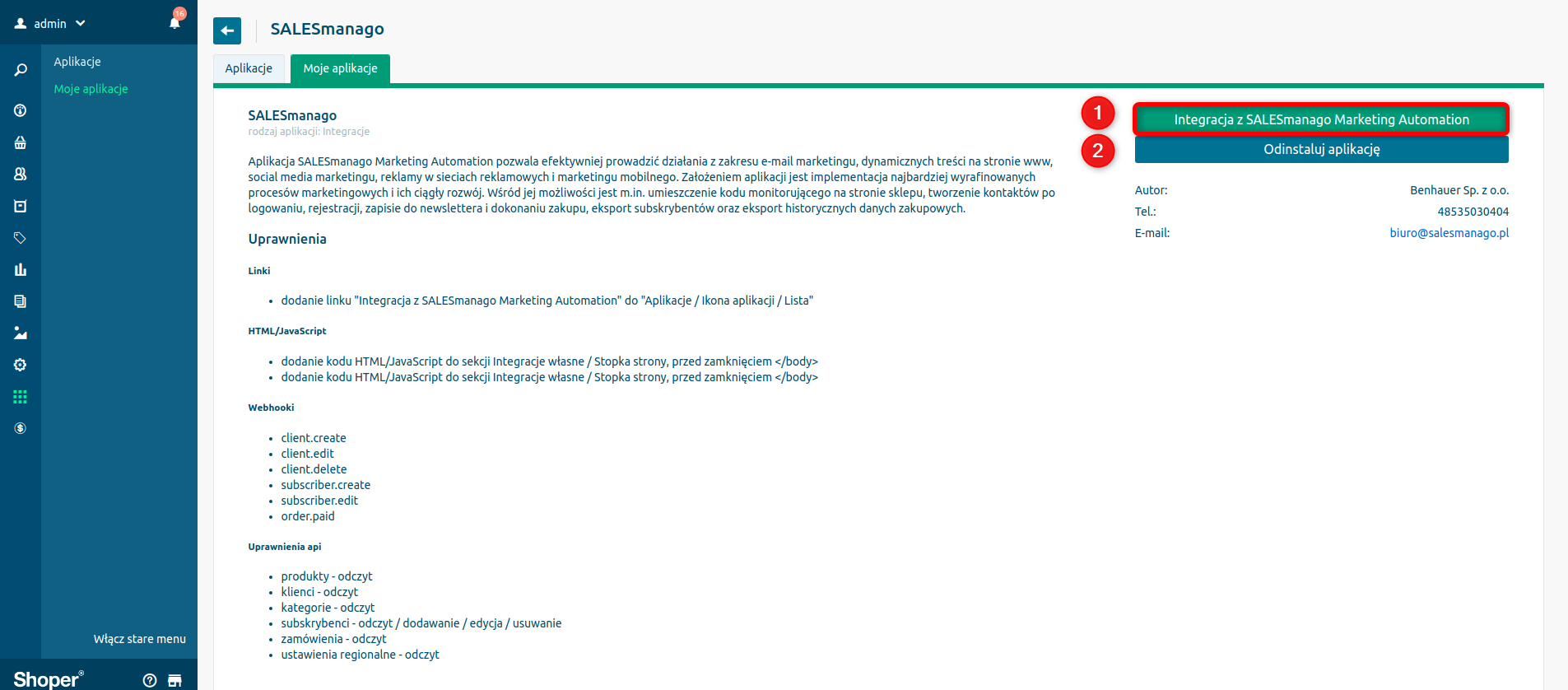You can integrate your SALESmanago with the Shoper platform. By doing this you can instantly add contacts acquired on a monitored page (e.g. by filling out a contact form) to your database as monitored contacts.
To start the integration, click HERE
RANGE OF INTEGRATION FUNCTIONS:
- historical contact export,
- historical transaction export,
- contact synchronization – updates of contacts’ details in real time,
- senging external events from Shoper to SALESmanago (purchase, cart)
- automatic addition of the monitoring code to the eshop webiste created within the Shoper platform and contacts who signed through a form, contact monitoring
- sending information about opt-in and opt-out,
- soon: callback – simplified method,
- lead generation through subscription to a newsletter,
- get an integrating app in Shoper Appstore, available for all Shoper users.
IMPORTANT: You don’t have to add the monitoring code to the website.
Remember that the integrating app is available when you click the link.
Instruction
Steps with Shoper – below you can find a detailed description of each step of this integration
1. Searching for SALESmanago application in appstore
2. Installing application
3. Integrating SALESmanago Marketing Automation with Shoper
Steps with SALESmanago – a detailed description of integration with SALESmanago you can find here.
Steps with Shoper
1. Searching for SALESmanago application in appstore
Once you sign in Shoper, go to Applications and search for SALESmanago.
Choose the option selected on the illustration above.
2. Installing application

You will be redirected to the shop website. You will see the description of the application. Choose the option Install application marked on the illustration above.
[1] Accept the terms and conditions of appstore – tick the checbox.
[2] Install – choose the option after ticking the chceckbox.
3. Integrating SALESmanago Marketing Automation with Shoper
[1] SALESmanago Marketing Automation Integration – choose the option to integrate SALESmanago with Shoper. The monitoring code will be automatically implemented and all integration functions will come into effect.
[2] Uninstall application – choose to uninstall the application.
Steps with SALESmanago
The detailed information about the integration of Shoper platform with SALESmanago you will find here.
IMPORTANT: Pay attention to the paragraph Additional settings.