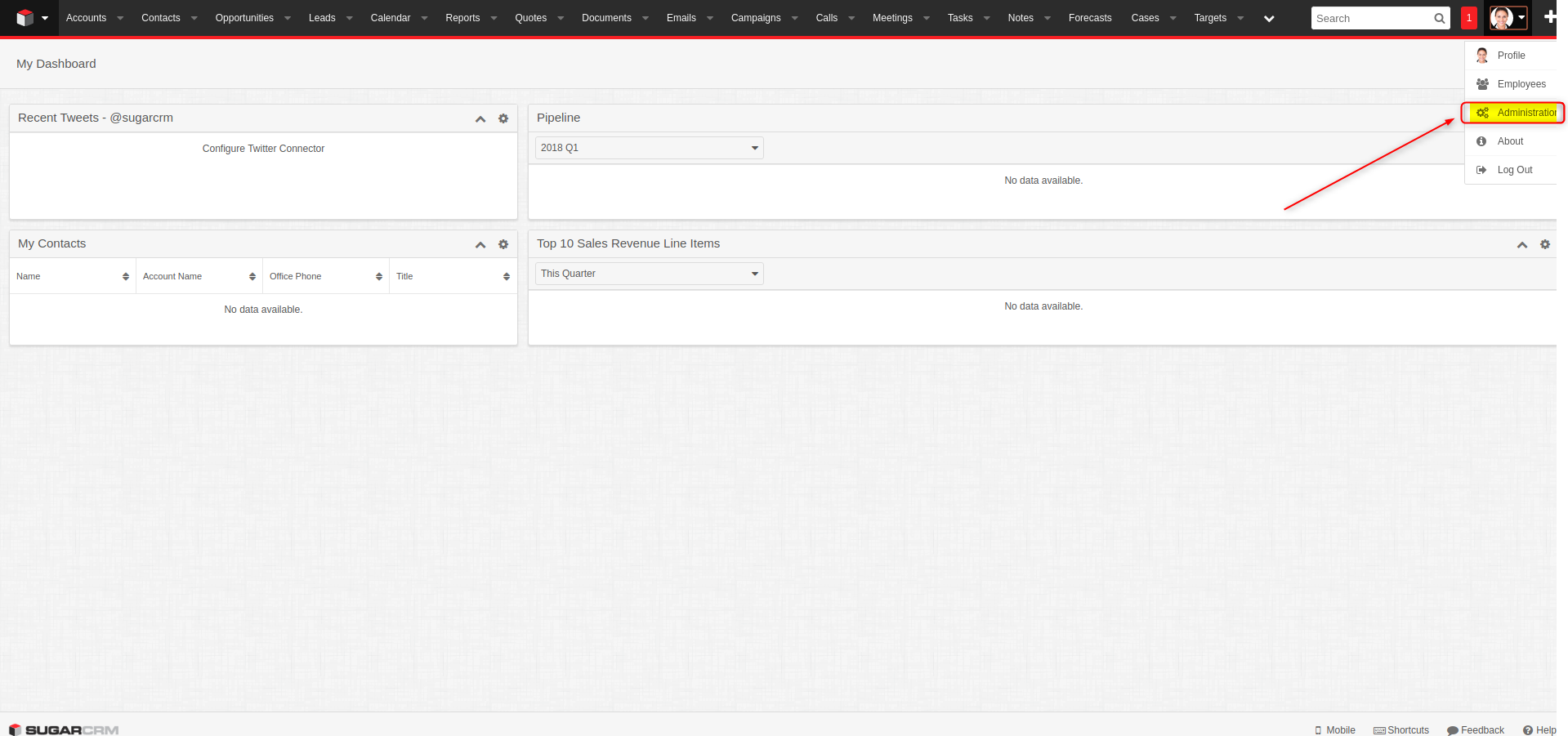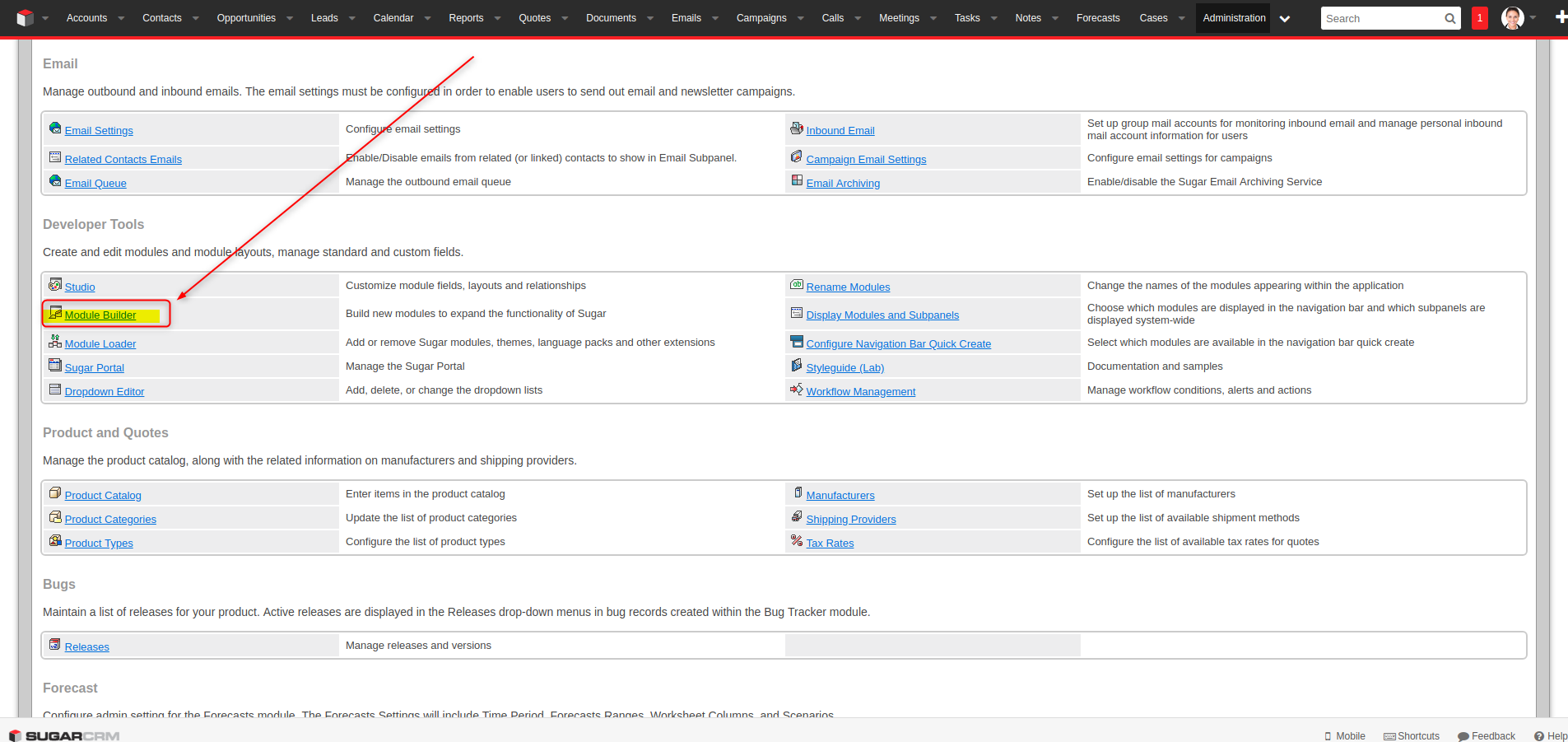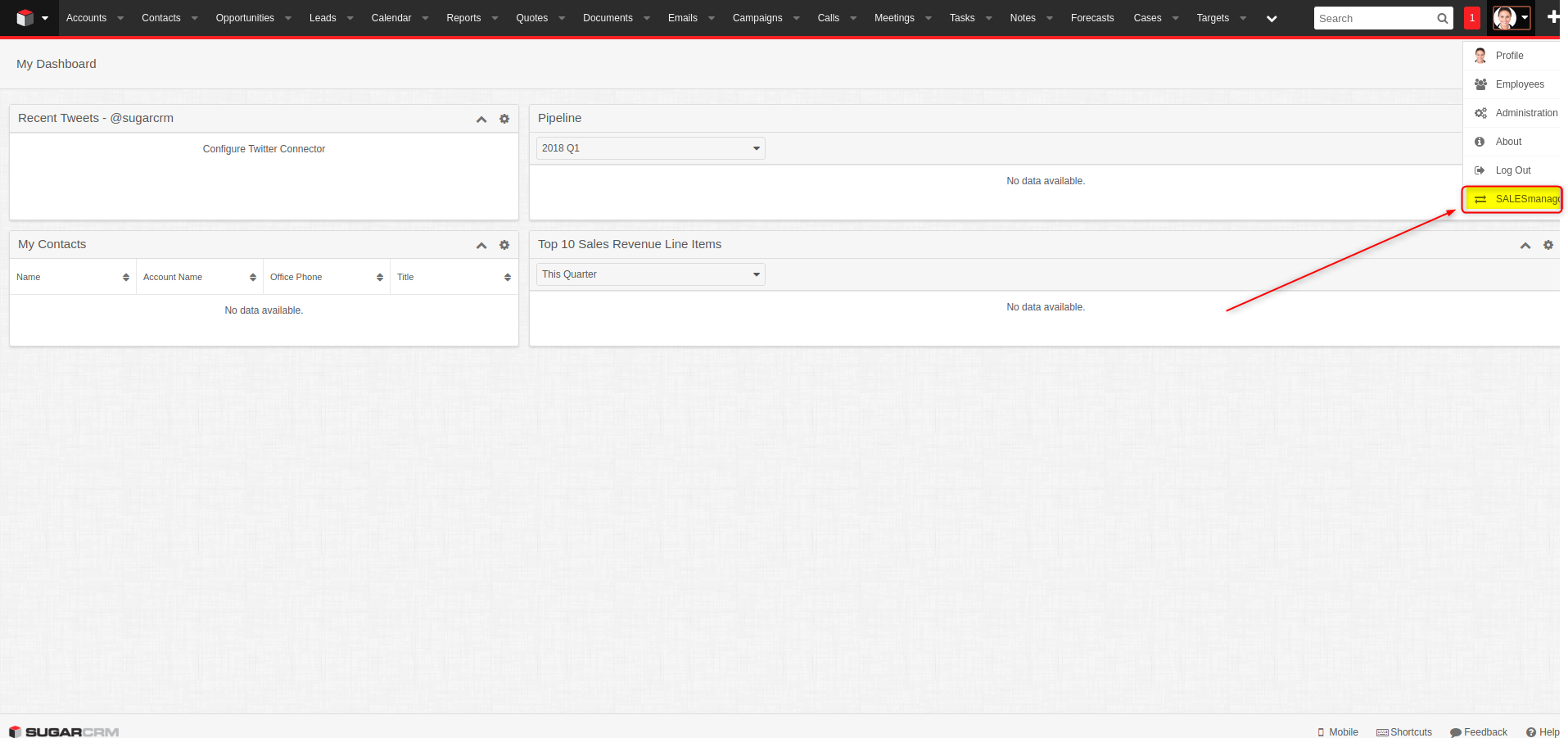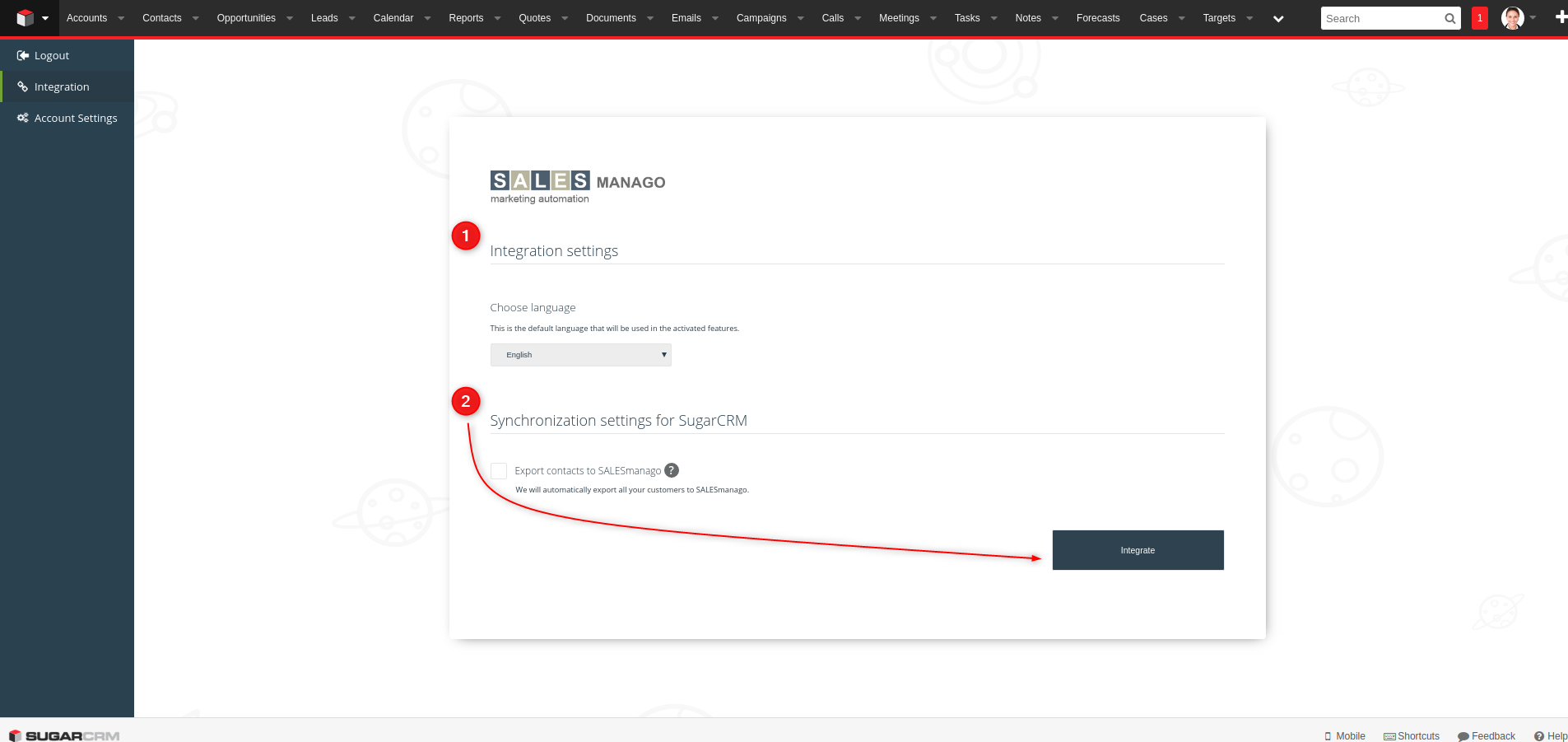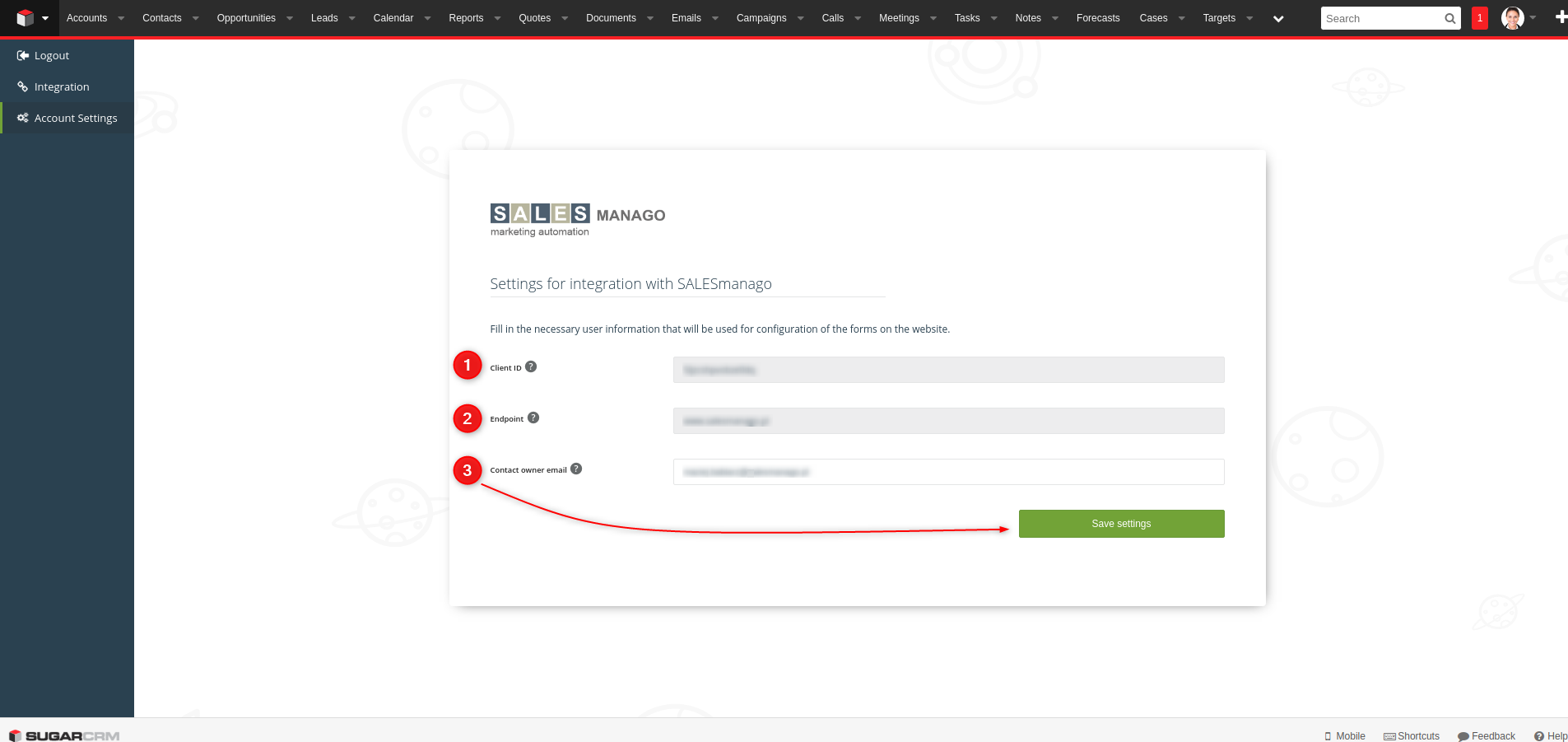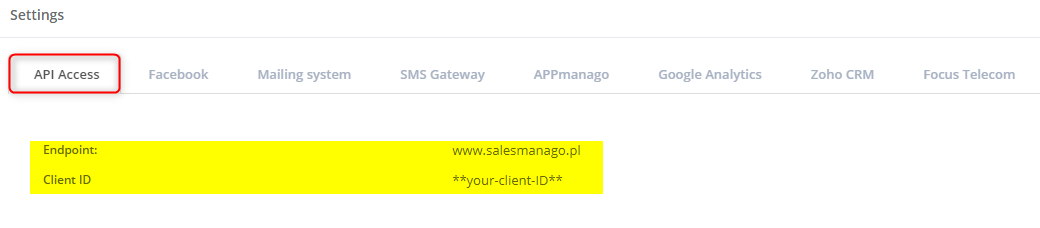SugarCRM is a customer relationship management (CRM) system. Its functionality includes sales-force automation, marketing campaigns, customer support, collaboration, Mobile CRM, Social CRM and reporting.
The scope of integration:
- contact data export:
– email address,
– contact name,
– fax,
– phone number,
– external ID,
– address (street, zip code, city, country),
– properties (username, description, job title, information about the user to which the contact is assigned to, department name, lead source),
– opt-in callback, opt-out callback.
Main steps:
- Installation of the SALESmanago plugin in SugarCRM
- Account registration in SALESmanago
- Integration between SALESmanago and SugarCRM
-
Installation of the SALESmanago plugin in SugarCRM
Log in to SugarCRM and choose Administration from the dropdown list once you click the user icon on the bar on the upper screen.
You will be redirected to the Administration panel. Choose the option Module Loader in the Developer Tools section.
Then click Choose file [1]. Select the SALESmanago integration file and click the Upload button [2].
You can also download a file when you click the link.
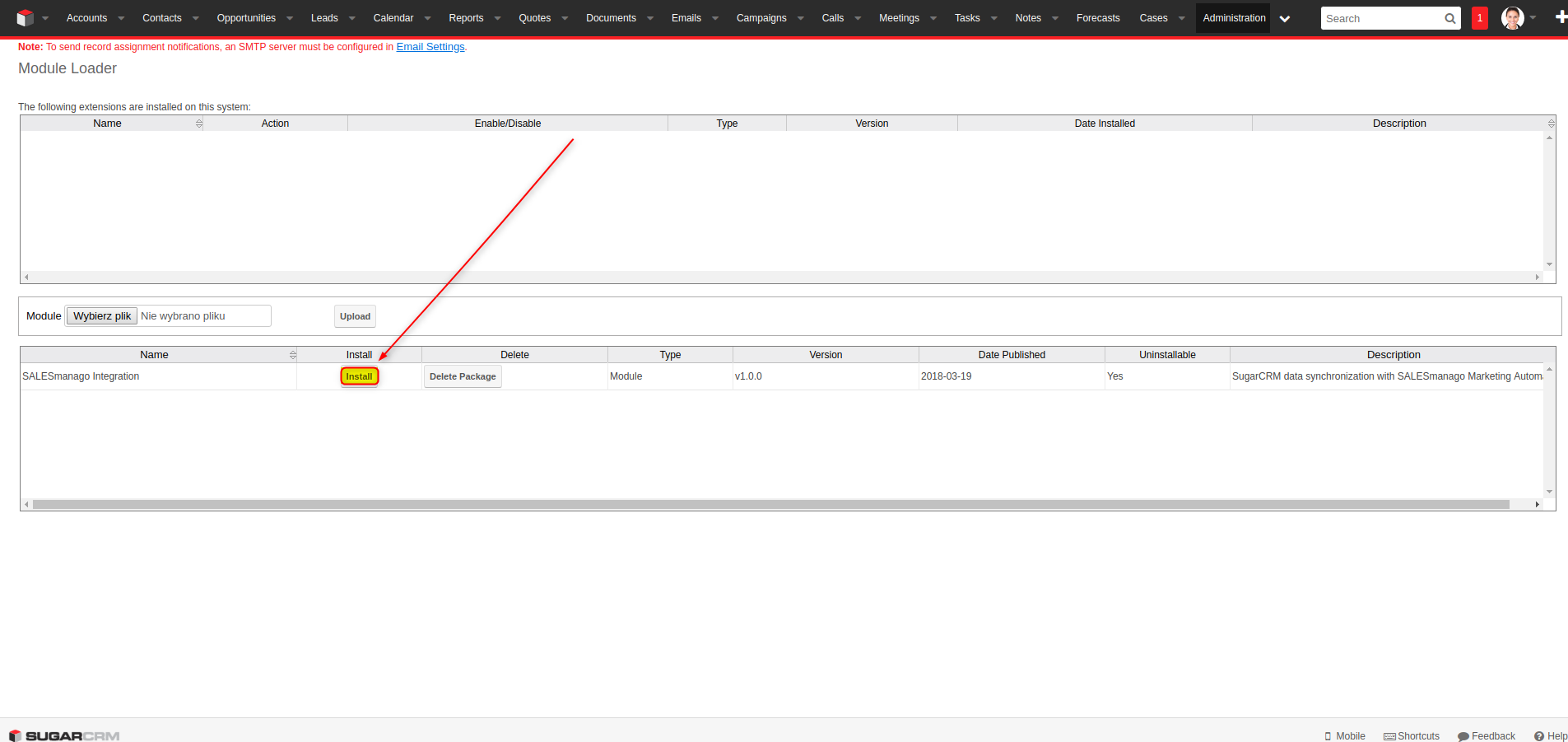
After a successful upload of the file, you will see it in the table. During the next step, you need to install the integration by clicking the Install button.
After the installation, you can find the plugin in the menu after you click the user icon. It will be at the bottom of the list.
2. Account registration in SALESmanago
[1] Login – type in the username you will use when you log in to the SALESmanago system.
[2] Password – choose a password.
[3] Choose language – you will use the platform in the chosen language.
3. Integration between SALESmanago and SugarCRM
[1] Integration settings – choose a language which will be used in the features you will activate.
[2] Synchronization settings for SugarCRM – tick the checkbox to export the data of all contacts from the SugarCRM database to SALESmanago.
[1] and [2] are filled in automatically. You can find the data on the SALESmanago platform in Settings => Integration => API Access.
[3] Contact owner e-mail – this filed is also automatically filled, however, you can enter the email address of your choice. This will be an owner of the acquired contacts.
Submit your review | |