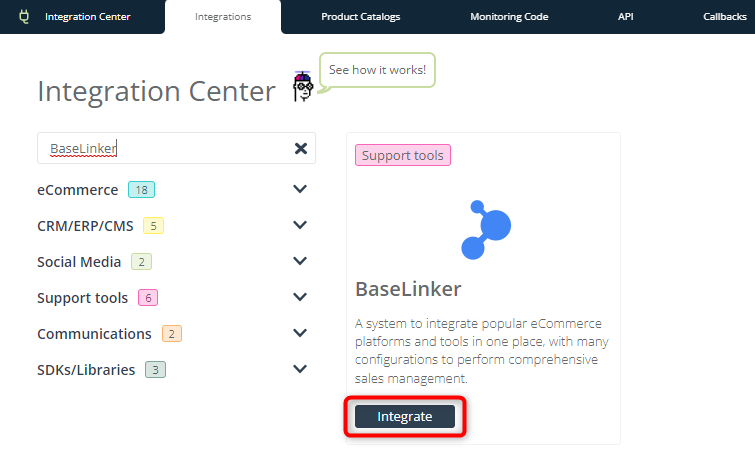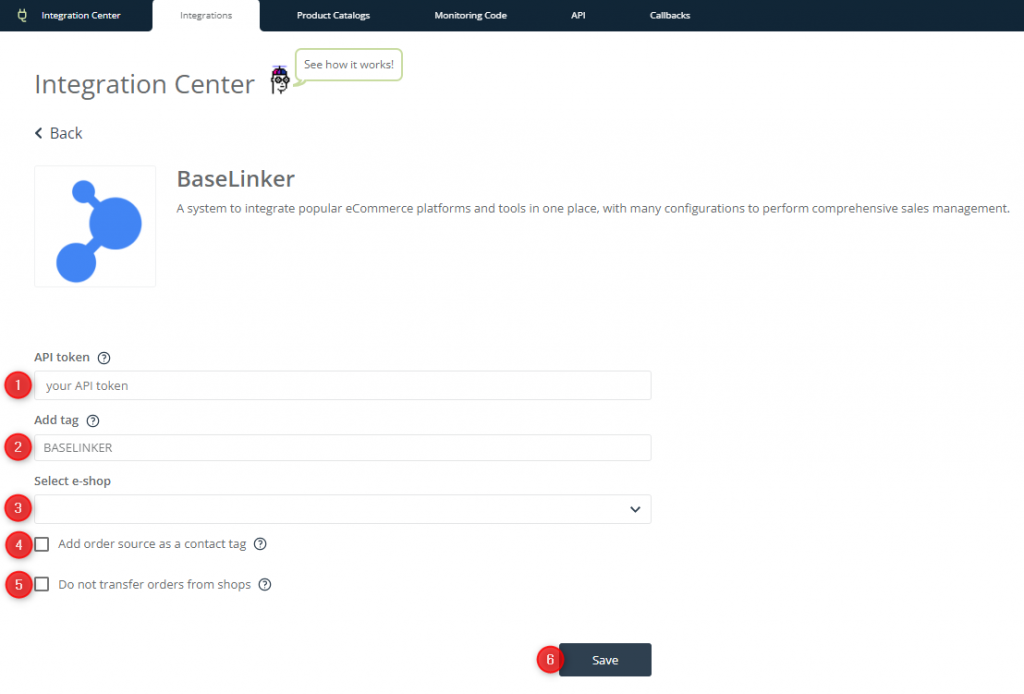BaseLinker is a system for integrating different eCommerce platforms and automating business processes. It enables comprehensive sales management, including order handling, shipping, and invoicing. It offers integrations with over 20 most popular marketplace platforms and over 30 online stores – all in one place.
Integrating your SALESmanago platform with BaseLinker will allow you advanced automation of marketing activities.
Contents
- Basic information
- Scope of integration
- Integration process
- Technical description
1. Basic information
In this article, you will find detailed information on the integration between SALESmanago and BaseLinker. The integration allows sending relevant data on Contacts and External Events (PURCHASE) between these systems. You can use this information to facilitate your sales processes and automate marketing activities, and thus boost your e-store sales.
The integration is free for our customers and is constantly being improved.
2. Scope of integration
When the integration has been completed, synchronization and data transfer are performed automatically. The scope of the integration includes:
- sending transactions in which the Contact provided their email address from all sources connected with BaseLinker (note: see the bullet below);
- sending transactions from the Allegro platform – on condition that the Contact has previously made a purchase in another store integrated with BaseLinker, providing the same telephone number;
- creating new Contacts on the SALESmanago platform based on transactional data;
- updating the details of existing Contacts on the SALESmanago platform based on transactional data;
- assigning tags in SALESmanago based on the transaction source.
3. Integration process
To perform the integration, go to the SALESmanago platform and select Integration Center from the main menu. In the Integrations tab, search for “BaseLinker”. Then click “Integrate”.
You will see a screen on which the basic integration settings must be defined.
[1] API token – this field is mandatory. Enter the API token for your BaseLinker account.
Log in to your BaseLinker account, click the user name and select My account. Then go to the API tab and create a new token or copy the existing one.
[2] Add tag – here you can specify the tag that will be assigned to all Contacts transferred from BaseLinker to SALESmanago. Thanks to this, you will easily identify the sources of Contacts’ origin.
[3] Select e-shop – this field is mandatory. From the drop-down list, select the SALESmanago e-shop (XML Product Feed or Product Catalog) to which the integration is to apply.
[4] Add order source as a contact tag – check this option if you want to have tags assigned to Contacts that will indicate in which of your stores integrated with BaseLinker a given Contact has made a purchase. The tag will have the following format: BASELINKER_ORDER_SOURCE.
[5] Do not transfer orders from shops – check this option if you do not want orders placed on eCommerce platforms (stores) integrated with BaseLinker to be transferred to the SALESmanago platform via BaseLinker.
This setting is useful if your SALESmanago account is already integrated with an eCommerce platform, such as PrestaShop or WooCommerce. If an eCommerce platform is integrated with SALESmanago, the data transfer between them takes place on an ongoing basis. If you then integrate your SALESmanago account with BaseLinker, purchase data may be duplicated, which affects the quality of transactional analytics.
To avoid double transferring of data concerning purchases made in your store, check the “Do not transfer orders from shops” checkbox. This way, orders with the order_source=”shop” parameter will not be sent to SALESmanago (and the data will not be duplicated).
To save the settings and move on, click Save [6].
4. Technical description
The order list is downloaded using the getJournalList method. The integration creates an External Event or updates Contact data depending on the logType parameter:
- 1 or 2 – creates a new External Event,
- 11 or 16 – updates Contact data.
The details of an Event/Contact are downloaded using the getOrders method.
To find an email address connected with an order placed on the Allegro platform, the integration uses the getOrdersByPhone method, which downloads from BaseLinker the data of orders in which the same phone number was provided as in the order made on the Allegro platform.