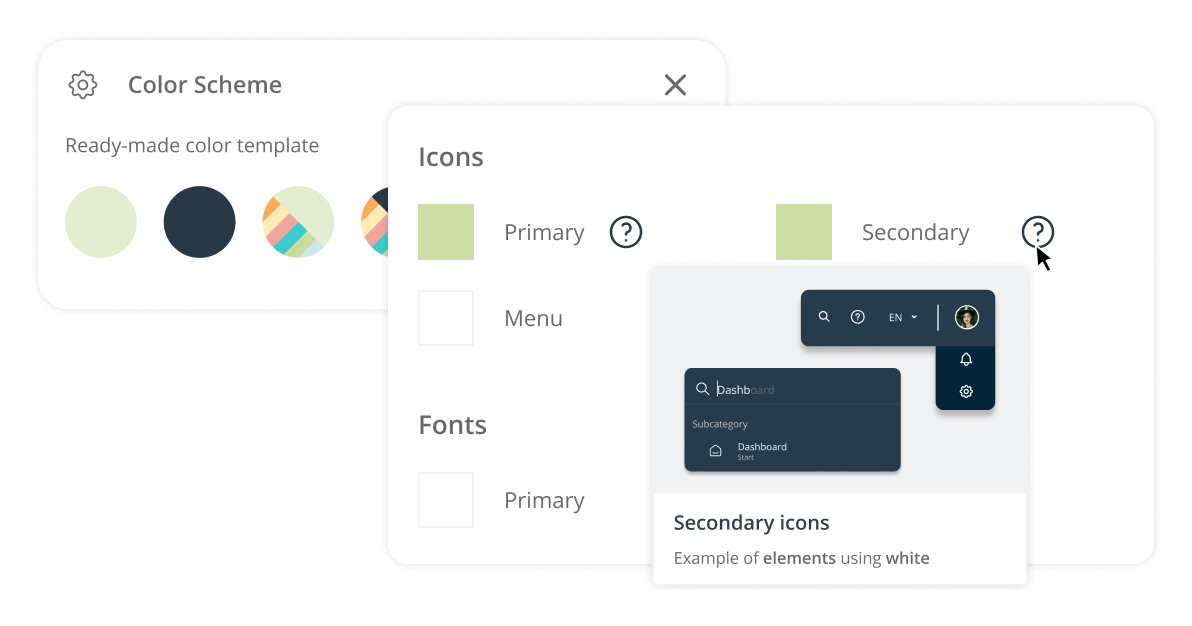Welcome to New Menu
Refreshed navigation will reshape your CDP & Marketing Automation experience. Our innovative approach to information architecture provides quick access to all 650+ features & solutions in the system. Benefit from a number of improvements, based on the latest usability trends, that will grant you fast and seamless navigation through SALESmanago.
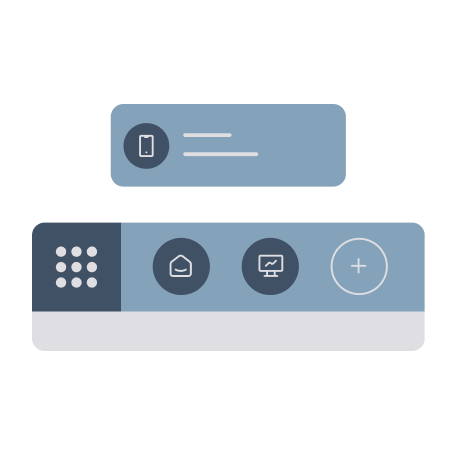
Basic Information
The New Menu is easily accessible with the green button located in the upper left corner of the screen. The Menu button is always there, easy to find.
The refreshed information architecture allows you to access all platform features in no time. Navigation is now up to 60% faster and takes one-third fewer clicks. It significantly enhances the system’s convenience and usability.
An absolute innovation is the introduction of hotkeys, which further improve the navigation within the application. Use Shift+? to highlight all available shortcut.
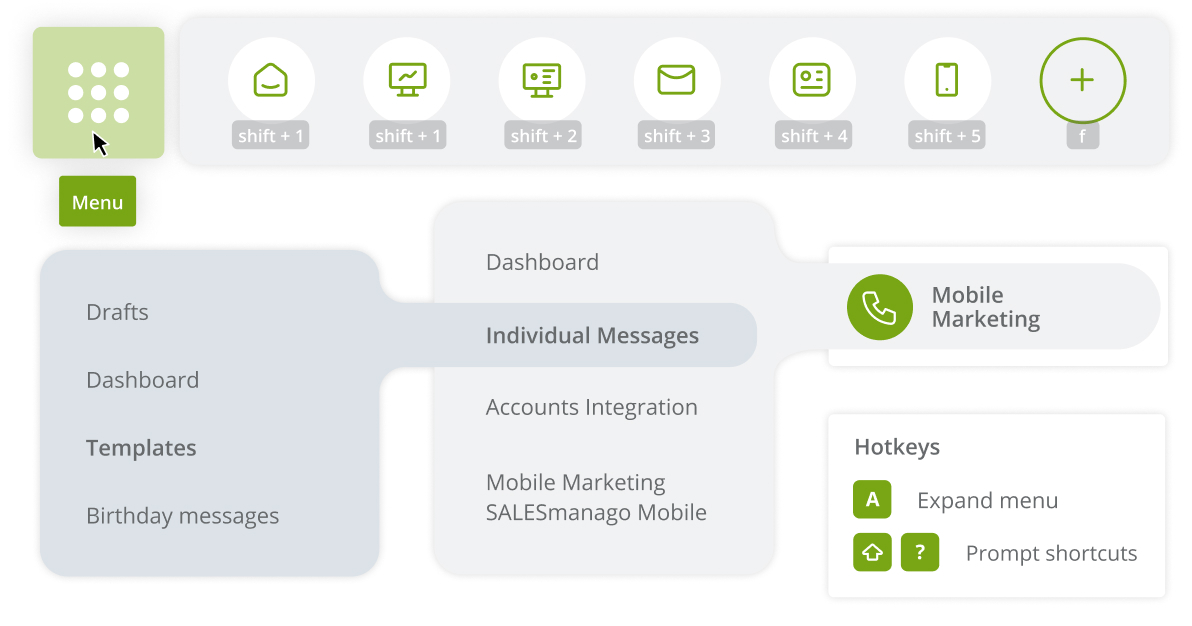
Quick links
The New Menu is easily accessible with the green button located in the upper left corner of the screen. The Menu button is always there, easy to find.
Quick links are a set of most frequently used features accessible instantly from the top bar. They allow you to jump to the selected feature from any place in the system with one click. You can fully customize the set, the order of links, and the look of the icons to suit your needs.
Tip
Marketing consents, in light of the GDPR and other information security regulations, are necessary to conduct marketing communications and also to process data for marketing purposes.
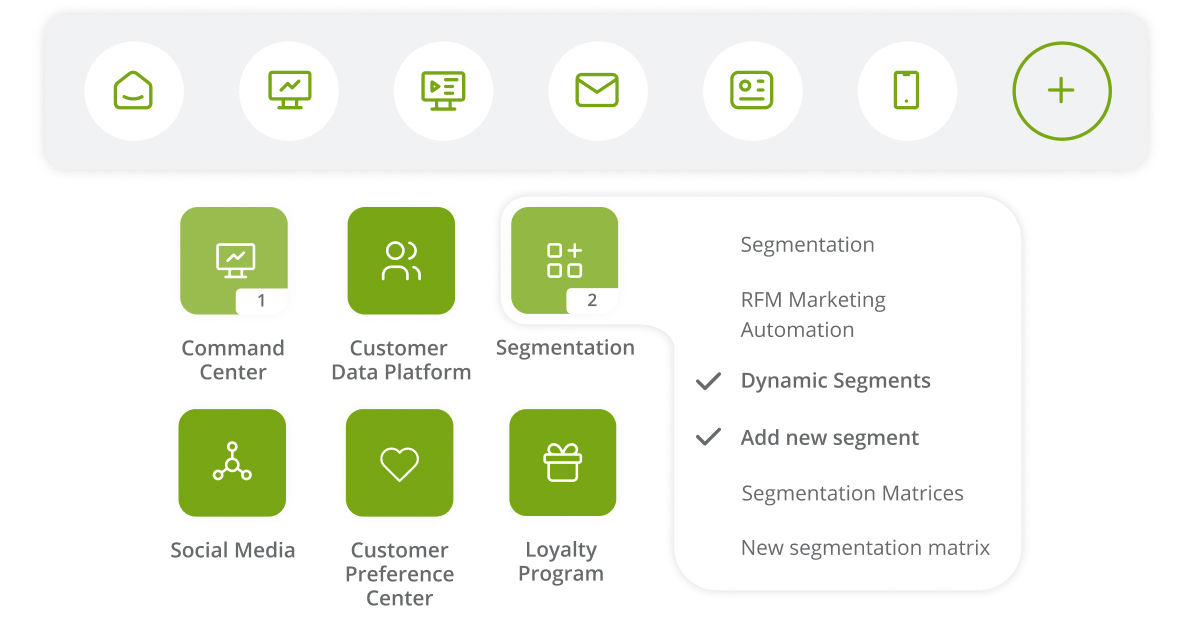
Breadcrumbs
Breadcrumbs are located horizontally below the Quick links bar. This is a permanently visible support menu that allows you to smoothly move between features of each module.
Tip
For example, if you are on the main screen of the Automation Rules feature and you want to quickly switch to Workflow wizard, you can do so with a single click by selecting the corresponding Breadcrumbs tab.
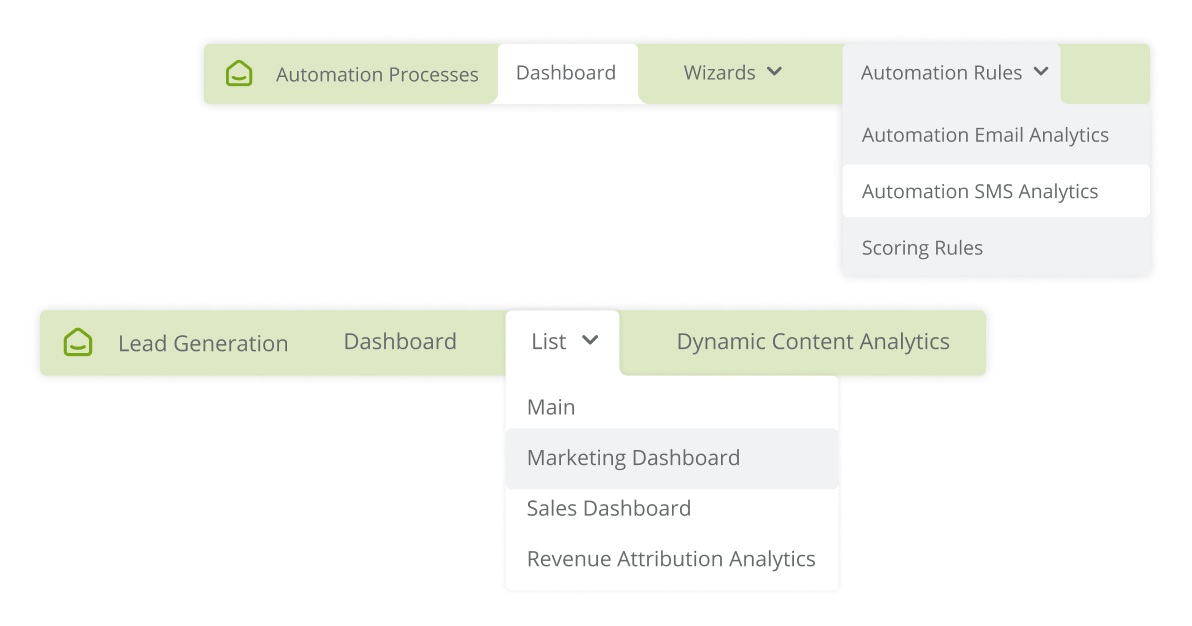
Color schemes preview
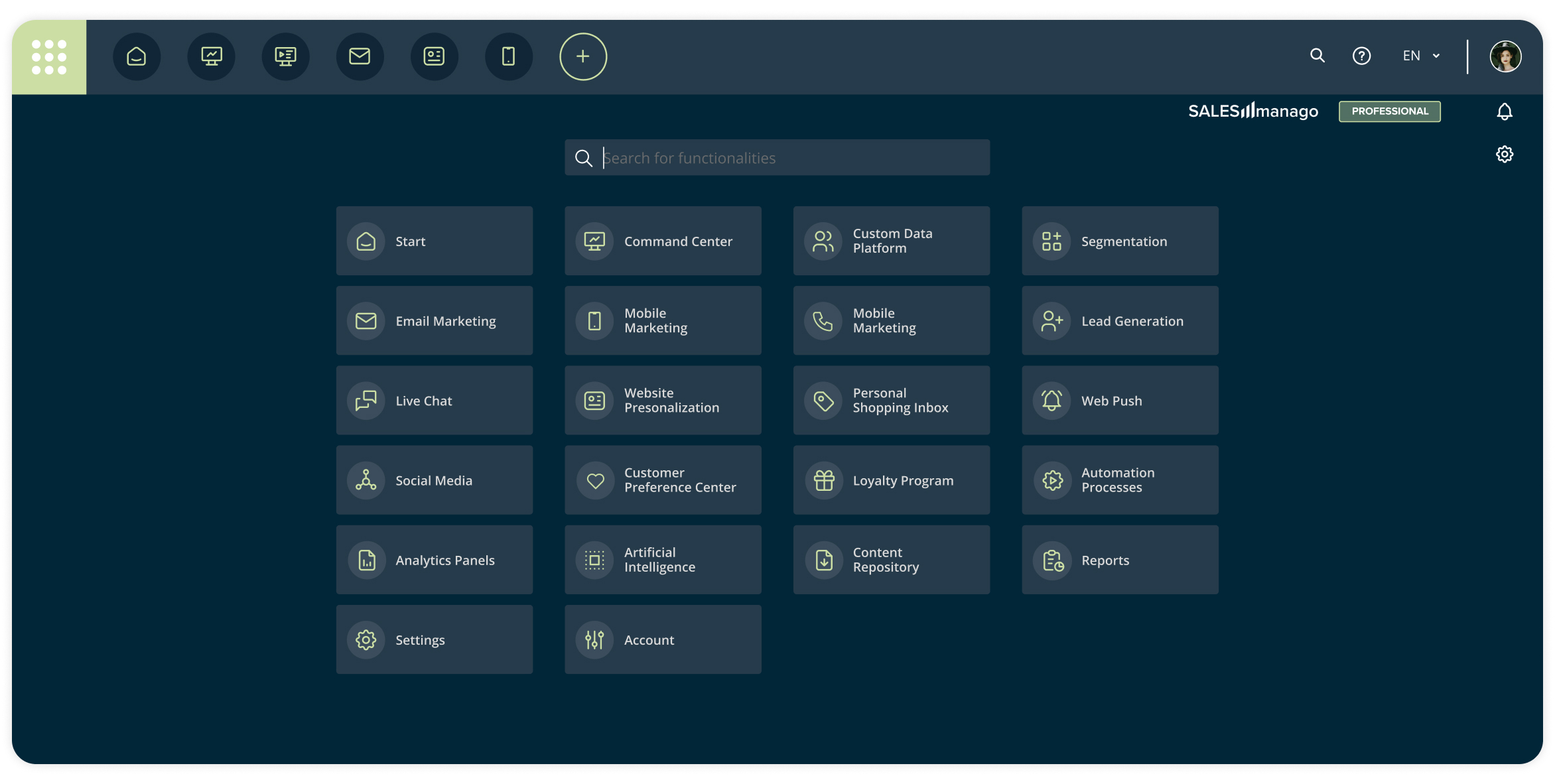
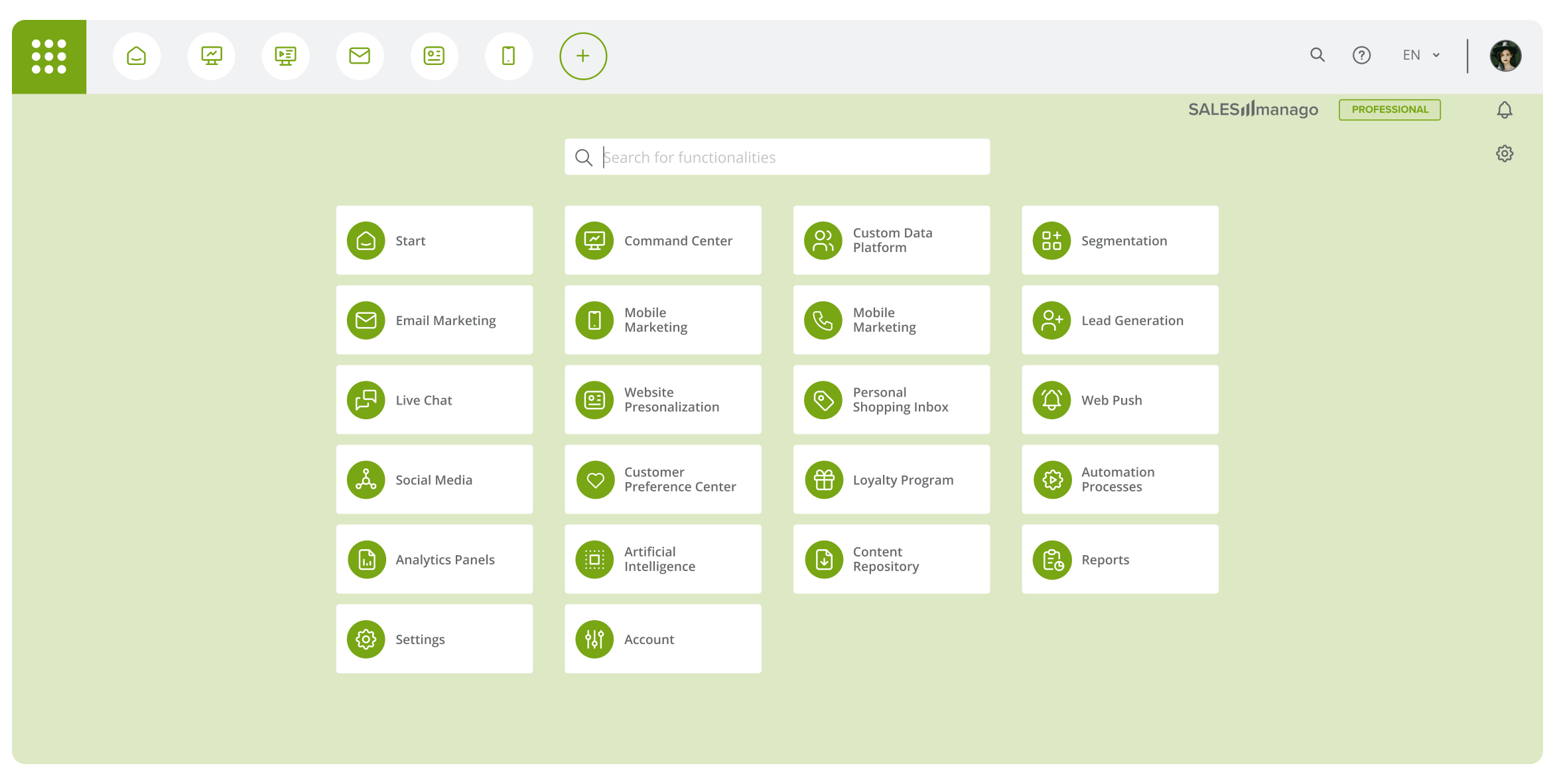
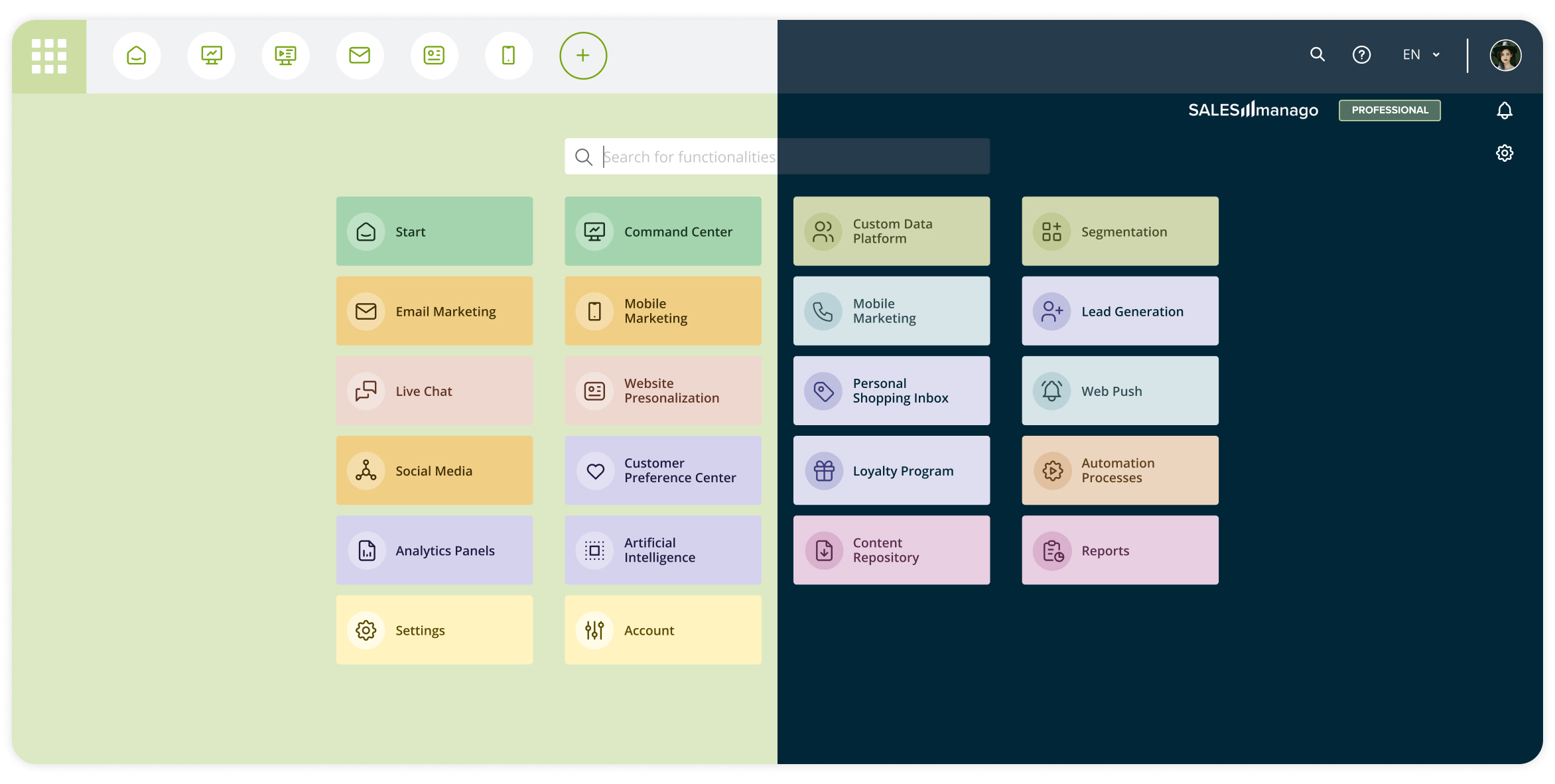
Tip
For example, if you are on the main screen of the Automation Rules feature and you want to quickly switch to Workflow wizard, you can do so with a single click by selecting the corresponding Breadcrumbs tab.
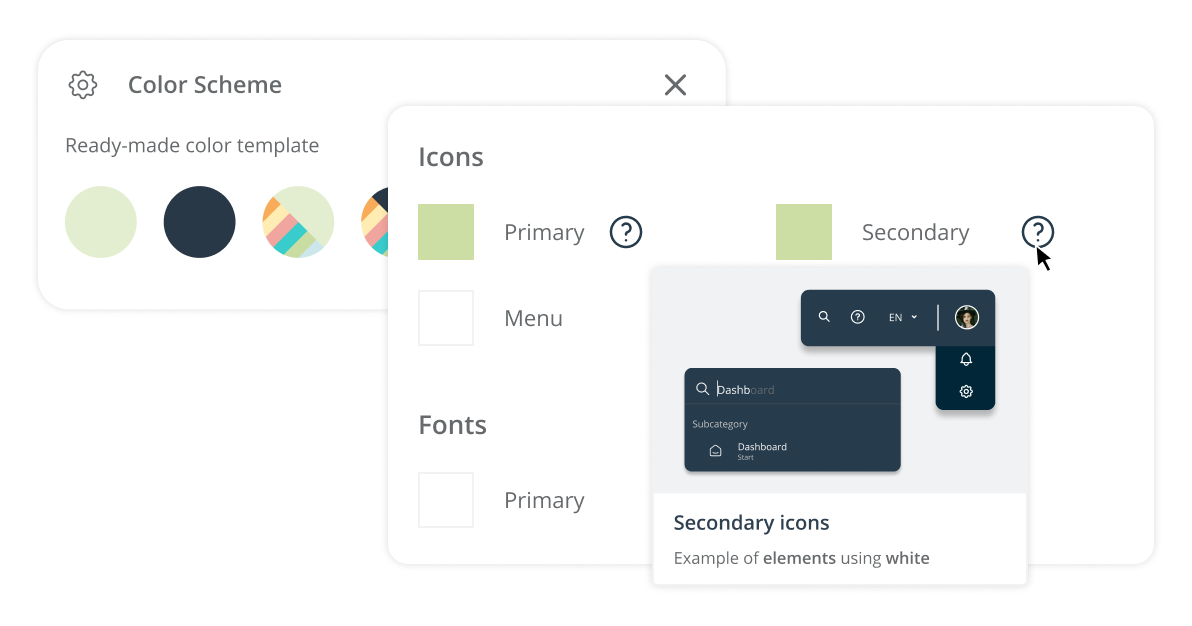
Searchbox
You can access the search box by opening the menu. It is located above the feature tiles. It allows you to quickly find all necessary features and their subsections.
This additional tool can reduce your search time by 70%. It is a great convenience for people who are used to searching directly for features they know.