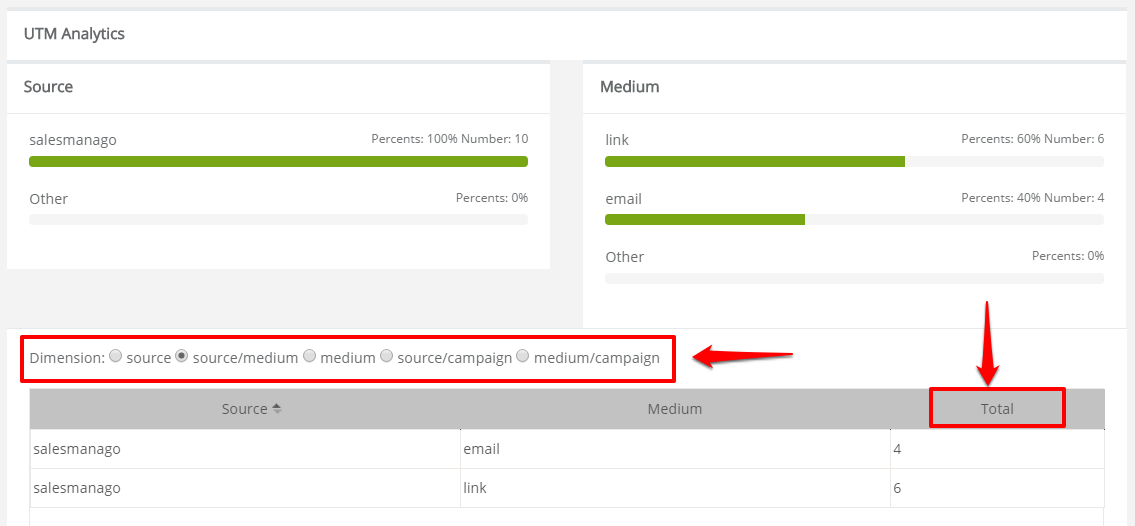SALESmanago provides you with a detailed analysis of the source of a contact’s visit to the monitored website through links that have been supplied with the UTM parameter. In order to adjust the UTM to the link you would like to use (e.g. to run your campaign or send out a newsletter) you will have to use the tool for creating URLs.
Several parameters can be assigned to the URL you have created. However, SALESmanago allows you to analyse the following ones:
- campaign source–the utm_source variable allows you to define the search engine, newsletter name or another source.
- campaign medium–the utm_medium variable enables the user to define the medium such as: email, banner or cost-per-click.
- campaign name – the utm_campaign variable is used to analyse key words and can help you identify a particular product promo or strategic campaign.
Example of a link with UTM parameters:
www.salesmanago.com/?utm_source=personalized_email&utm_medium=newsletter&utm_campaign=website_promotion
In order to view metrics for UTM link analysis go to REPORTS → UTM ANALYTICS
In the first panel you may view statistics for all contacts that have clicked a given link while the other section highlights metrics only for identified ones.
Links can be sorted by:
- a source,
- a source/medium,
- a medium,
- a source/campaign,
- a medium/campaign.
The TOTAL column displays the number of contacts who have clicked a given link.
UTM analytics comes in useful if, e.g. you would like to check how many contacts have visited the site by clicking a linked banner placed on a partner website.
Submit your review | |