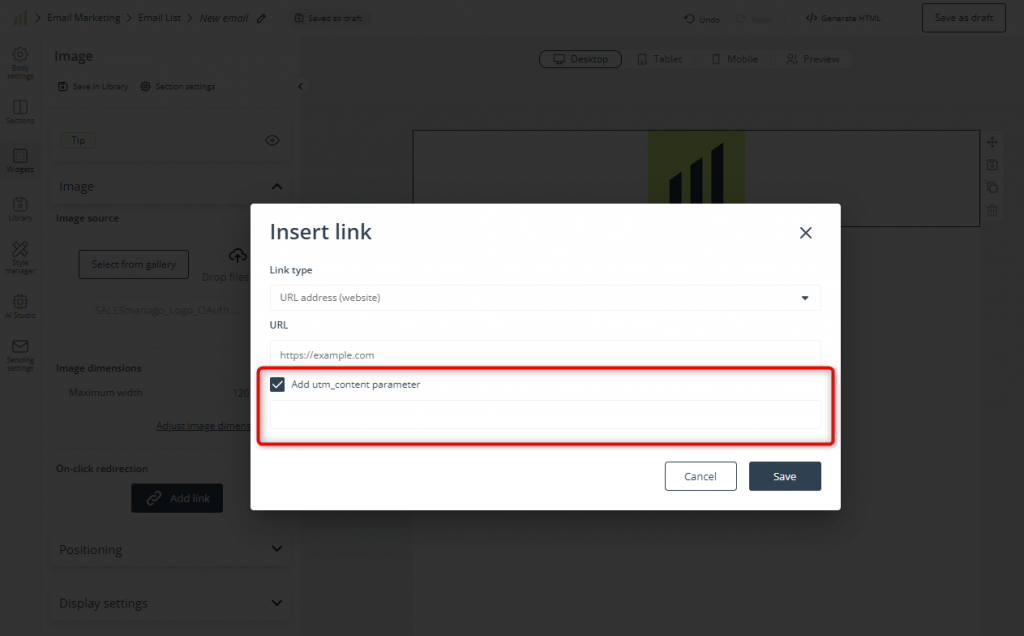UTM (Urchin Tracking Module) parameters are special properties that can be added to a standard URL address. By using UTM tags, you can track your website traffic coming from multiple sources and gain a better understanding of your marketing effectiveness.
UTM tags simplify and streamline traffic analysis. Using UTM parameters on a large scale allows Google Analytics and similar services to precisely identify the traffic source, type, and other details, thus delivering the most insightful data.
A UTM tag consists of the following elements:
- Source (required)—identifies where the traffic is coming from.
- Medium (optional)—indicates the traffic type (what type of link was used), e.g., cost per click or email.
- Campaign (optional)—identifies a specific marketing campaign, e.g., a summer sale.
- Term (optional)—identifies search terms: specific keywords or terms targeted in the cost-per-click campaign or paid search.
- Content (optional)—identifies what exactly was clicked and brought the user to the site, e.g., a text link.
TIP: Use easily understandable and distinct UTM element names. Bear in mind that when a user clicks a tagged link, they may see the UTM parameters in the address bar.
The following UTM tags are used by the SALESmanago system:
- utm_source—‘salesmanago’ (constant value).
- utm_medium—depends on the channel via which the marketing communication was sent:
- ‘email’—for mass mailings, a/b tests, periodic emails, birthday emails, and emails sent by API
- ‘email_confirmation’—for subscription confirmation emails
- ‘rule’—for emails sent from Automation Rules
- ‘workflow’—for emails sent from Workflow processes
- ‘smtp’—for emails sent by smtp
- ‘referral’—for pop-ups created in the Express, Image, and Custom Modal Designer Wizards; Thank You Pages
- ‘contact_form’—for Thank You pages
- ‘salesmanago-nc’—for traffic coming from the Personal Shopping Inbox.
- utm_campaign—set individually for each communication.
For instance, to define the utm_campaign parameter for an email created in the Email Design Studio, go to Sending settings and check the box Campaign settings in Google Analytics. Then, enter your parameter in the field that will appear.
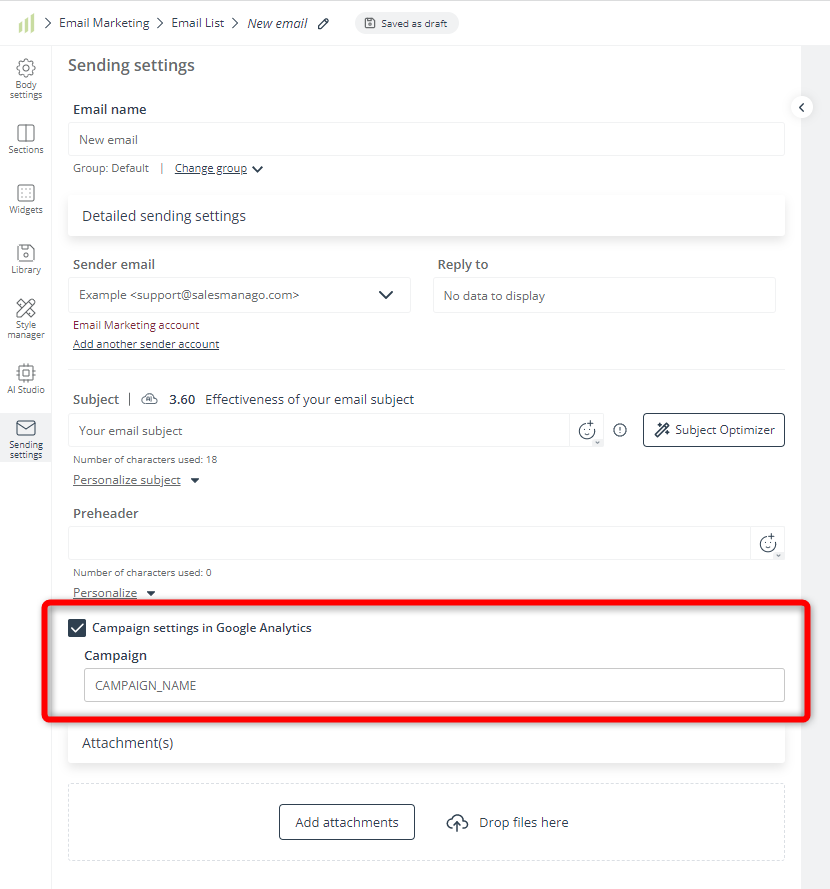
- utm_content—set individually for each link. Option available for emails created in the Email Design Studio.
To add a utm_content parameter to a link in the Email Design Studio, select the appropriate option when adding the link to a widget (you can also edit the link later):