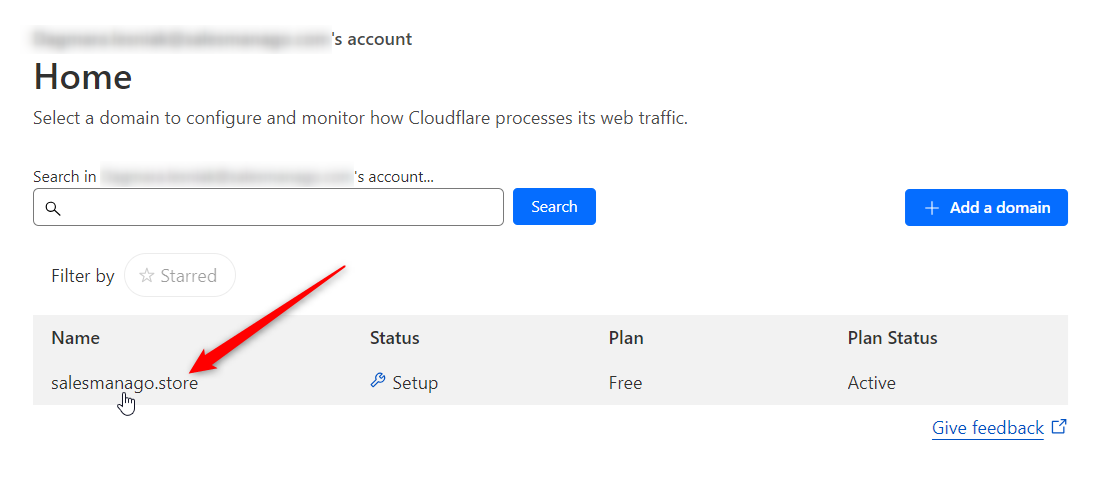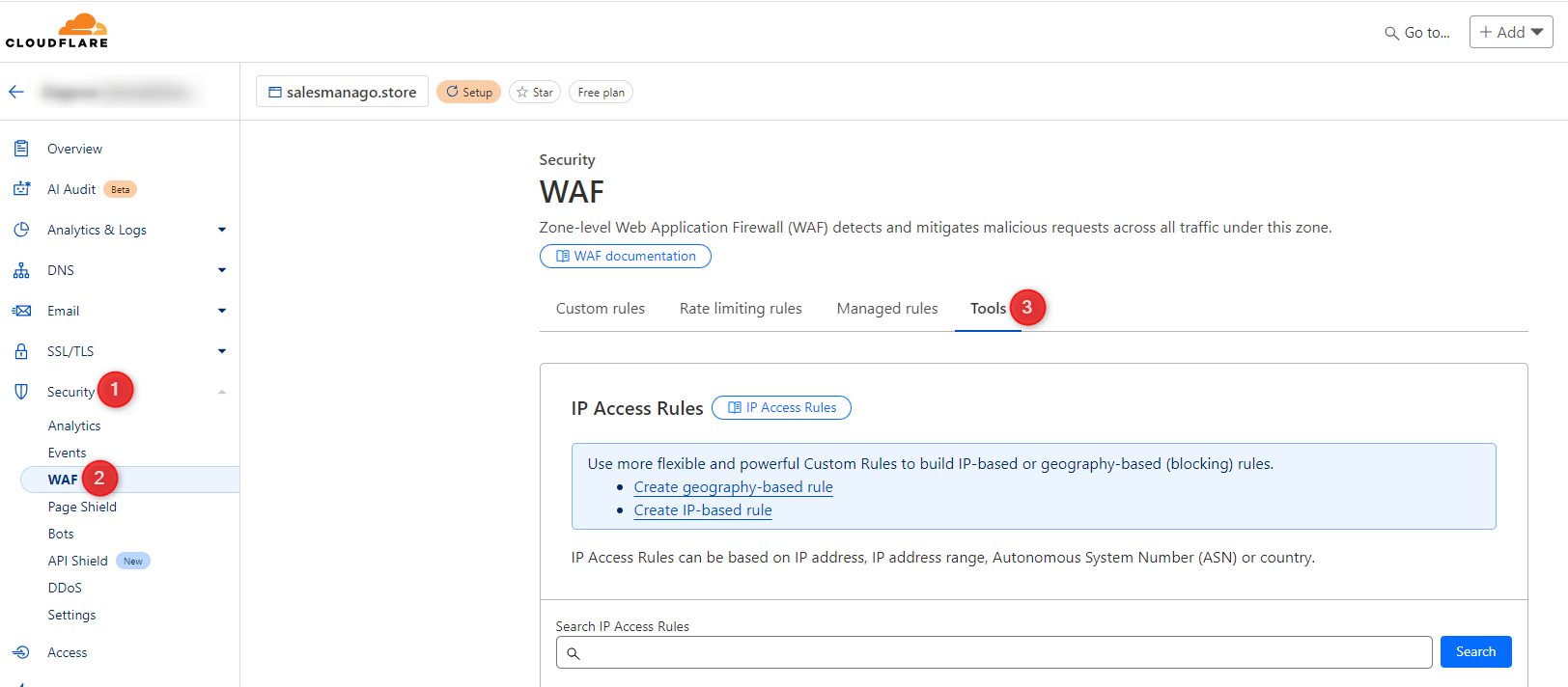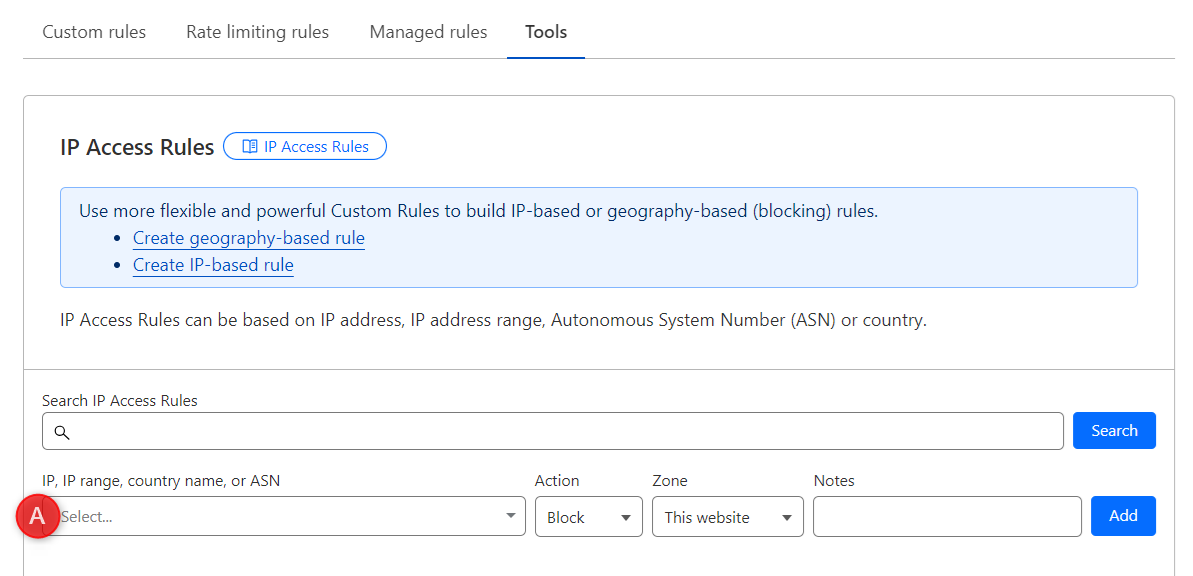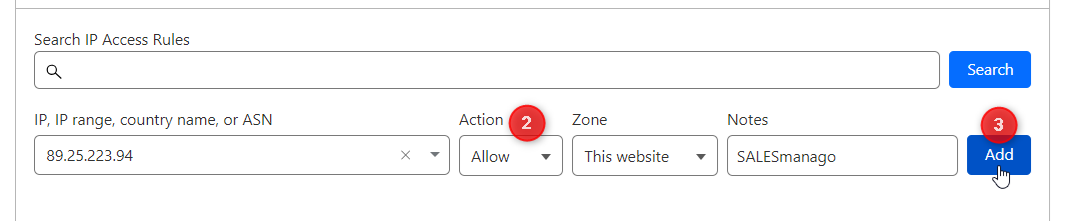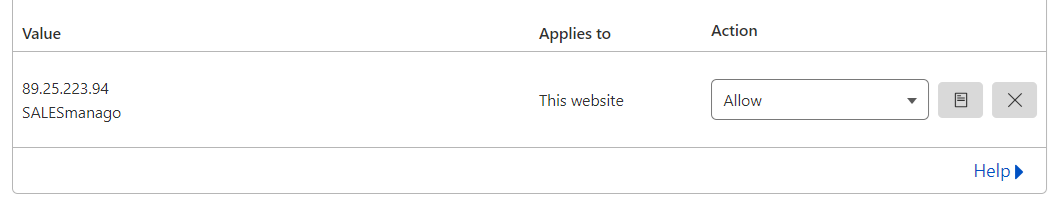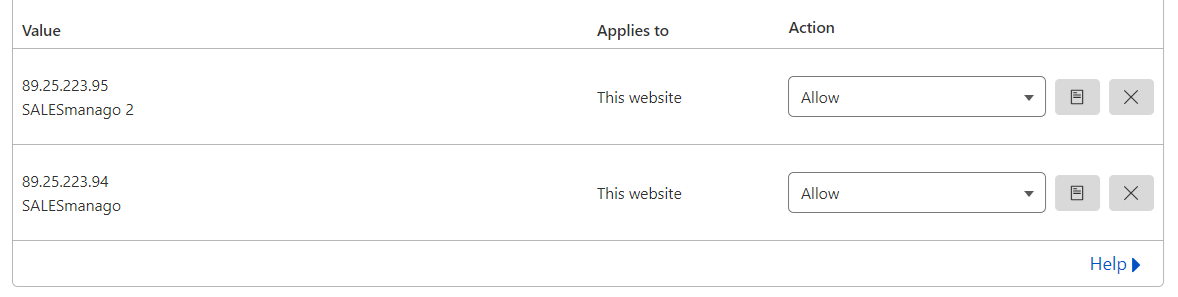Useful links
This article described how to add SALESmanago IP addresses to the Cloudflare whitelist. This operation is highly recommended if you use both SALESmanago and Cloudflare.
CIoudflare detects requests that are of non-human origin, such as backend callbacks, webhooks, or XML file downloads. If such requests, coming from a certain IP address, occur in large numbers, Cloudflare may start “blocking” this IP address by displaying interactive challenges that confirm the source is human.
To avoid such situations and ensure smooth data transfer for your e-store, you can whitelist SALESmanago IP addresses in Cloudflare. Even if you have not experienced such blocking action from Cloudflare yet, this operation is still recommended to prevent potential issues in the future.
How to whitelist SALESmanago IP addresses in Cloudflare?
First, open the article providing the list of SALESmanago IP addresses >> that are used to communicate with external services. Copy the first IP address.
Then, go to Cloudflare, log in to your account, and select a domain from the list.
On the left sidebar, go to Security [1] → WAF [2] (Web Application Firewall) and open the Tools [3] tab.
In the IP Access Rules section, paste the first SALESmanago IP address in field [A]. A drop-down list will open – click the address to confirm the selection.
Select the Action: Allow [2]. Specify the zone and optionally, add a note to easily identify this IP address in the future. Finally, click Add [3].
The whitelisted IP address will appear in the list below:
Repeat the process for the second SALESmanago IP address (from the list of SALESmanago IP addresses >>).
That’s it! You have successfully whitelisted SALESmanago IP addresses in Cloudflare.