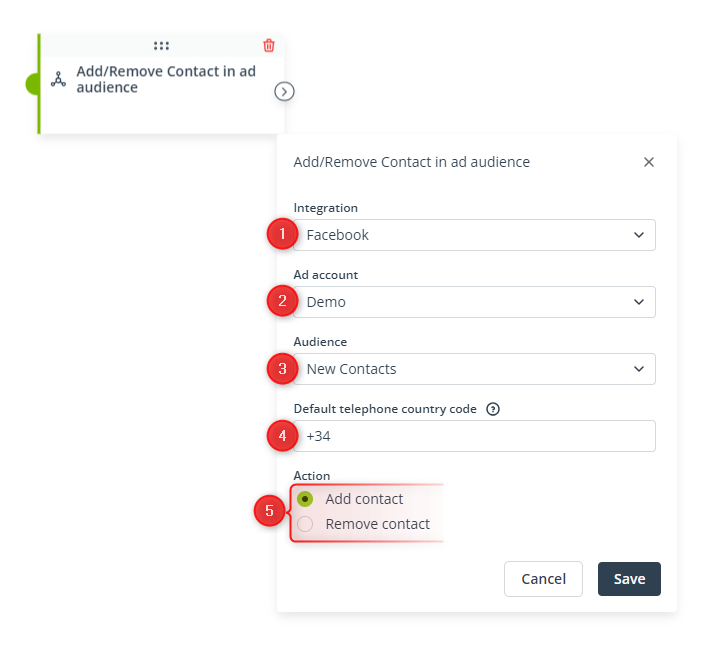Useful links
This Action allows you to automatically add or remove Contacts to/from an existing ad audience in an integrated ad service (Facebook, Google Ads, or TikTok).
For this Action to work, first, you need to integrate your Facebook Ads, Google Ads, or TikTok Ads account with SALESmanago.
Read more about the SALESmanago integration with Facebook Ads, Google Ads, and TikTok >>
Integrations with advertising platforms allow you to create and manage ad audiences via SALESmanago, with the use of Contact details and transactional data stored in your SALESmanago database. Such audiences can later be targeted with dedicated ad campaigns configured in the integrated ad services.
One of the ways to add or remove a Contact to/from an ad audience is by configuring a Workflow including the Action: Add/Remove Contact in ad audience. This way, if the specified Events occur and the specified Conditions are met, a request for adding or removing the Contact to/from the selected ad audience will automatically be transferred to the selected advertising platform.
After adding this Action to your Workflow, define the following settings:
[1] Integration—Specify whether you want to use this Action to add or remove Contacts to/from a Facebook, Google Ads, or TikTok audience.
[2] Ad account—Here, you will see the list of all your ad accounts existing on the advertising platform selected in point [1] above. Select the ad account to which the audience you want to manage through this Action is assigned. The options available in point [3] below will depend on your selection.
[3] Audience—This list includes all ad audiences assigned to the Facebook, Google Ads, or TikTok account selected in point [2] above. Choose the audience to which Contacts will be added or from which they will be removed through this Action.
For Facebook, you can also select All. In this case, Contacts that have reached this stage of the Workflow will be added to or removed from all ad audiences assigned to the account selected in point [2].
[4] Default telephone country code—Provide the country code that will be added to the Contact’s phone number if it does not already include a country code.
[5] Action—Specify whether you want to add or remove Contacts that have reached this stage of the Workflow to/from the selected audience.
Click Save to continue configuring your Workflow.
For practical examples and detailed explanations, read the article dedicated to ad audiences >>