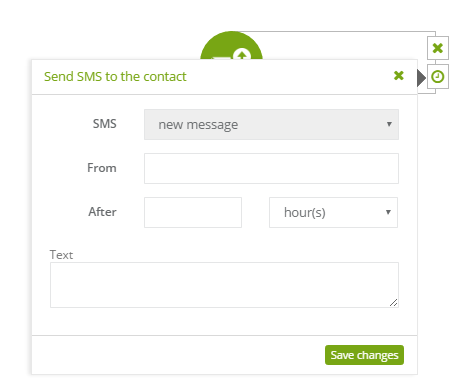Thanks to Action: Send SMS to the contact, after Event activates we can send SMS to a contact. It is possible If we have contact phone number and, our SMS gateway is configured.
In this action you need to specify:
[1] The type of action: Send SMS to the contact.
[2] SMS: we can choose a previously prepared template or prepare message from this place.
[3] After: optionally we can insert the name of the sender.
[4] From: we can also specify, after assumptions are fulfilled, the time for SMS to be sent.
[5] Text: this is the place to type a new text message.