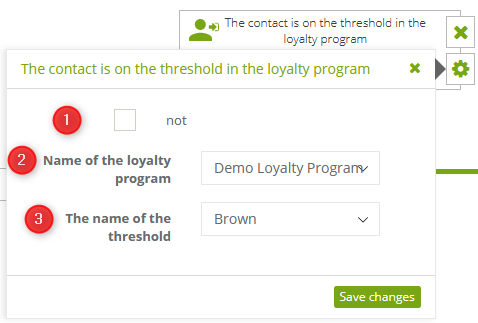Rule will be launched when the contact is within the given threshold in the selected loyalty program or not. For this function to work properly, you must have a created Loyalty Program in SALESmanago.
See how to create a Loyalty Program in SALESmanago >>
[1] Optional “no” – negation of the condition; the condition will apply to all contacts who are not in the threshold specified in point [3] in the selected loyalty program.
[2] Name of the loyalty program – from the drop-down list, select the program to which the condition will apply.
[3] The name of the threshold – from the drop-down list, select the threshold at which the contact must be present in order for the condition to be met.
If you need more information about the topic mentioned above, please contact us:
[email protected]
+48 533 600 808