Useful links
SALESmanago allows you to perform collective contact management. In the Manage Contacts panel, you can choose actions you want to direct towards the contact group. Action Set a contact as valid/invalid you can define the contact status as valid or invalid. Invalid contacts are marked on the contacts list with a grey dot. You can run further actions for them as well as search them in the contact list, yet you will not be able to send them e-mails.
Go to CRM => Contact list => Manage Contacts

Above the list of action you can find fields in which you can define the contacts for which you want to trigger the action. Determine the contact group and then choose the action Change contact valid/invalid status marked on the list of actions on the illustration above. Then, go to the settings of the action.
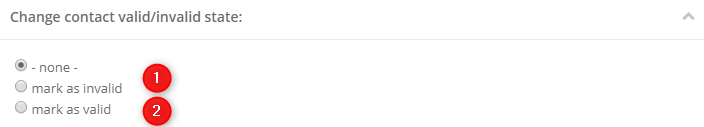
By default, the option none is marked.
[1] Mark as invalid – choose the option and the contact will change its status to invalid.
[2] Mark as valid – choose the option and the contact will change the status to which he has had previously.
To confirm the action, click the button Perform actions that you can find below the list of actions.
Submit your review | |