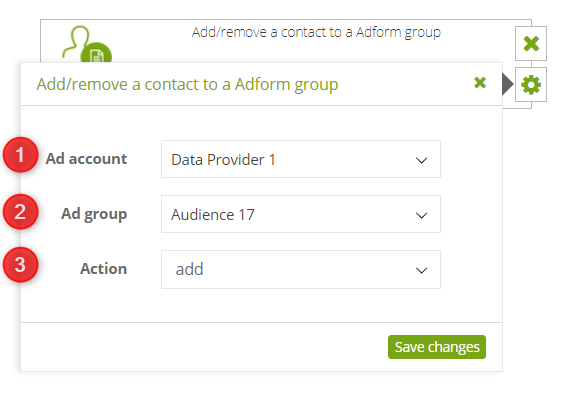Thanks to the action Add/remove a contact to an Adform group, you can automatically manage groups of recipients on the Adform platform and decide what ads should be displayed to them. Correct integration with your account on the Adform platform is required for this function to work properly.
See how to integrate Adform with SALESmanago >>
In this action, specify:
[1] Add account – subaccount linked to the main account in the Adform platform, to which specific groups of contacts will be matched. All the subaccounts you have created in the User Management tab in Adform are available on the list.
[2] Ad group – a group of contacts belonging to the advertising account, facilitates customer segmentation.
[3] Action – choose whether you want contacts to be added or removed from the selected group.