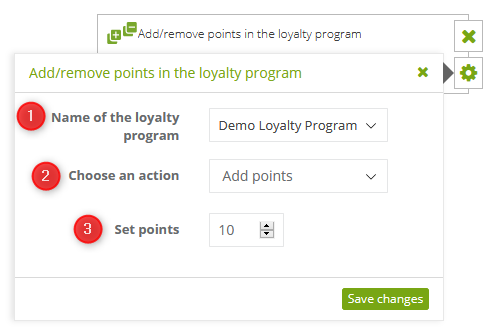Thanks to the Add / remove points in the loyalty program action, you can automatically manage the number of points in the Loyalty Program. For this function to work properly, you must have a created Loyalty Program in SALESmanago.
See how to create a Loyalty Program in SALESmanago >>
[1] Name of the loyalty program – select the program for which you want to perform the action selected in step [2].
[2] Choose an action – decide whether you want to add or remove points from the user’s account in Loyalty Lrogram.
[3] Set points – specify the number of points that you want to add or remove from the user’s account in selected Loyalty Program.
If you need more information about the topic mentioned above, please contact us:
support@salesmanago.com
+1 800 960 0640