IMPORTANT: This article concerns SALESmanago Mobile – an application that will soon be replaced with the new Mobile Push channel, part of the core SALESmanago platform.
Read more about the new Mobile Push channel >>
Read more about the new Mobile Push channel >>
You can use the information that contact has entered a dynamic segment to trigger an action in automation rules.
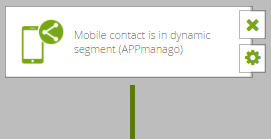
Click the cog icon to open the condition settings.
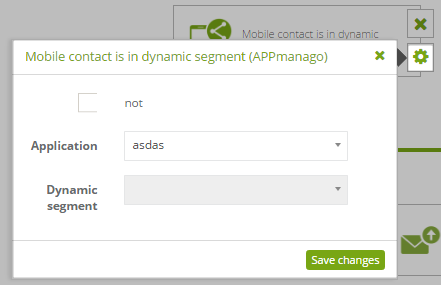
In condition settings, choose an Application from a list. Then choose a Dynamic Segment.
You can select the Not checkbox to reverse this condition (in this case, whenever a contact is not in a dynamic segment, this rule will activate a connected action).
Save changes.
If you need more information about the topic mentioned above, please contact us:
[email protected]
+1 800 960 0640