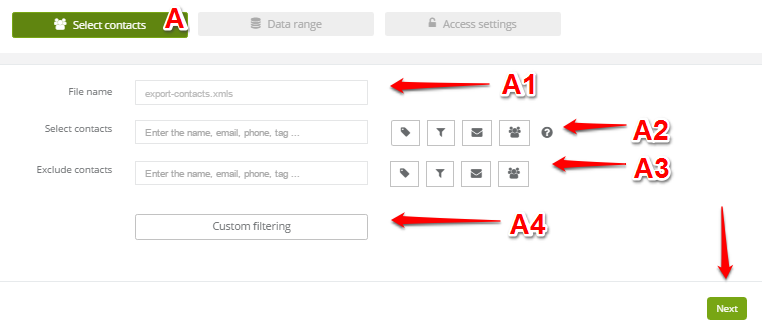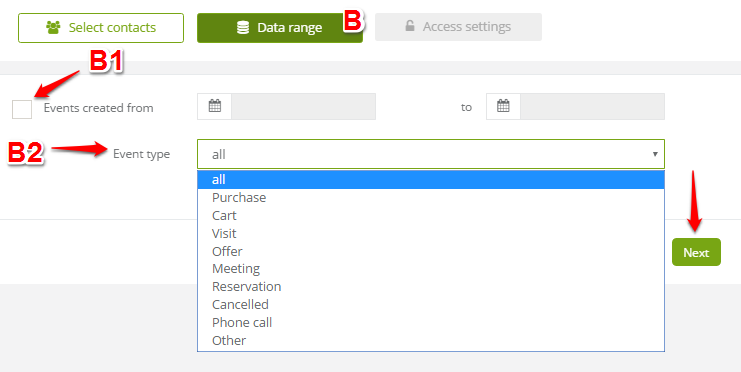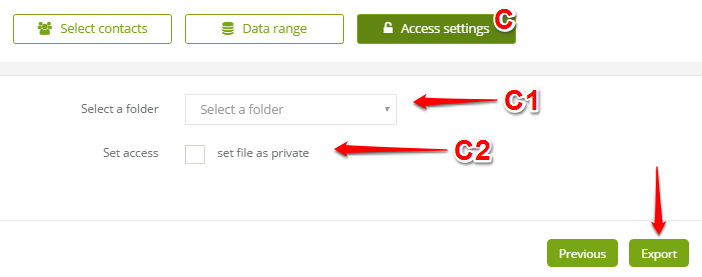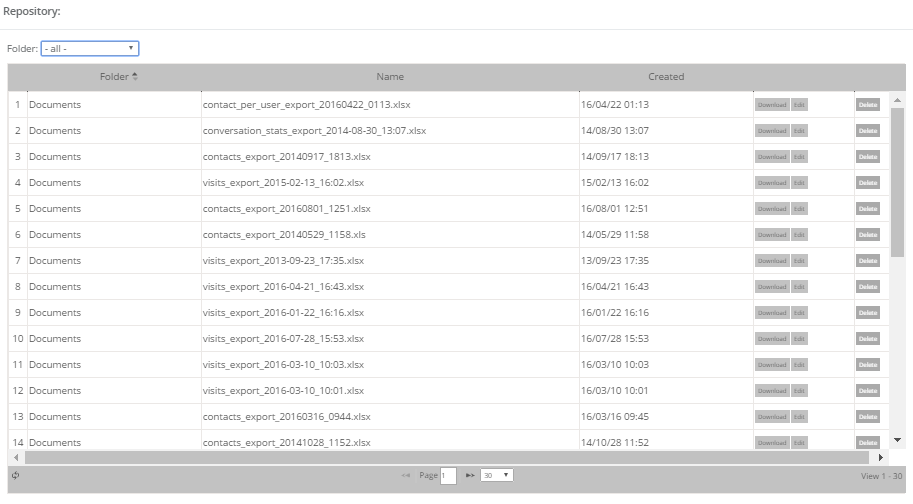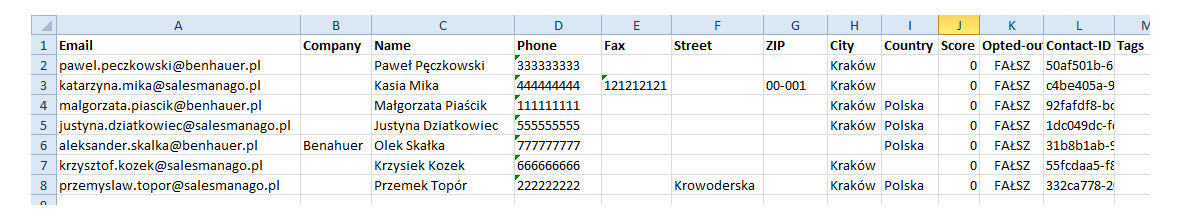Useful links
With SALESmanago, you can export contacts as a group, together with their external event data.
Exporting contacts does not remove them from the system.
See our API docs and learn how external events are processed >>
In order to export data go to Audiences → Contacts → Contact management → Exports → Export → Export External Event.
[A] Select contacts
[A1] File name – name the export for Its identification.
[A2] Select contacts – to choose the contact type Its name, email, phone, tag… It is also possible to filter the contacts using SELECTORS>>.
[A3] Exclude contacts – we can exclude contacts that are not supposed to be in exported file.
[A4] Custom filtering – there are available detailed contacts filtering options.
To proceed press Next.
[B] Data range
[B1] Events created from – we can export every external event or choose a particular time frame for contacts that had external event appeared.
[B2] Event type – choose the event type you would like to export or export them all.
Example: if a contact has made a purchase and visited the page during set time period (e.g. a month), then information about these events that occurred in this time frame will be exported.
To proceed press Next.
[C] Access settings
[C1] Select a folder – we can choose the folder we want our export to be saved in, in Repository.
[C2] Set access – we can set If the created export should be visible for other users.
To export data press Export.
After clicking Export the file will be automatically exported and we are going to be redirected to Repository.
Below you can see an exemplary file with exported data.
Submit your review | |