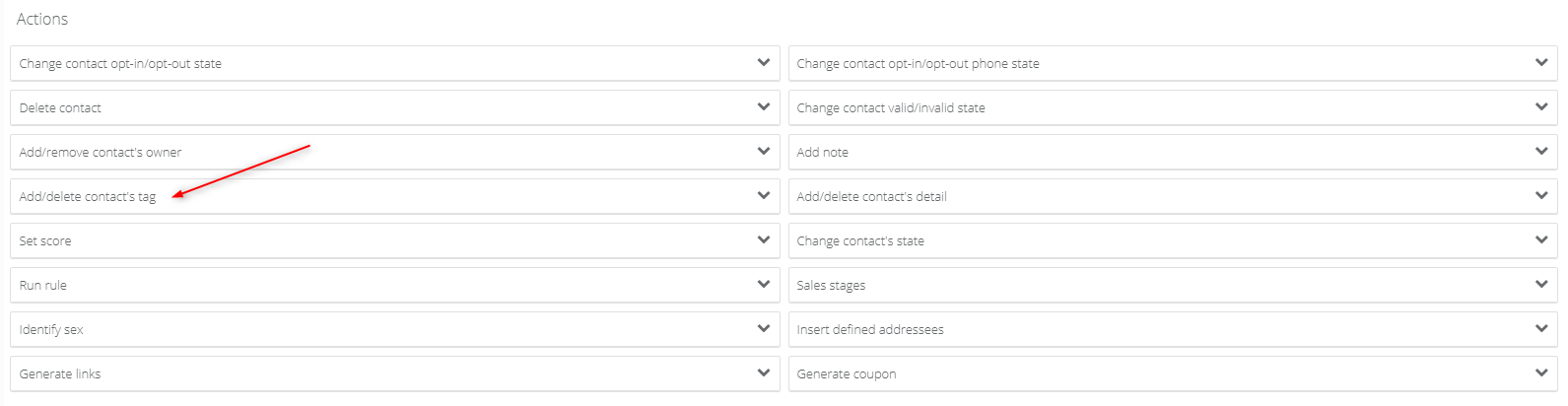Useful links
SALESmanago allows you to perform collective contact management. In the Manage Contacts panel, you can choose actions you want to direct towards the contact group. By means of Action Add/delete contact’s tag, you can either assign a tag to a selected group of contacts or delete it.
Go to CRM => Contacts list => Manage contacts
Above the list of action you can find fields in which you can define the contacts for which you want to trigger the action. Determine the contact group and then choose the action Add/delete contact’s tag marked on the list of actions on the illustration above. Then, go to the settings of the action.
[1] Add tag – tick the checkbox, so the action of adding a tag to the contacts can be performed.
Tags: Type in the name of the tag. If you want to add more tags, separate them with commas.
IMPORTANT: In tags names you can not use special letters and some of special characters: ! # $ & * ” ‘
However, you can use numbers, letters and specific special characters like: – ( [ { ) ] } _ (we suggest to not use a space)
The system automatically will change not allowed characters to the underscore and special letters to the basic ones. Additionally – all tags are automatically written in capital letters. Remember, that a comma separates the phrase into different tags.
[2] From contact detail – this is a useful tool for quick filtering contacts according to details or sending emails depending on the detail value for a particular contact. You can add a tag with information from the detail.

[A] Detail name – enter name of the detail.
[B] Prefix – enter the value of the detail
[C] Score – enter the value of the score that will be added to the tag.
[3] Delete tag – tick the checkbox, so the action of removing a tag from the contacts can be performed.
Tags: enter the name of the tags that you want to remove.
Confirm your choices with the button Confirm actions that you can find below the list of actions.