Useful links
SALESmanago allows you to perform collective contact management. In the Manage Contacts panel, you can choose actions you want to direct towards the contact group. By means of the action Change contact state, you can change the state collectively for the chosen group of contacts. Contact status can be defined during the import of the contact database. It can also be sent via API (e.g. when subscribing via the form).
Go to CRM => Contacts list => Manage contacts
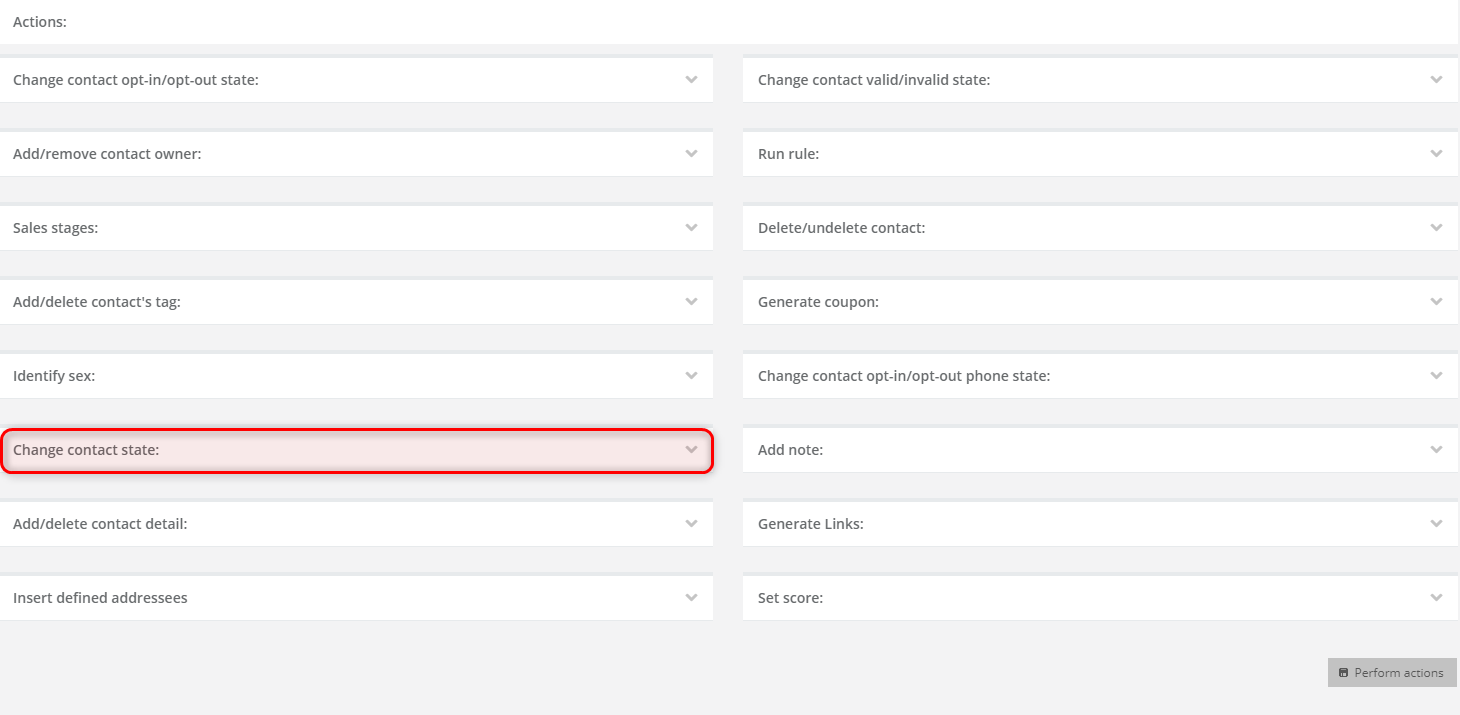
Above the list of actions, you can find fields in which you can define the contacts for which you want to trigger the action. Determine the contact group and then choose the action Change contact state marked on the list of actions on the illustration above. Then, go to the settings of the action.

[1] Change contact state – tick the checkbox.
[2] Choose the contact state you want to assign to the group of contacts. By default, the newly added contacts are marked prospects in the system.
Confirm your choices by clicking the button Confirm actions.
Submit your review | |