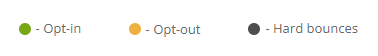Useful links
Contacts in the SALESmanago system can have three statuses assigned to them: one for Email Marketing, one for Mobile Marketing, and one for Contact monitoring by means of cookies. The statuses indicate whether a Contact has or has not given consent to receive marketing communications (i.e. subscribed to your newsletter and/or agreed to be contacted by mobile) and whether their behavior on your website is or is not monitored. The statuses either limit or increase the range of actions (such as sending newsletter emails) that can be taken in relation to a Contact.
As for email communication, there is also a third status – hard bounces – which allows the identification of invalid (erroneous) email addresses.
The statuses are represented by different colors and symbols.
The statuses provide you with valuable insights into the quality of your CDP database and can be an important factor in Contact segmentation and Automation Processes.
To check a Contact’s status, go to
Audiences → Contacts → Contact management → Contact List
Contents
- Contact statuses – Email Marketing and monitoring
- Contact statuses – Mobile Marketing
- Contact status view on the SALESmanago CDP
1. Contact statuses – Email Marketing and monitoring
As for Email Marketing, the Contact statuses are represented by three different colors:
and additionally marked with one of the following two symbols:
Learn more about Contact monitoring >>
The former are combined with the latter to represent six different status types:
![]() – opt-in, monitored – the Contact has subscribed to your newsletter and is monitored (i.e. their behavior on your website is tracked by means of various cookies).
– opt-in, monitored – the Contact has subscribed to your newsletter and is monitored (i.e. their behavior on your website is tracked by means of various cookies).
![]() – opt-in, not monitored – the Contact has subscribed to your newsletter but is not monitored (i.e. their behavior on your website is not tracked).
– opt-in, not monitored – the Contact has subscribed to your newsletter but is not monitored (i.e. their behavior on your website is not tracked).
![]() – opt-out, monitored – the Contact has not subscribed to your newsletter but is monitored (i.e. their behavior on your website is tracked by means of various cookies).
– opt-out, monitored – the Contact has not subscribed to your newsletter but is monitored (i.e. their behavior on your website is tracked by means of various cookies).
![]() – opt-out, not monitored – the Contact has not subscribed to your newsletter and is not monitored (i.e. their behavior on your website is not tracked)
– opt-out, not monitored – the Contact has not subscribed to your newsletter and is not monitored (i.e. their behavior on your website is not tracked)
![]() – hard bounce, monitored – the Contact cannot be sent emails due to an invalid email address, but is monitored (i.e. their behavior on your website is tracked by means of various cookies).
– hard bounce, monitored – the Contact cannot be sent emails due to an invalid email address, but is monitored (i.e. their behavior on your website is tracked by means of various cookies).
A hard bounce happens when you receive an automatic response stating that the Contact’s address is non-existent or the email could not be delivered. As this is a permanent issue, there is no point in trying to reach the Contact at this email address.
Read more about fake or non-existent email addresses and hard bounces >>![]() – hard bounce, not monitored – the Contact cannot be sent emails due to an invalid email address and is not monitored (i.e. their behavior on your website is not tracked).
– hard bounce, not monitored – the Contact cannot be sent emails due to an invalid email address and is not monitored (i.e. their behavior on your website is not tracked).
2. Contact statuses – Mobile Marketing
The Mobile Marketing Contact statuses are designated with a mobile phone symbol. They are represented by two colors:
![]() – opt-in – the Contact has agreed to be contacted via mobile channels.
– opt-in – the Contact has agreed to be contacted via mobile channels.
![]() – opt-out – the Contact has not agreed to be contacted via mobile channels.
– opt-out – the Contact has not agreed to be contacted via mobile channels.
3. Contact status view on the SALESmanago CDP
The Email Marketing Contact status is displayed on the List of Contacts and on the Contact card, next to the Contact’s name.
The Mobile Marketing Contact status is displayed on the Contact Card, combined with the Email Marketing status.
On the Contact Card, you can check three types of information:
- the Contact’s Email Marketing status,
- the Contact’s monitoring status,
- the Contact’s Mobile Marketing status.
Examples:
 |  |  |
| Email opt-in, not monitored, mobile opt-out | Email opt-out, monitored, mobile opt-in | Hard bounces, monitored, mobile opt-in |
| The Contact has agreed to receive marketing communications by email, but not by mobile. The Contact is not monitored. | The Contact has not agreed to receive marketing communications by email, but is monitored and can be contacted by mobile. | The Contact is unreachable by email, but is monitored and can be contacted by mobile. |
NOTE: If there is no Mobile Marketing status symbol on the Contact Card, no phone number has been obtained for this Contact.
Submit your review | |