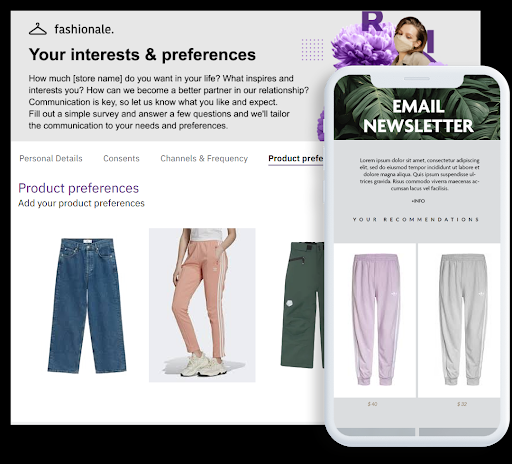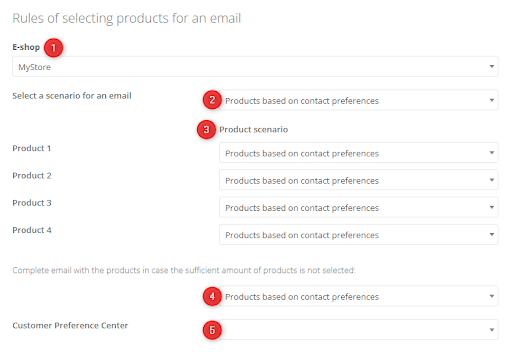To better personalize your audience’s experience, you can use the data collected via the Customer Preference Center to create product recommendations and personalize email communication.
To create a dynamic email based on a scenario, go to
Automation Processes → Wizards → Dynamic Email
Contents
1. Basic information
According to SmarterHQ, 70% of millennials find irrelevant emails from brands frustrating. Use product preference data to configure a Recommendation Frame with a scenario that shows users products corresponding to their actual interests. The recommendations are sent in individually generated dynamic emails.
In the dynamic email settings, select the scenario: Products based on Contact preferences, and then select the Preference Center from which the data is to be sourced.
2. Creating a dynamic email using zero-party data
Prepare a dynamic email using the SALESmanago Wizard.
Learn how to create a scenario-based email >>
In the Scenario step, select the scenario that will link the displayed recommendations to the preferences indicated by Contacts in the Preference Center.
IMPORTANT: Each email scenario contains a recommended, ready-made product scenario set. If you change the scenario for individual products, the email scenario will change to Own.
NOTE: If you would like to use a scenario to which you have no access, contact Customer Success to arrange for its activation.
[1] E-shop – use the drop-down list to select the store (the XML Product Feed or Product Catalog) that will be the source of products to be recommended.
[2] Select a scenario for an email – The email scenario defines what type of products will be displayed as recommended in the message. Expand the drop-down list and select the scenario: Products based on Contact preferences.
[3] Product scenario – Following your selection in step [2] above, these fields will be completed automatically with the scenario: Products based on Contact preferences.
[4] Complete email with the products – As the number of products matched based on the scenarios selected above may be insufficient (e.g. because there are not enough recommendations for a given Contact), you can specify a complementary mechanism here. Decide what type of products will be selected to fill any empty spaces. The default setting is Recently viewed products (which uses data no older than 14 days).
[5] Customer Preference Center – select the Preference Center that will be the source of data for the recommendations included in the dynamic email.