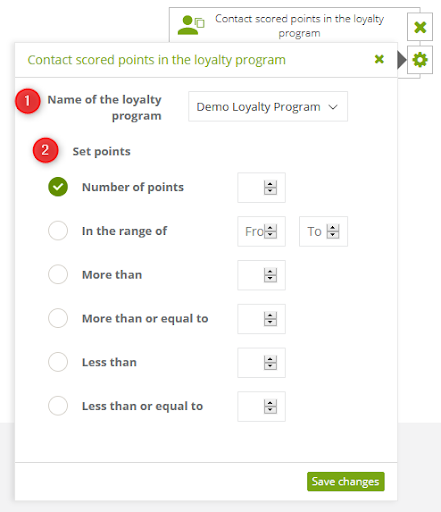This event triggers the Rule if the contact scores a certain number of points in the selected loyalty program. For this function to work properly, you must have a created Loyalty Program in SALESmanago.
See how to create a Loyalty Program in SALESmanago >>
[1] Name of the loyalty program – select the program for which you want to check the event with the values specified in point [2].
[3] Set points – specify the number of points a contact must score to trigger an event:
- Number of points – the event will occur if the user gets the exact number of points specified in the window.
- In the range of – the event will occur if the user scores the number of points within the given range.
IMPORTANT: The entered numbers are also included in the range, which means that if we are given a range from 5 to 7, both of these numbers will trigger an event.
- More than – the event will occur if the user scores more than the number of points entered in the window.
- More than or equal to – the event will occur if the user scores greater than or equal to the number of points entered in the window.
- Less than – the event will occur if the user has scored less points than the number entered in the window.
- Less than or equal to – the event will occur if the user scores less than or equal to the number of points entered in the window.
If you need more information about the topic mentioned above, please contact us:
[email protected]
+48 533 600 808