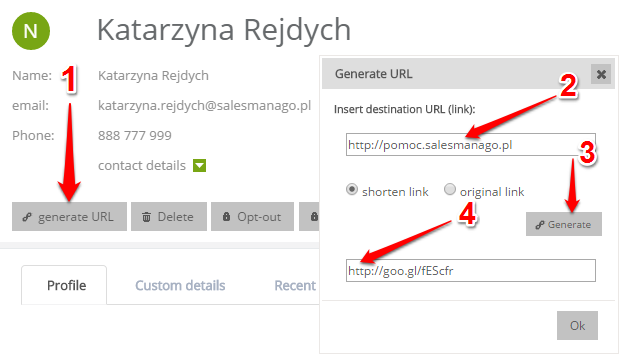Useful links
In order to use SALESmanago effectively, you need to add your monitoring code to the website correctly. Thanks to this script you will be able to view analytics of monitored and anonymous visits, as well as count user clicks in mailings.
Check how to add a monitoring code and how contact monitoring works >>
Monitoring code performance test
To test the performance of the monitoring code try one of these simple methods:
Method 1.
In order to generate a link to the page containing SALESmanago parameters:
- add your address to the database (CRM -> Add a new contact)
- once the address has been added, and you see a contact card, click ‘Generate URL’ [1]
- enter the link to the page to which the code has been added [2] and click ‘Generate’ [3]
- copy the link [4] and paste in into your browser,
- after checking the page, return to the contact card in SALESmanago and refresh the page,
- a record of your test visit should appear in the ‘Recent Visits’ tab.
Method 2.
Send an email from SALESmanago containing a link to the page with the code:
- create a test message and send it to yourself.
Learn how to create templates >>
Learn how to create messages >>
- as soon as the message has been delivered to your mailbox, click the link and check the page,
- after a while return to the contact card and check the ‘Recent Visits’ tab (as with the previous method).
If the visit is not recorded after several minutes pass, the code is likely to have been added incorrectly. In such cases make sure you have performed all steps exactly as instructed. Contact support@salesmanago.com for further assistance.
Submit your review | |