IMPORTANT: This article concerns SALESmanago Mobile – an application that will soon be replaced with the new Mobile Push channel, part of the core SALESmanago platform.
Read more about the new Mobile Push channel >>
Read more about the new Mobile Push channel >>
To create a simple notification go to Communication -> Simple notification and click Create notification button.
Name – helps us identify our notification in the system.
Send date – we can set when notification will be sent.
Application – we choose in which application, notification should be displayed.
Notification – we set notification content.
GCM account – we choose the GCM account.
Usage frequency – Specifies which group, in terms of frequency of use of the application we send a notification.
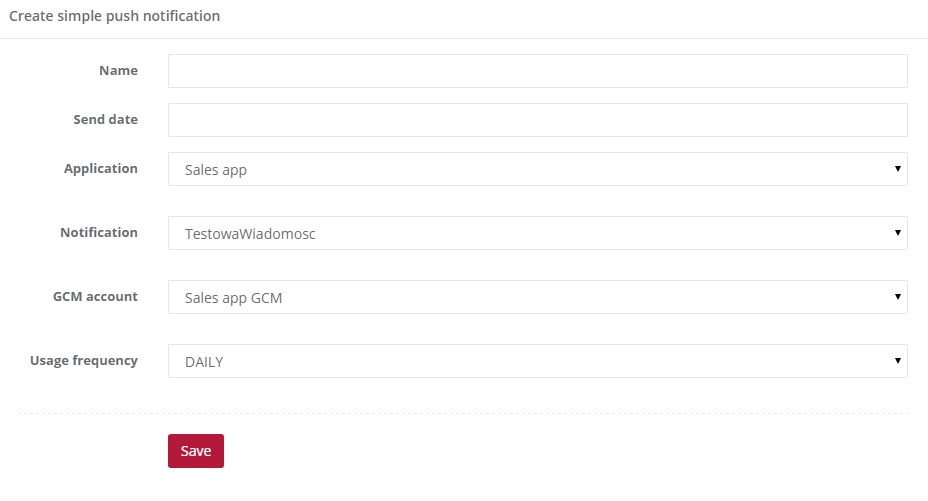
If you need more information about the topic mentioned above, please contact us:
support@salesmanago.com
+1 800 960 0640